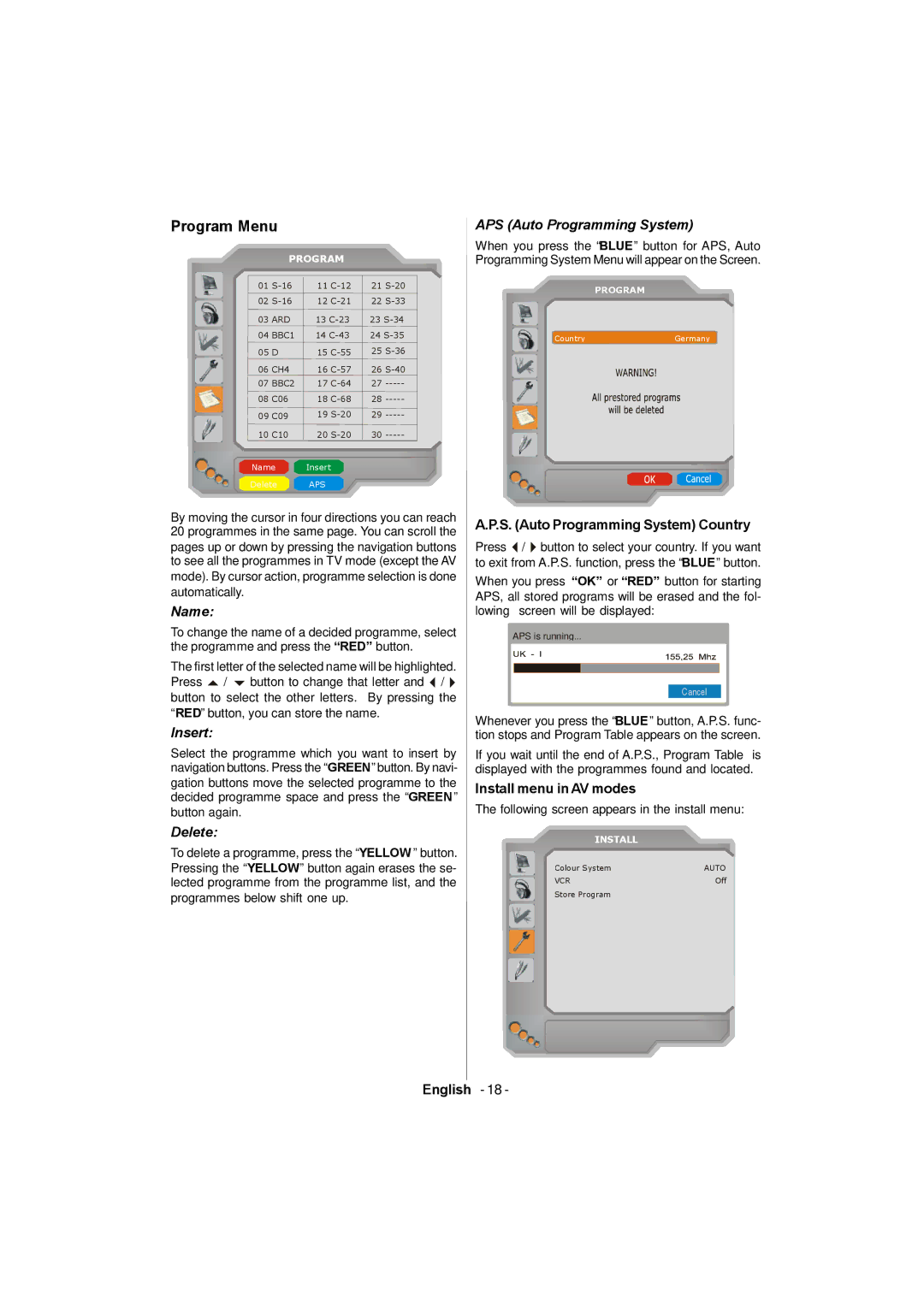Program Menu
PROGRAM
01 | 11 | 21 | ||
02 | 12 | 22 | ||
03 | ARD | 13 | 23 | |
04 | BBC1 | 14 | 24 | |
05 | D | 15 | 25 | |
06 | CH4 | 16 | 26 | |
07 | BBC2 | 17 | 27 | |
08 | C06 | 18 | 28 | |
09 | C09 | 19 | 29 | |
10 | C10 | 20 | 30 | |
|
|
|
|
|
Name Insert
Delete APS
By moving the cursor in four directions you can reach 20 programmes in the same page. You can scroll the pages up or down by pressing the navigation buttons to see all the programmes in TV mode (except the AV mode). By cursor action, programme selection is done automatically.
Name:
To change the name of a decided programme, select the programme and press the “RED” button.
The first letter of the selected name will be highlighted. Press / button to change that letter and / button to select the other letters. By pressing the “RED” button, you can store the name.
Insert:
Select the programme which you want to insert by navigation buttons. Press the “GREEN” button. By navi- gation buttons move the selected programme to the decided programme space and press the “GREEN” button again.
Delete:
To delete a programme, press the “YELLOW ” button. Pressing the “YELLOW” button again erases the se- lected programme from the programme list, and the programmes below shift one up.
APS (Auto Programming System)
When you press the “BLUE” button for APS, Auto Programming System Menu will appear on the Screen.
PROGRAM
CountryGermany
A.P.S. (Auto Programming System) Country
Press / button to select your country. If you want to exit from A.P.S. function, press the “BLUE” button.
When you press “OK” or “RED” button for starting APS, all stored programs will be erased and the fol- lowing screen will be displayed:
APS is running...
Cancel
Whenever you press the “BLUE” button, A.P.S. func- tion stops and Program Table appears on the screen.
If you wait until the end of A.P.S., Program Table is displayed with the programmes found and located.
Install menu in AV modes
The following screen appears in the install menu:
INSTALL
Colour System | AUTO |
VCR | Off |
Store Program |
|
English - 18 -