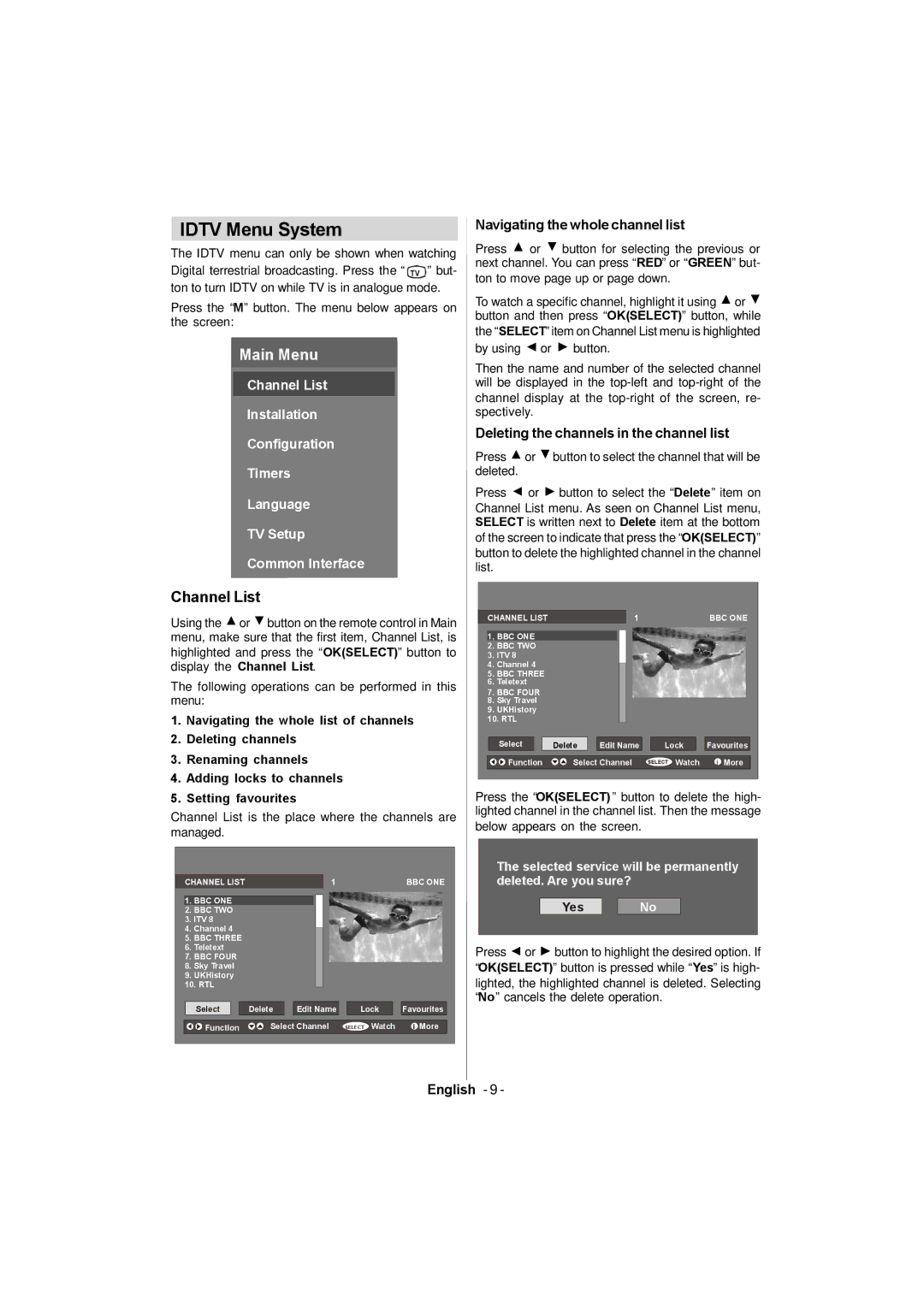IDTV Menu System
The IDTV menu can only be shown when watching Digital terrestrial broadcasting. Press the “ TV ” but- ton to turn IDTV on while TV is in analogue mode.
Press the “M” button. The menu below appears on the screen:
Main Menu
Channel List
Installation
Configuration
Timers
Language
TV Setup
Common Interface
Channel List
Using the ![]() or
or ![]() button on the remote control in Main menu, make sure that the first item, Channel List, is highlighted and press the “OK(SELECT)” button to display the Channel List.
button on the remote control in Main menu, make sure that the first item, Channel List, is highlighted and press the “OK(SELECT)” button to display the Channel List.
The following operations can be performed in this menu:
1.Navigating the whole list of channels
2.Deleting channels
3.Renaming channels
4.Adding locks to channels
5.Setting favourites
Channel List is the place where the channels are
managed. |
|
|
|
|
CHANNEL LIST |
| 1 |
| BBC ONE |
1. BBC ONE |
|
|
|
|
2. BBC TWO |
|
|
|
|
3. ITV 8 |
|
|
|
|
4. Channel 4 |
|
|
|
|
5. BBC THREE |
|
|
|
|
6. Teletext |
|
|
|
|
7. BBC FOUR |
|
|
|
|
8. Sky Travel |
|
|
|
|
9. UKHistory |
|
|
|
|
10. RTL |
|
|
|
|
Select | Delete | Edit Name | Lock | Favourites |
Function | Select Channel | SELECT Watch | i More | |
Navigating the whole channel list
Press ![]() or
or ![]() button for selecting the previous or next channel. You can press “RED” or “GREEN” but- ton to move page up or page down.
button for selecting the previous or next channel. You can press “RED” or “GREEN” but- ton to move page up or page down.
To watch a specific channel, highlight it using ![]() or
or ![]() button and then press “OK(SELECT)” button, while the “SELECT” item on Channel List menu is highlighted
button and then press “OK(SELECT)” button, while the “SELECT” item on Channel List menu is highlighted
by using ![]() or
or ![]() button.
button.
Then the name and number of the selected channel will be displayed in the
Deleting the channels in the channel list
Press ![]() or
or ![]() button to select the channel that will be deleted.
button to select the channel that will be deleted.
Press ![]() or
or ![]() button to select the “Delete” item on Channel List menu. As seen on Channel List menu, SELECT is written next to Delete item at the bottom of the screen to indicate that press the “OK(SELECT)” button to delete the highlighted channel in the channel list.
button to select the “Delete” item on Channel List menu. As seen on Channel List menu, SELECT is written next to Delete item at the bottom of the screen to indicate that press the “OK(SELECT)” button to delete the highlighted channel in the channel list.
CHANNEL LIST |
| 1 |
| BBC ONE |
1. BBC ONE |
|
|
|
|
2. BBC TWO |
|
|
|
|
3. ITV 8 |
|
|
|
|
4. Channel 4 |
|
|
|
|
5. BBC THREE |
|
|
|
|
6. Teletext |
|
|
|
|
7. BBC FOUR |
|
|
|
|
8. Sky Travel |
|
|
|
|
9. UKHistory |
|
|
|
|
10. RTL |
|
|
|
|
Select | Delete | Edit Name | Lock | Favourites |
Function | Select Channel | SELECT Watch | i More | |
Press the “OK(SELECT) ” button to delete the high- lighted channel in the channel list. Then the message below appears on the screen.
The selected service will be permanently deleted. Are you sure?
Yes |
| No |
Press ![]() or
or ![]() button to highlight the desired option. If “OK(SELECT)” button is pressed while “Yes” is high- lighted, the highlighted channel is deleted. Selecting “No” cancels the delete operation.
button to highlight the desired option. If “OK(SELECT)” button is pressed while “Yes” is high- lighted, the highlighted channel is deleted. Selecting “No” cancels the delete operation.
English - 9 -