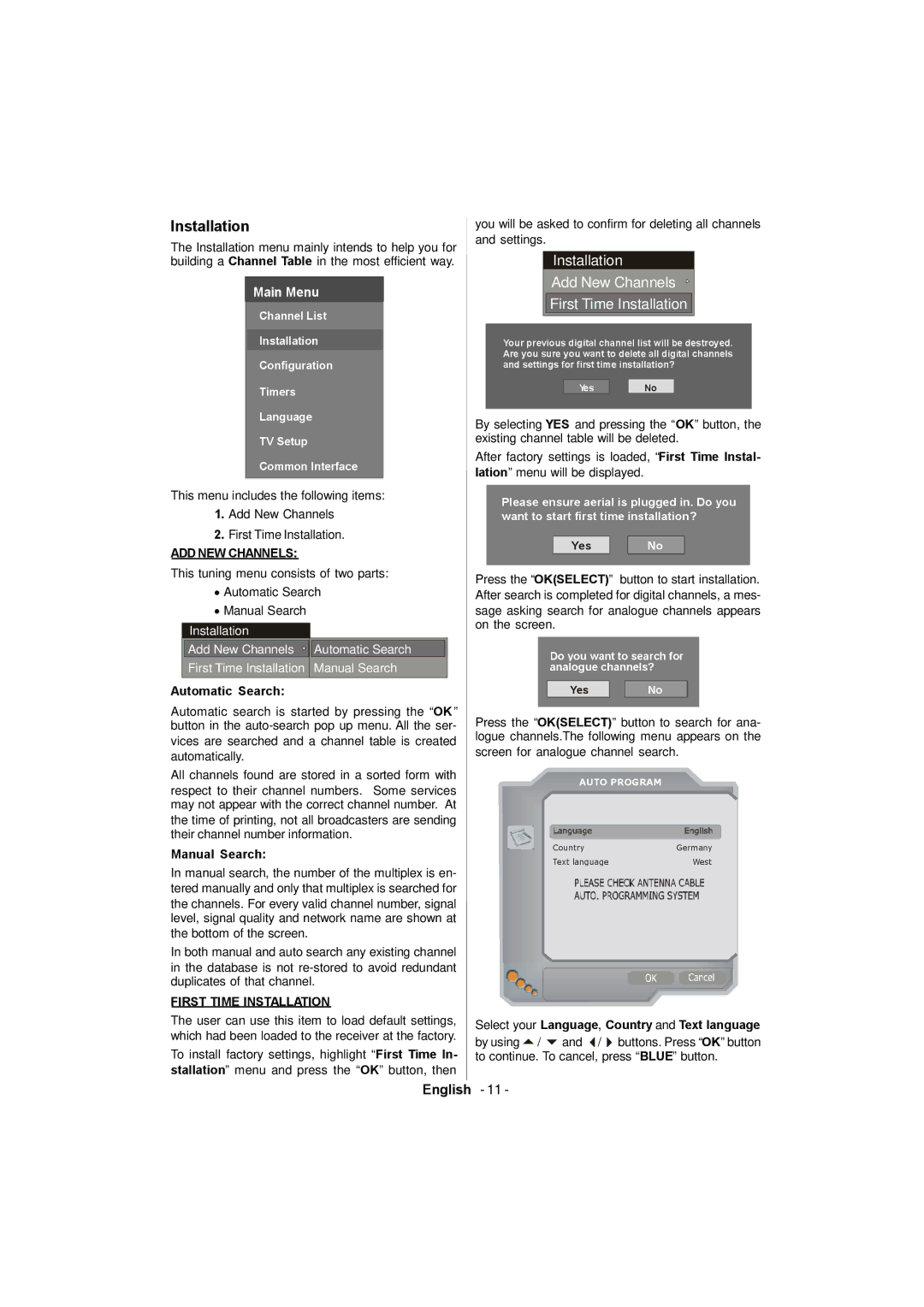Installation
The Installation menu mainly intends to help you for building a Channel Table in the most efficient way.
Main Menu
Channel List
Installation
Configuration
Timers
Language
TV Setup
Common Interface
This menu includes the following items:
1.Add New Channels
2.First Time Installation.
ADD NEW CHANNELS:
This tuning menu consists of two parts: Automatic Search Manual Search
Installation
Add New Channels ![]()
![]()
![]() Automatic Search First Time Installation Manual Search
Automatic Search First Time Installation Manual Search
Automatic Search:
Automatic search is started by pressing the “OK ” button in the
All channels found are stored in a sorted form with respect to their channel numbers. Some services may not appear with the correct channel number. At the time of printing, not all broadcasters are sending their channel number information.
Manual Search:
In manual search, the number of the multiplex is en- tered manually and only that multiplex is searched for the channels. For every valid channel number, signal level, signal quality and network name are shown at the bottom of the screen.
In both manual and auto search any existing channel in the database is not
FIRST TIME INSTALLATION
The user can use this item to load default settings, which had been loaded to the receiver at the factory.
To install factory settings, highlight “First Time In- stallation” menu and press the “OK” button, then
you will be asked to confirm for deleting all channels and settings.
Installation
Add New Channels
First Time Installation
Your previous digital channel list will be destroyed. Are you sure you want to delete all digital channels and settings for first time installation?
Yes |
| No |
By selecting YES and pressing the “OK” button, the existing channel table will be deleted.
After factory settings is loaded, “First Time Instal- lation” menu will be displayed.
Please ensure aerial is plugged in. Do you want to start first time installation?
Yes |
| No |
|
|
|
Press the “OK(SELECT)” button to start installation. After search is completed for digital channels, a mes- sage asking search for analogue channels appears on the screen.
Do you want to search for analogue channels?
Yes |
| No |
Press the “OK(SELECT)” button to search for ana- logue channels.The following menu appears on the screen for analogue channel search.
AUTO PROGRAM
CountryGermany
Text language | West |
Select your Language, Country and Text language
by using / and / buttons. Press “OK” button to continue. To cancel, press “BLUE” button.
English - 11 -