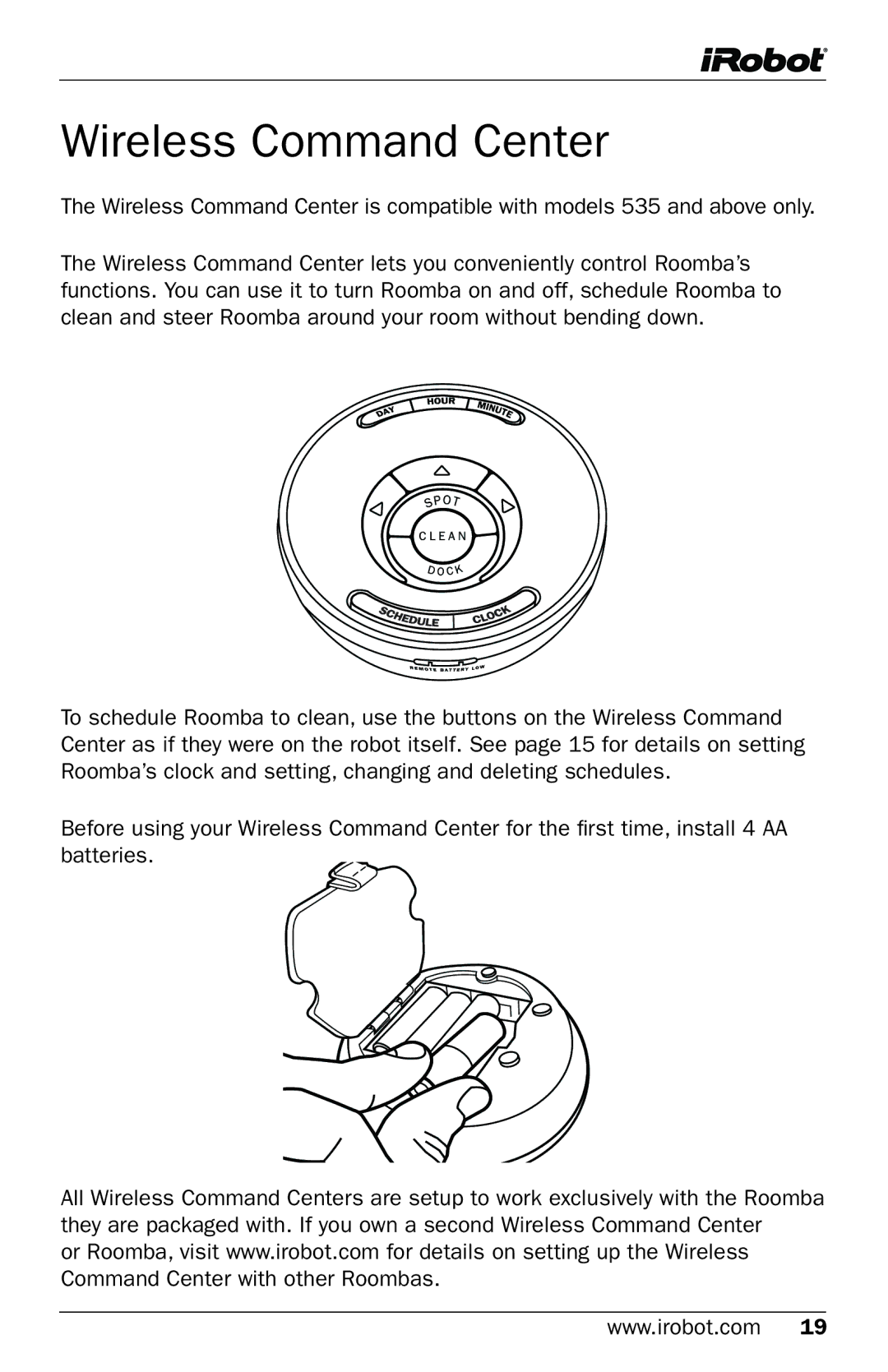500 Series specifications
The iRobot 500 Series is a line of robotic vacuum cleaners that has garnered attention for its innovative features and reliable performance. This series epitomizes iRobot’s commitment to developing intelligent cleaning solutions designed to simplify household chores and enhance cleanliness.One of the standout features of the 500 Series is its ability to navigate around various obstacles in a home. Utilizing advanced sensors, these robots can detect furniture, walls, and other objects, allowing them to efficiently clean without getting stuck. The iAdapt navigation technology employed in the 500 Series ensures that the robot can methodically cover the entire floor space, maneuvering around common household items effectively.
Moreover, the 500 Series boasts robust suction power and a three-stage cleaning system. This system includes a combination of powerful suction, dual multi-surface brushes, and an edge-sweeping brush that work together to capture dirt, debris, and allergens from both carpets and hard floors. The effectiveness of this cleaning capability is further augmented by the inclusion of a high-efficiency filter that captures up to 99% of dust and allergens, making it an excellent choice for allergy sufferers.
A key characteristic of the iRobot 500 Series is its convenience. With the ability to schedule cleaning sessions, users can program the robot to operate at specific times, allowing for hands-free cleaning. Additionally, the robots are compatible with iRobot's Virtual Wall technology, which enables users to create invisible boundaries that the robot will not cross, ensuring that certain areas can be off-limits if desired.
The 500 Series also comes equipped with a compact design, which allows it to easily fit under furniture and reach tight spaces where traditional vacuums might struggle. This ensures comprehensive cleaning throughout the home, leaving no corner untouched.
Lastly, the durability and reliability of iRobot products are well-known, and the 500 Series is no exception. With a battery life that allows for extended cleaning sessions, users can feel confident that their vacuum will efficiently complete its tasks.
Overall, the iRobot 500 Series represents a blend of cutting-edge technology, user-friendly features, and effective cleaning performance, making it a popular choice among consumers seeking automated solutions for their cleaning needs.