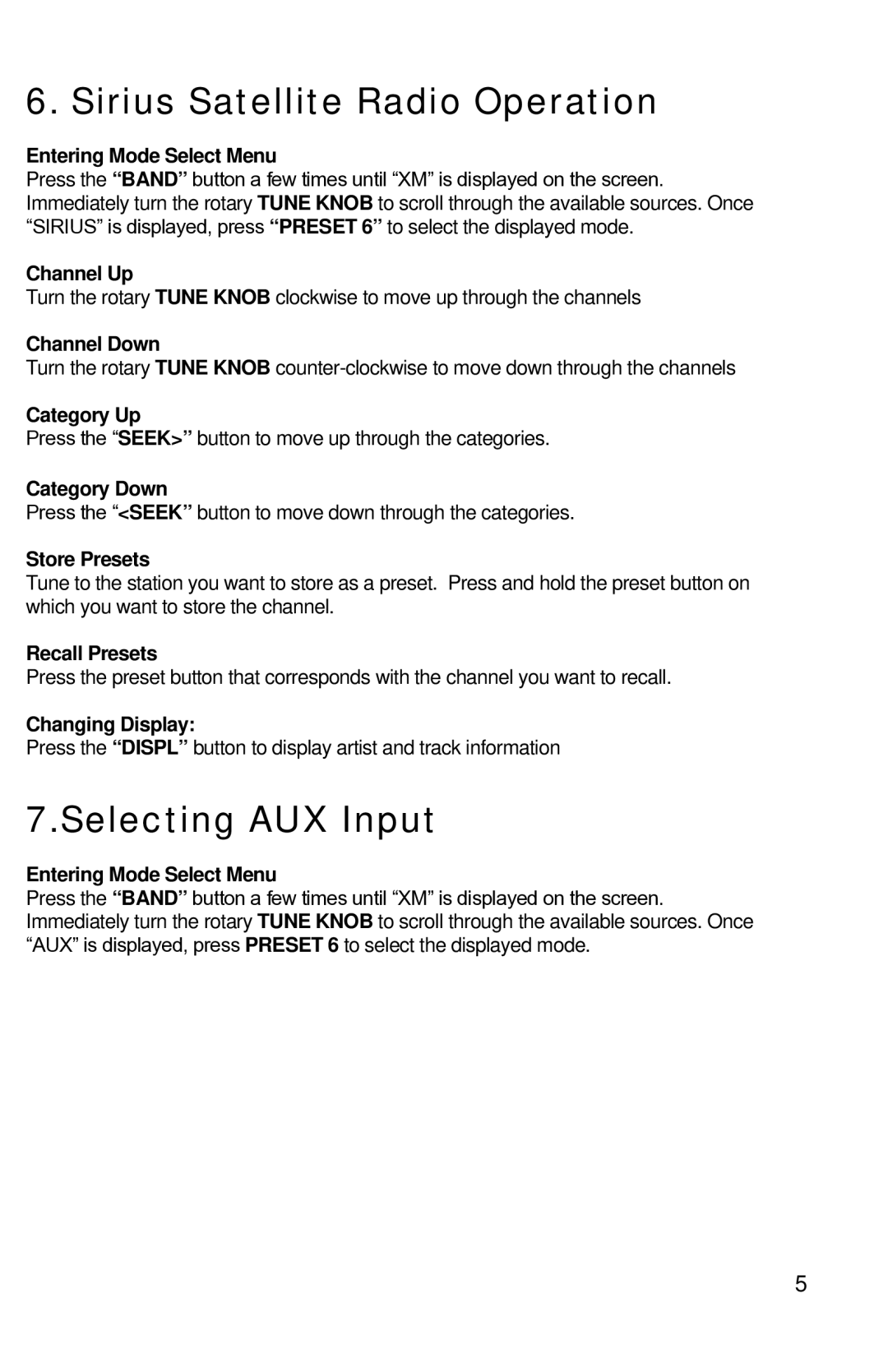6. Sirius Satellite Radio Operation
Entering Mode Select Menu
Press the “BAND” button a few times until “XM” is displayed on the screen. Immediately turn the rotary TUNE KNOB to scroll through the available sources. Once “SIRIUS” is displayed, press “PRESET 6” to select the displayed mode.
Channel Up
Turn the rotary TUNE KNOB clockwise to move up through the channels
Channel Down
Turn the rotary TUNE KNOB
Category Up
Press the “SEEK>” button to move up through the categories.
Category Down
Press the “<SEEK” button to move down through the categories.
Store Presets
Tune to the station you want to store as a preset. Press and hold the preset button on which you want to store the channel.
Recall Presets
Press the preset button that corresponds with the channel you want to recall.
Changing Display:
Press the “DISPL” button to display artist and track information
7.Selecting AUX Input
Entering Mode Select Menu
Press the “BAND” button a few times until “XM” is displayed on the screen. Immediately turn the rotary TUNE KNOB to scroll through the available sources. Once “AUX” is displayed, press PRESET 6 to select the displayed mode.
5