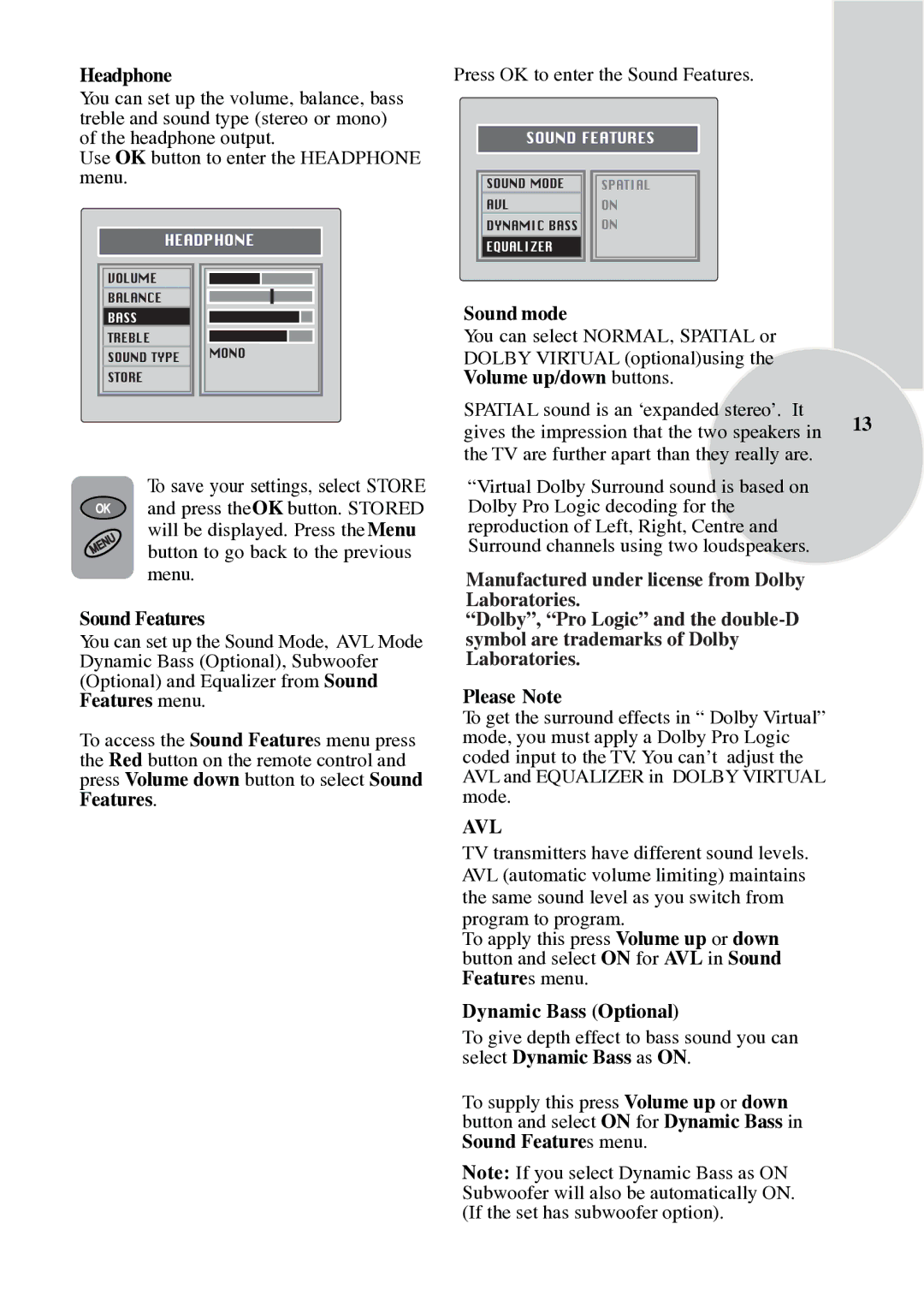Headphone
You can set up the volume, balance, bass treble and sound type (stereo or mono) of the headphone output.
Use OK button to enter the HEADPHONE menu.
HEADPHONE
VOLUME |
|
BALANCE |
|
BASS |
|
TREBLE | MONO |
SOUND TYPE | |
STORE |
|
To save your settings, select STORE and press theOK button. STORED will be displayed. Press theMenu button to go back to the previous menu.
Sound Features
You can set up the Sound Mode, AVL Mode Dynamic Bass (Optional), Subwoofer (Optional) and Equalizer from Sound Features menu.
To access the Sound Features menu press the Red button on the remote control and press Volume down button to select Sound Features.
Press OK to enter the Sound Features.
| SOUND FEATURES | |||
|
|
|
|
|
| SOUND MODE |
|
| SPATIAL |
| AVL |
|
| ON |
| DYNAMIC BASS |
|
| ON |
| EQUALIZER |
|
|
|
|
|
|
|
|
Sound mode |
| |
You can select NORMAL, SPATIAL or |
| |
DOLBY VIRTUAL (optional)using the |
| |
Volume up/down buttons. |
| |
SPATIAL sound is an ‘expanded stereo’. It | 13 | |
gives the impression that the two speakers in | ||
| ||
the TV are further apart than they really are. |
| |
“Virtual Dolby Surround sound is based on |
| |
Dolby Pro Logic decoding for the |
| |
reproduction of Left, Right, Centre and |
| |
Surround channels using two loudspeakers. |
| |
Manufactured under license from Dolby |
| |
Laboratories. |
| |
“Dolby”, “Pro Logic” and the |
| |
symbol are trademarks of Dolby |
| |
Laboratories. |
| |
Please Note |
| |
To get the surround effects in “ Dolby Virtual” |
| |
mode, you must apply a Dolby Pro Logic |
| |
coded input to the TV. You can’t adjust the |
| |
AVL and EQUALIZER in DOLBY VIRTUAL |
| |
mode. |
| |
AVL |
| |
TV transmitters have different sound levels. |
| |
AVL (automatic volume limiting) maintains |
| |
the same sound level as you switch from |
| |
program to program. |
| |
To apply this press Volume up or down |
| |
button and select ON for AVL in Sound |
| |
Features menu. |
| |
Dynamic Bass (Optional) |
| |
To give depth effect to bass sound you can |
| |
select Dynamic Bass as ON. |
| |
To supply this press Volume up or down |
| |
button and select ON for Dynamic Bass in |
| |
Sound Features menu. |
| |
Note: If you select Dynamic Bass as ON |
| |
Subwoofer will also be automatically ON. |
| |
(If the set has subwoofer option). |
|