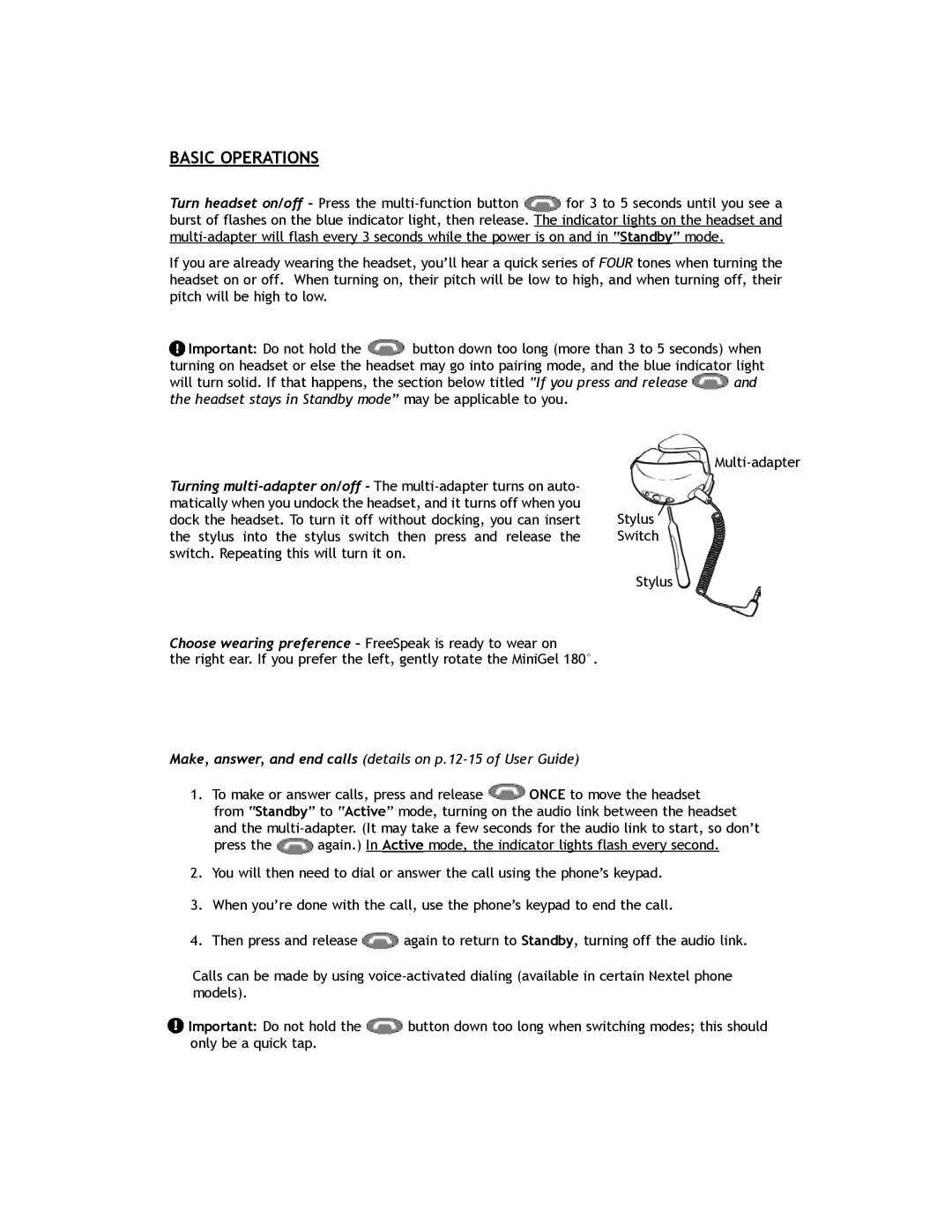100-91130000-02, 100-91030000-02, 100-91430000-02 specifications
The Jabra 100-91030000-02, 100-91430000-02, and 100-91130000-02 are advanced audio solutions designed to enhance communication and productivity in professional settings. Each model showcases Jabra's commitment to delivering high-quality audio experiences, making them suitable for various applications ranging from conference calls to personal use.Starting with the Jabra 100-91030000-02, this headset is known for its immersive sound quality, featuring advanced noise-cancellation technology that ensures clear conversations even in noisy environments. The ergonomic design of the headset provides comfort during extended use, making it ideal for professionals who spend long hours on calls. It also offers a flexible boom microphone that can be adjusted to optimize voice clarity, ensuring that your voice is captured without interference from background noise.
The Jabra 100-91430000-02 stands out with its connectivity options. This model can easily pair with both desk phones and mobile devices, providing versatility for various work scenarios. Its long-lasting battery life allows users to conduct multiple meetings or calls without the need for frequent charging, which is a significant advantage in fast-paced work environments. Additionally, the device includes user-friendly controls, allowing for easy adjustments to volume and call management with just a few taps.
On the other hand, the Jabra 100-91130000-02 emphasizes superior wireless performance, featuring Bluetooth connectivity for seamless pairing with smartphones and PCs. This model also incorporates multipoint connectivity, enabling users to connect to two devices simultaneously. This feature is particularly beneficial for those who juggle between different devices throughout the day, as it allows for quick switching between calls and meetings without hassle.
All three models share several common characteristics, such as built-in voice assistants for hands-free operation and integration with various conferencing platforms. Jabra's dedication to acoustic engineering ensures that each headset provides exceptional audio clarity, allowing users to connect with colleagues and clients effectively.
In summary, the Jabra 100-91030000-02, 100-91430000-02, and 100-91130000-02 headsets are sophisticated audio tools designed to enhance communication in professional settings. Their cutting-edge technologies, comfort, and user-friendly features make them valuable assets for anyone seeking to streamline their audio communication experiences.