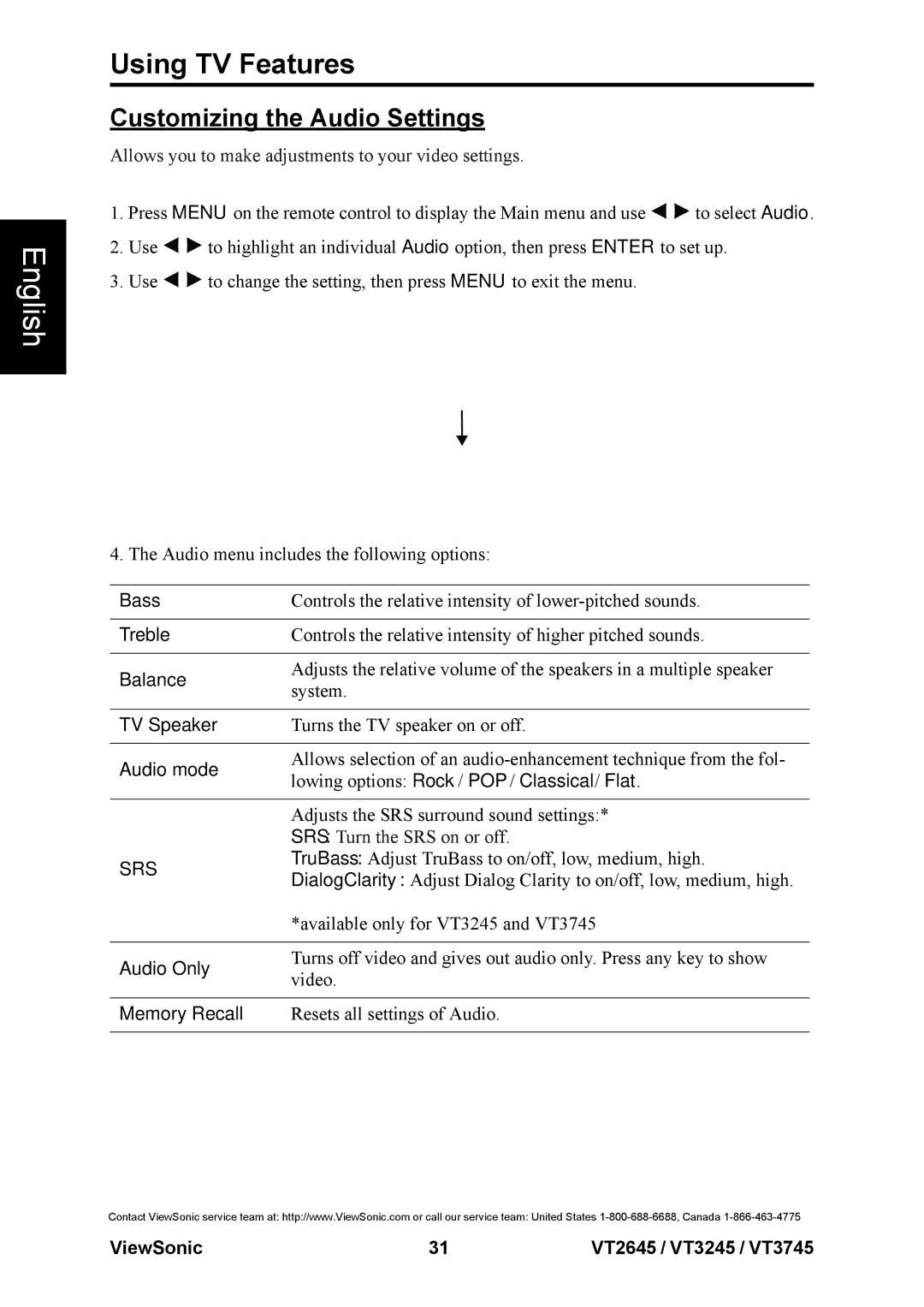English
Using TV Features
Customizing the Audio Settings
Allows you to make adjustments to your video settings.
1.Press MENU on the remote control to display the Main menu and use ![]()
![]() to select Audio.
to select Audio.
2.Use ![]()
![]() to highlight an individual Audio option, then press ENTER to set up.
to highlight an individual Audio option, then press ENTER to set up.
3.Use ![]()
![]() to change the setting, then press MENU to exit the menu.
to change the setting, then press MENU to exit the menu.
4. The Audio menu includes the following options:
Bass | Controls the relative intensity of | |
|
| |
Treble | Controls the relative intensity of higher pitched sounds. | |
|
| |
Balance | Adjusts the relative volume of the speakers in a multiple speaker | |
system. | ||
| ||
|
| |
TV Speaker | Turns the TV speaker on or off. | |
|
| |
Audio mode | Allows selection of an | |
lowing options: Rock / POP / Classical / Flat. | ||
| ||
|
| |
| Adjusts the SRS surround sound settings:* | |
| SRS: Turn the SRS on or off. | |
SRS | TruBass: Adjust TruBass to on/off, low, medium, high. | |
DialogClarity: Adjust Dialog Clarity to on/off, low, medium, high. | ||
| ||
| *available only for VT3245 and VT3745 | |
|
| |
Audio Only | Turns off video and gives out audio only. Press any key to show | |
video. | ||
| ||
|
| |
Memory Recall | Resets all settings of Audio. | |
|
|
Contact ViewSonic service team at: http://www.ViewSonic.com or call our service team: United States
ViewSonic | 31 | VT2645 / VT3245 / VT3745 |