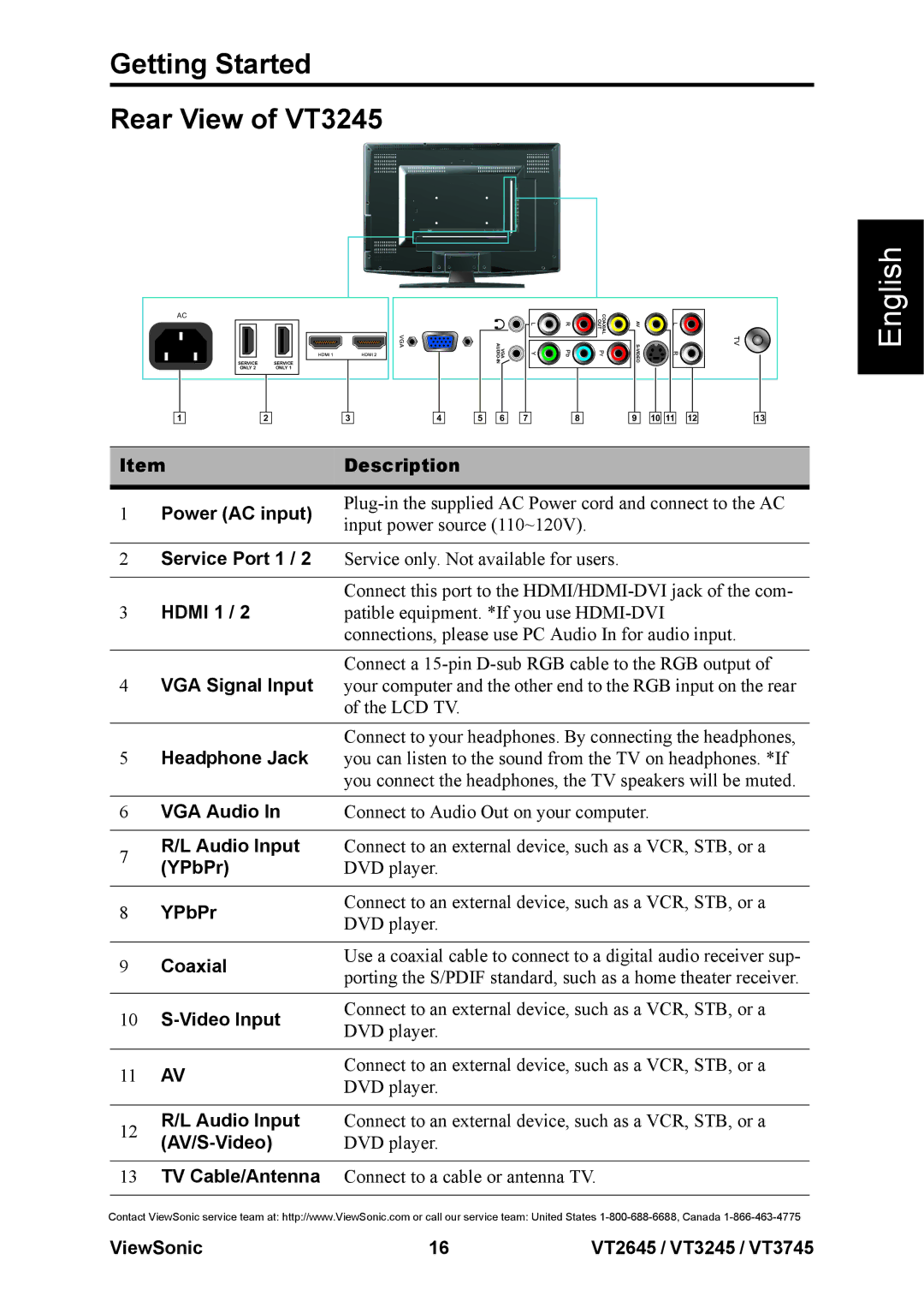Getting Started
Rear View of VT3245
AC
|
|
|
|
|
|
|
|
|
|
|
|
|
|
|
|
|
|
|
|
|
|
|
|
|
|
|
|
|
|
|
|
|
|
|
|
|
|
|
|
|
|
|
|
|
|
|
|
|
|
|
|
|
|
|
|
|
|
|
|
|
|
|
|
|
|
|
|
|
|
|
|
|
|
|
|
|
|
|
|
|
|
| SERVICE |
| SERVICE |
|
|
| ||||||
|
|
|
|
|
|
|
| ONLY 2 |
|
| ONLY 1 |
|
|
| ||||
|
|
|
|
|
|
|
|
|
|
|
|
|
|
|
|
|
|
|
1 |
|
|
|
|
|
|
| 2 | 3 | |||||||||
| COAXIAL OUT | AV |
VGA |
4 | 5 | 6 | 7 | 8 | 9 | 10 | 11 | 12 | 13 |
English
Item | Description | ||
|
|
| |
1 | Power (AC input) | ||
input power source (110~120V). | |||
|
| ||
|
|
| |
2 | Service Port 1 / 2 | Service only. Not available for users. | |
|
|
| |
| HDMI 1 / 2 | Connect this port to the | |
3 | patible equipment. *If you use | ||
|
| connections, please use PC Audio In for audio input. | |
Connect a
4VGA Signal Input your computer and the other end to the RGB input on the rear of the LCD TV.
Connect to your headphones. By connecting the headphones,
5Headphone Jack you can listen to the sound from the TV on headphones. *If you connect the headphones, the TV speakers will be muted.
6VGA Audio In Connect to Audio Out on your computer.
7 | R/L Audio Input | Connect to an external device, such as a VCR, STB, or a | |
(YPbPr) | DVD player. | ||
| |||
|
|
| |
8 | YPbPr | Connect to an external device, such as a VCR, STB, or a | |
DVD player. | |||
|
| ||
|
|
| |
9 | Coaxial | Use a coaxial cable to connect to a digital audio receiver sup- | |
porting the S/PDIF standard, such as a home theater receiver. | |||
|
| ||
|
|
| |
10 |
| Connect to an external device, such as a VCR, STB, or a | |
DVD player. | |||
|
| ||
|
|
| |
11 | AV | Connect to an external device, such as a VCR, STB, or a | |
DVD player. | |||
|
| ||
|
|
| |
12 | R/L Audio Input | Connect to an external device, such as a VCR, STB, or a | |
DVD player. | |||
| |||
|
|
| |
13 | TV Cable/Antenna | Connect to a cable or antenna TV. | |
|
|
|
Contact ViewSonic service team at: http://www.ViewSonic.com or call our service team: United States
ViewSonic | 16 | VT2645 / VT3245 / VT3745 |