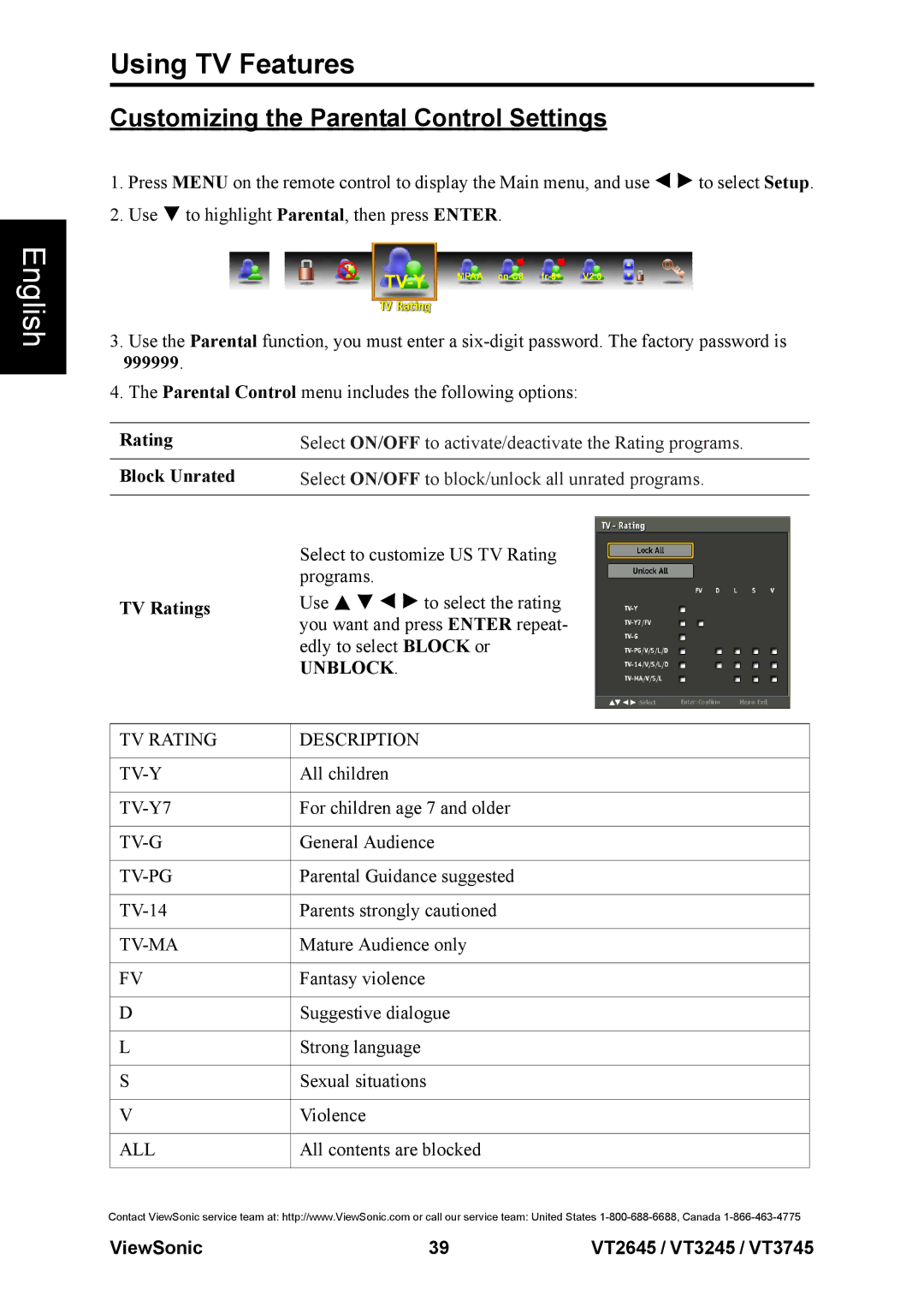English
Using TV Features
Customizing the Parental Control Settings
1.Press MENU on the remote control to display the Main menu, and use ![]()
![]() to select Setup.
to select Setup.
2.Use ![]() to highlight Parental, then press ENTER.
to highlight Parental, then press ENTER.
3.Use the Parental function, you must enter a
4.The Parental Control menu includes the following options:
Rating | Select ON/OFF to activate/deactivate the Rating programs. | |
|
| |
Block Unrated | Select ON/OFF to block/unlock all unrated programs. | |
|
| |
| Select to customize US TV Rating | |
| programs. |
|
TV Ratings | Use | to select the rating |
| you want and press ENTER repeat- | |
| edly to select BLOCK or | |
| UNBLOCK. |
|
|
|
|
TV RATING | DESCRIPTION |
|
|
|
|
All children |
| |
|
| |
For children age 7 and older | ||
|
| |
General Audience | ||
|
| |
Parental Guidance suggested | ||
|
| |
Parents strongly cautioned | ||
|
| |
| Mature Audience only | |
|
| |
FV | Fantasy violence | |
|
| |
D | Suggestive dialogue | |
|
|
|
L | Strong language |
|
|
| |
S | Sexual situations | |
|
|
|
V | Violence |
|
|
| |
ALL | All contents are blocked | |
|
|
|
Contact ViewSonic service team at: http://www.ViewSonic.com or call our service team: United States
ViewSonic | 39 | VT2645 / VT3245 / VT3745 |