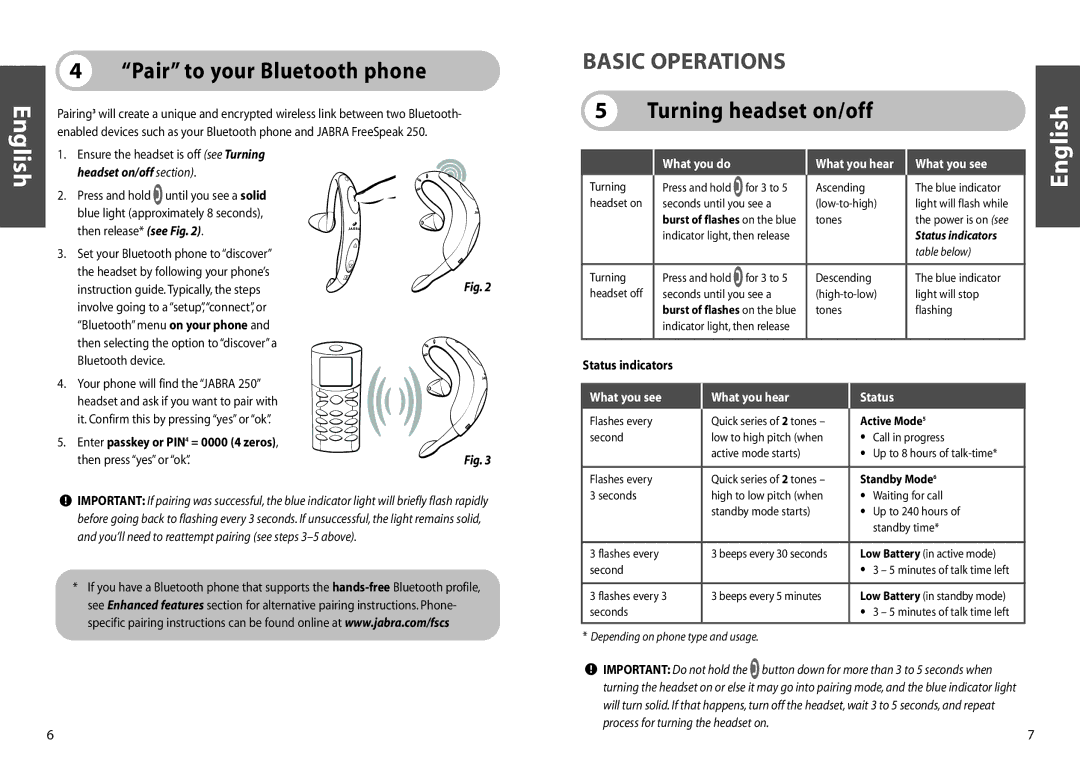250 specifications
The Jabra 250 is a sophisticated headset designed to meet the needs of professionals in various industries, particularly in office environments and customer service settings. Offering a range of features, this headset ensures clear communication, comfortable wear, and enhanced productivity.One of the standout features of the Jabra 250 is its impressive sound quality. Equipped with advanced audio technology, it delivers crisp and clear sound, ensuring that users can hear and be heard during calls. The noise-canceling microphone minimizes background noise, making it ideal for use in busy office settings. This is particularly advantageous for professionals who regularly engage in calls or virtual meetings, as it enhances the overall clarity of conversations.
The headset is also designed with comfort in mind. The Jabra 250 features an ergonomic design that allows for extended wear without discomfort. Whether users are on calls for a few hours or an entire workday, the lightweight materials and soft ear cushions help reduce ear fatigue. This makes the headset suitable for professionals who require long hours of usage.
Connectivity is another crucial aspect of the Jabra 250. The headset typically offers Bluetooth connectivity, allowing users to connect to their smartphones, tablets, or computers seamlessly. This wireless capability provides users with the freedom of movement while maintaining a reliable connection. Additionally, the headset often includes intuitive controls for answering calls, adjusting volume, and activating voice assistant features, providing a user-friendly experience.
In terms of battery life, the Jabra 250 is designed to provide long-lasting performance. With extended talk time, users can confidently engage in back-to-back calls without worrying about running out of battery. Some models may also come with quick charge options, enabling users to recharge the headset in just a short amount of time.
Finally, the Jabra 250 is typically compatible with various softphone applications, making it a versatile choice for professionals utilizing unified communication systems. This adaptability ensures that users can integrate the headset into their existing workflow with ease.
In summary, the Jabra 250 provides a compelling blend of sound quality, comfort, connectivity, and battery life, making it an excellent choice for professionals seeking a dependable headset for their communication needs.