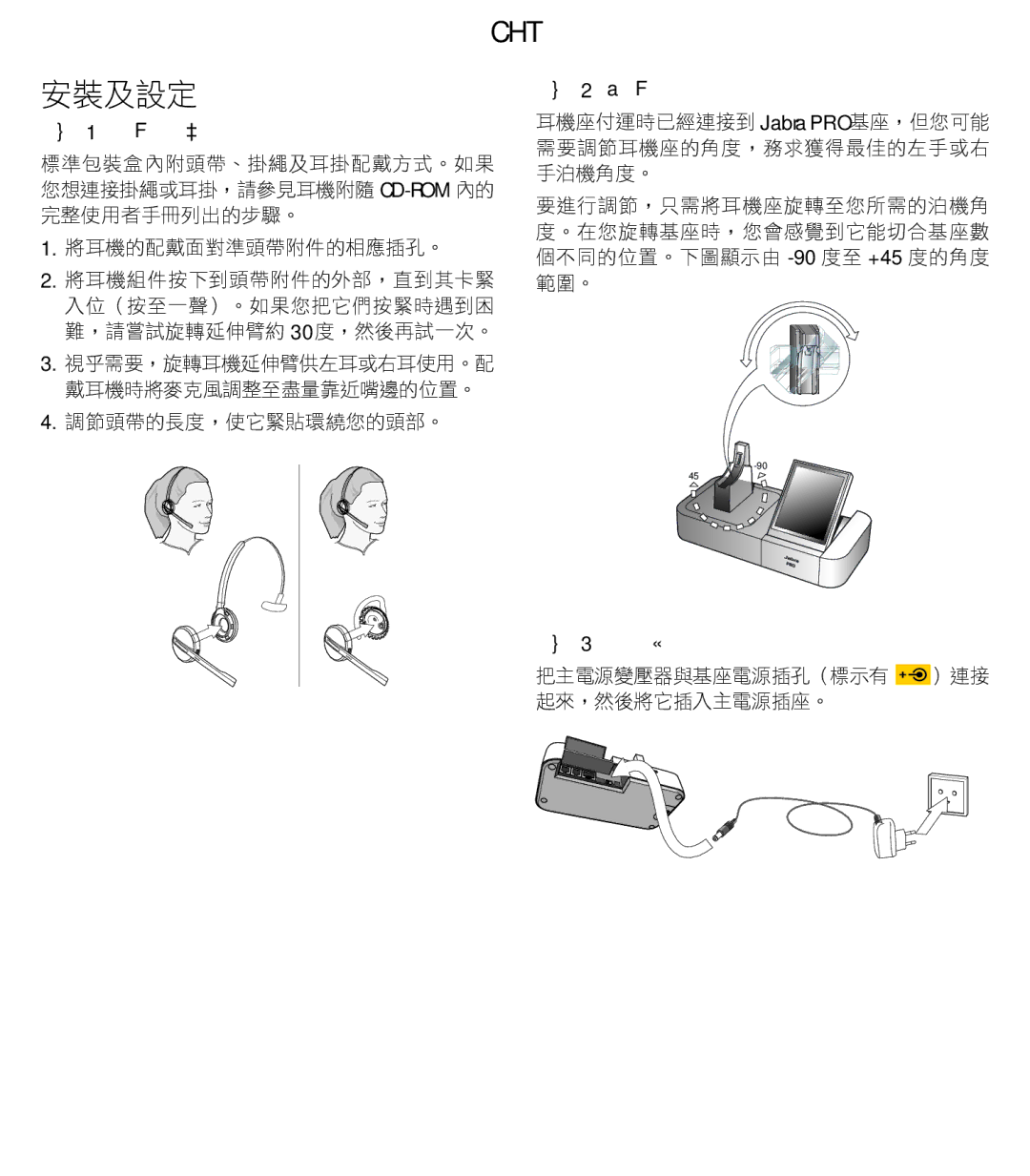9470 specifications
The Jabra 9470, an innovative headset designed for professionals, seamlessly combines cutting-edge technology with unparalleled audio performance. As a part of Jabra’s renowned series of communication solutions, the 9470 is tailored to enhance productivity in both office and remote working environments.One of the standout features of the Jabra 9470 is its ability to connect to multiple devices simultaneously. With Bluetooth and USB connectivity options, users can effortlessly switch between their computer, mobile phone, and tablet without the hassle of constantly re-pairing devices. This functionality is particularly beneficial for multitaskers who communicate across various platforms, enabling them to maintain focus on their work without interruptions.
Sound quality is another area where the Jabra 9470 excels. The headset is equipped with crystal-clear audio capabilities, ensuring that conversations are crisp and natural. The noise-canceling microphone effectively filters out background noise, allowing users to engage in discussions without distraction, whether they are in a bustling office or a quiet home environment.
The Jabra 9470 also boasts a comfortable design, featuring plush ear cushions and an adjustable headband. This thoughtful ergonomics allows for extended wear without discomfort, making it an ideal choice for those who spend long hours engaged in calls or virtual meetings. Additionally, the headset is lightweight, further enhancing its wearability.
Battery life is another critical characteristic of the Jabra 9470. With a robust battery that supports up to 8 hours of talk time and an impressive standby duration, users can confidently rely on the headset throughout their demanding workdays. The device also features quick charging capabilities, ensuring that it’s ready to perform when needed.
Integration with leading unified communications platforms is another significant advantage of the Jabra 9470. The headset is optimized to work with services such as Microsoft Teams and Skype for Business, allowing for seamless communication within familiar interfaces. Furthermore, with its intuitive controls, users can quickly adjust volume, mute, or answer calls directly with ease.
In conclusion, the Jabra 9470 is a versatile and high-performance headset that meets the demands of modern communication. With its multi-device connectivity, superior sound quality, ergonomic design, long battery life, and seamless integration with popular communication platforms, it represents a smart investment for professionals seeking to enhance their audio experience and improve work efficiency. Whether conducting important conference calls or enjoying music during break times, the Jabra 9470 delivers on every front.