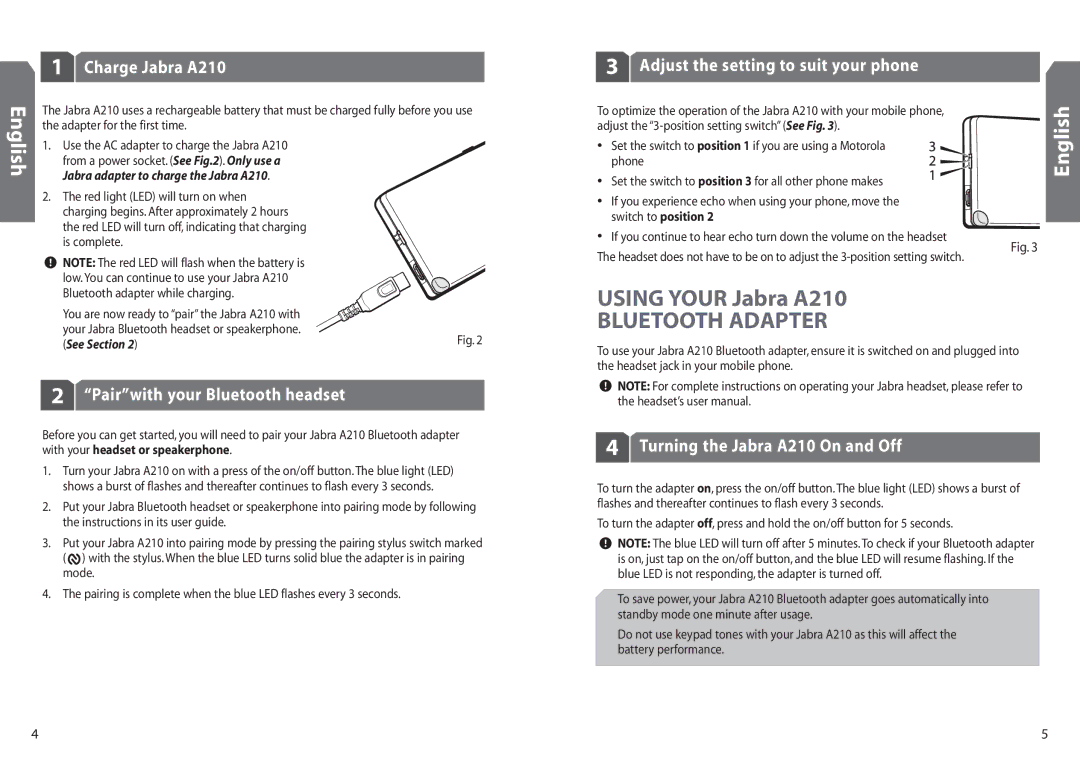A210 specifications
The Jabra A210 is a versatile Bluetooth audio adapter designed to enhance your audio experience by providing seamless connectivity with various devices. This compact device, sleek in design, allows you to stream music and take calls wirelessly through Bluetooth-enabled gadgets, making it an essential accessory for those who prioritize audio quality and convenience.One of the standout features of the Jabra A210 is its Bluetooth technology, which provides a reliable and stable connection to any Bluetooth-compatible device. With a range of up to 30 feet, users can enjoy the freedom of movement without the hassle of tangled wires. This distance ensures that users can keep their source device, such as a smartphone or tablet, within a comfortable range while enjoying music or calls through their headphones or speakers.
The compatibility of the Jabra A210 is impressive. It connects easily to a wide array of audio devices, including headphones, speakers, and even car audio systems that may not natively support Bluetooth. This makes it a perfect solution for those who want to upgrade their non-wireless audio gear to a wireless experience. The device features a simple one-button pairing process, allowing users to connect to their devices effortlessly.
Another key characteristic of the Jabra A210 is its high-quality audio performance. Thanks to the advanced DSP (Digital Signal Processing) technology, users can expect clear and crisp sound with rich bass levels. Whether it's listening to music, watching movies, or taking calls, the audio output is designed to deliver an enjoyable sound experience.
In addition to its audio capabilities, the Jabra A210 is equipped with a built-in microphone, which supports hands-free calling. This feature not only enhances communication by providing clear voice transmission but also adds to the convenience, allowing users to switch between calls and music without any disruption.
The Jabra A210 is powered by a rechargeable battery that offers hours of usage, allowing for prolonged listening sessions without the need for constant recharging. Its lightweight and compact design make it easily portable, perfect for users on the go.
In conclusion, the Jabra A210 is an excellent choice for anyone looking to bridge the gap between wired and wireless audio experiences. With its reliable Bluetooth connectivity, high-quality sound performance, and versatile compatibility, it stands out as a practical and stylish accessory for modern audio needs. Whether at home or on the move, the Jabra A210 brings convenience and quality to your audio experience.