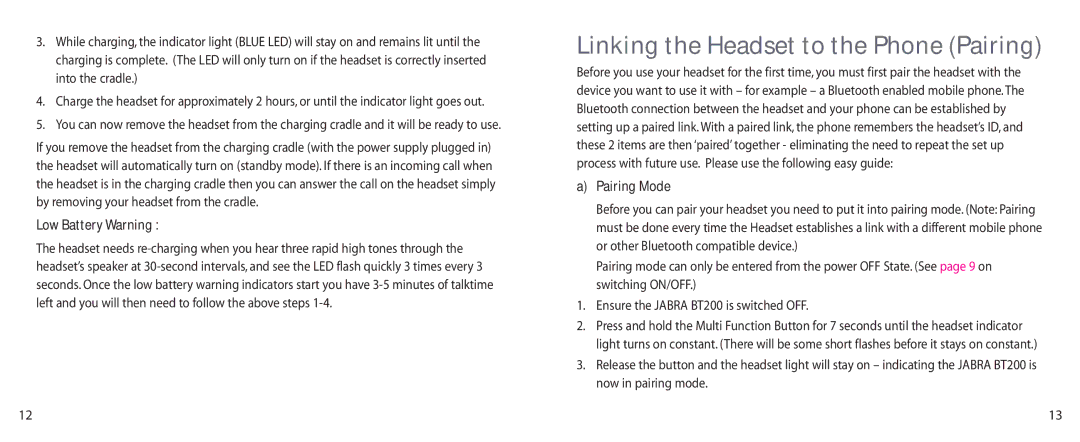BT200 specifications
The Jabra BT200 is a compact and innovative Bluetooth headset designed to provide users with a seamless hands-free communication experience. This versatile device is particularly appealing to those who are constantly on the move and require a reliable way to stay connected without the hassle of tangled wires.One of the standout features of the Jabra BT200 is its lightweight design. Weighing in at just a few grams, it ensures comfortable long-term wear without causing fatigue. The sleek and minimalistic profile allows for easy portability, making it a perfect companion for users who travel frequently.
The BT200 utilizes advanced Bluetooth technology, enabling easy pairing with a wide range of compatible devices, including smartphones, tablets, and laptops. Its Bluetooth 2.0 compatibility allows for a stable connection over a reasonable range, typically around 10 meters, providing users the freedom to move while still enjoying high-quality audio.
In terms of audio performance, the Jabra BT200 delivers crisp sound quality, ensuring clear conversations without interruptions. Its integrated noise-cancellation technology helps to minimize background noises, making it easier to hear and be heard during calls. This feature is particularly useful in noisy environments, such as crowded streets or public transportation.
The headset also comes equipped with a long-lasting battery life, allowing users to enjoy up to 8 hours of talk time and a standby time of around 240 hours. This impressive longevity ensures that users can rely on the device throughout their busy day without the need for frequent recharging.
Among its characteristics, the Jabra BT200 features an easy-to-use control interface, with buttons for answering and ending calls, adjusting volume, and activating voice dialing. Its ergonomic earbud design contributes to a secure and comfortable fit, ensuring that it stays in place during use.
In summary, the Jabra BT200 is an excellent choice for individuals seeking a reliable, comfortable, and high-quality Bluetooth headset. With its impressive audio quality, long battery life, and easy-to-use features, this headset meets the demands of modern communication while providing the freedom and flexibility that users desire. Whether for business or personal use, the Jabra BT200 enhances the way users connect and communicate on the go.