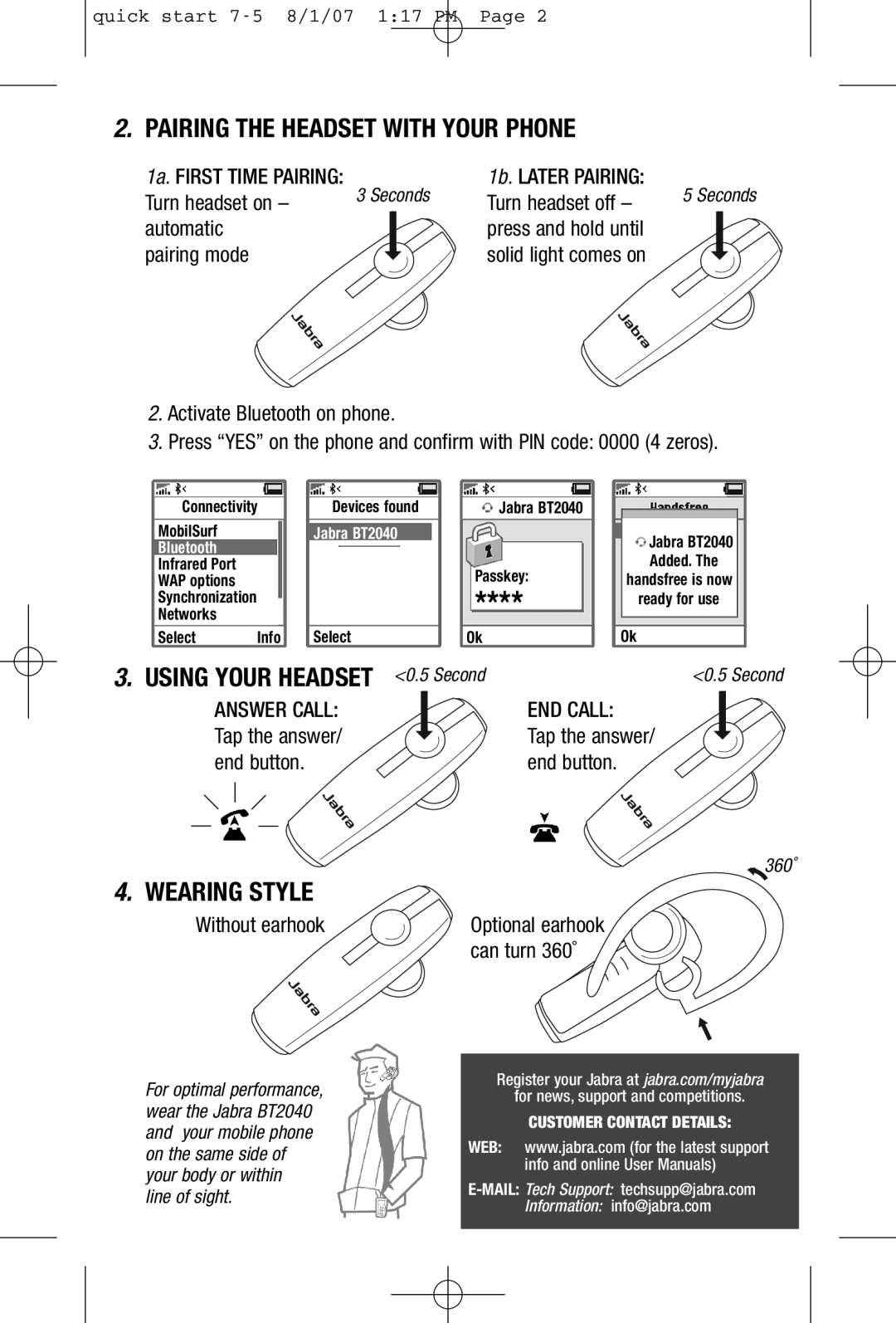quick start
2.PAIRING THE HEADSET WITH YOUR PHONE
1a. FIRST TIME PAIRING:
Turn headset on – 3 Seconds automatic
pairing mode
1b. LATER PAIRING:
Turn headset off – 5 Seconds press and hold until
solid light comes on
2.Activate Bluetooth on phone.
3.Press “YES” on the phone and confirm with PIN code: 0000 (4 zeros).
Connectivity | Devices found | Jabra BT2040 |
| |
MobilSurf |
| Jabra BT2040 |
| Jabra BT2040 |
Bluetooth |
|
|
| |
Infrared Port |
|
| Passkey: | Added. The |
WAP options |
|
| handsfree is now | |
Synchronization |
|
| **** | ready for use |
Networks |
|
|
| |
Select | Info | Select | Ok | Ok |
3.USING YOUR HEADSET
ANSWER CALL:
Tap the answer/ end button.
4.WEARING STYLE
Without earhook
For optimal performance, wear the Jabra BT2040 and your mobile phone on the same side of your body or within
line of sight.
<0.5 Second | <0.5 Second |
END CALL:
Tap the answer/ end button.
360˚
Optional earhook can turn 360˚
Register your Jabra at jabra.com/myjabra
for news, support and competitions.
CUSTOMER CONTACT DETAILS:
WEB: www.jabra.com (for the latest support info and online User Manuals)
Information: info@jabra.com