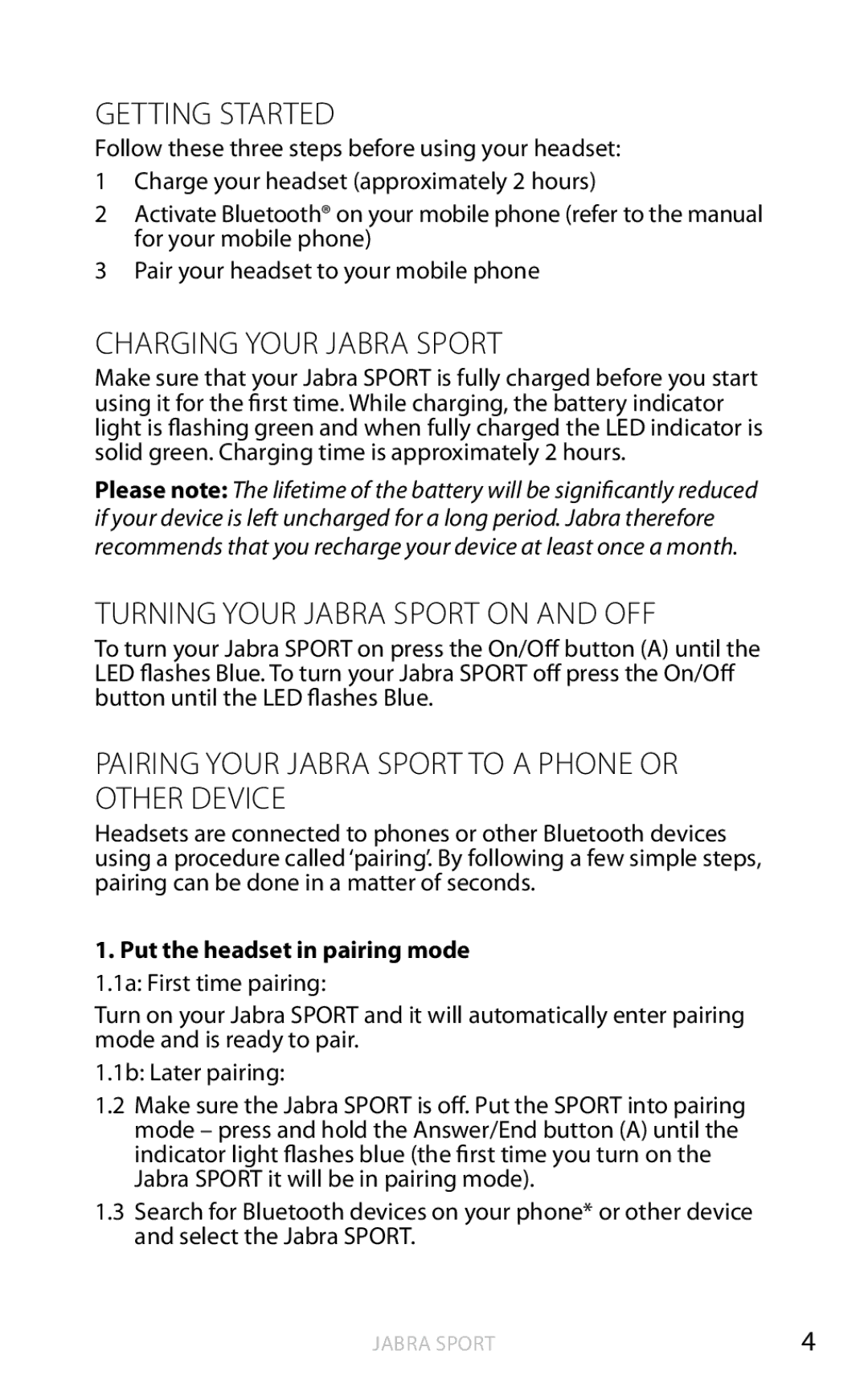GETTING STARTED
Follow these three steps before using your headset:
1Charge your headset (approximately 2 hours)
2Activate Bluetooth® on your mobile phone (refer to the manual for your mobile phone)
3Pair your headset to your mobile phone
CHARGING YOUR JABRA SPORT
Make sure that your Jabra SPORT is fully charged before you start using it for the first time.. While charging, the battery indicator light is flashing green and when fully charged the LED indicator is solid green.. Charging time is approximately 2 hours..
Please note: The lifetime of the battery will be significantly reduced if your device is left uncharged for a long period. Jabra therefore recommends that you recharge your device at least once a month.
TURNING YOUR JABRA SPORT ON AND OFF
To turn your Jabra SPORT on press the On/Off button (A) until the LED flashes Blue.. To turn your Jabra SPORT off press the On/Off button until the LED flashes Blue..
PAIRING YOUR JABRA SPORT TO A PHONE OR OTHER DEVICE
Headsets are connected to phones or other Bluetooth devices using a procedure called ‘pairing’.. By following a few simple steps, pairing can be done in a matter of seconds..
1.Put the headset in pairing mode 1..1a: First time pairing:
Turn on your Jabra SPORT and it will automatically enter pairing mode and is ready to pair..
1..1b: Later pairing:
1..2 Make sure the Jabra SPORT is off.. Put the SPORT into pairing mode – press and hold the Answer/End button (A) until the indicator light flashes blue (the first time you turn on the Jabra SPORT it will be in pairing mode)..
1..3 Search for Bluetooth devices on your phone* or other device and select the Jabra SPORT .
Jabra sport | 4 |