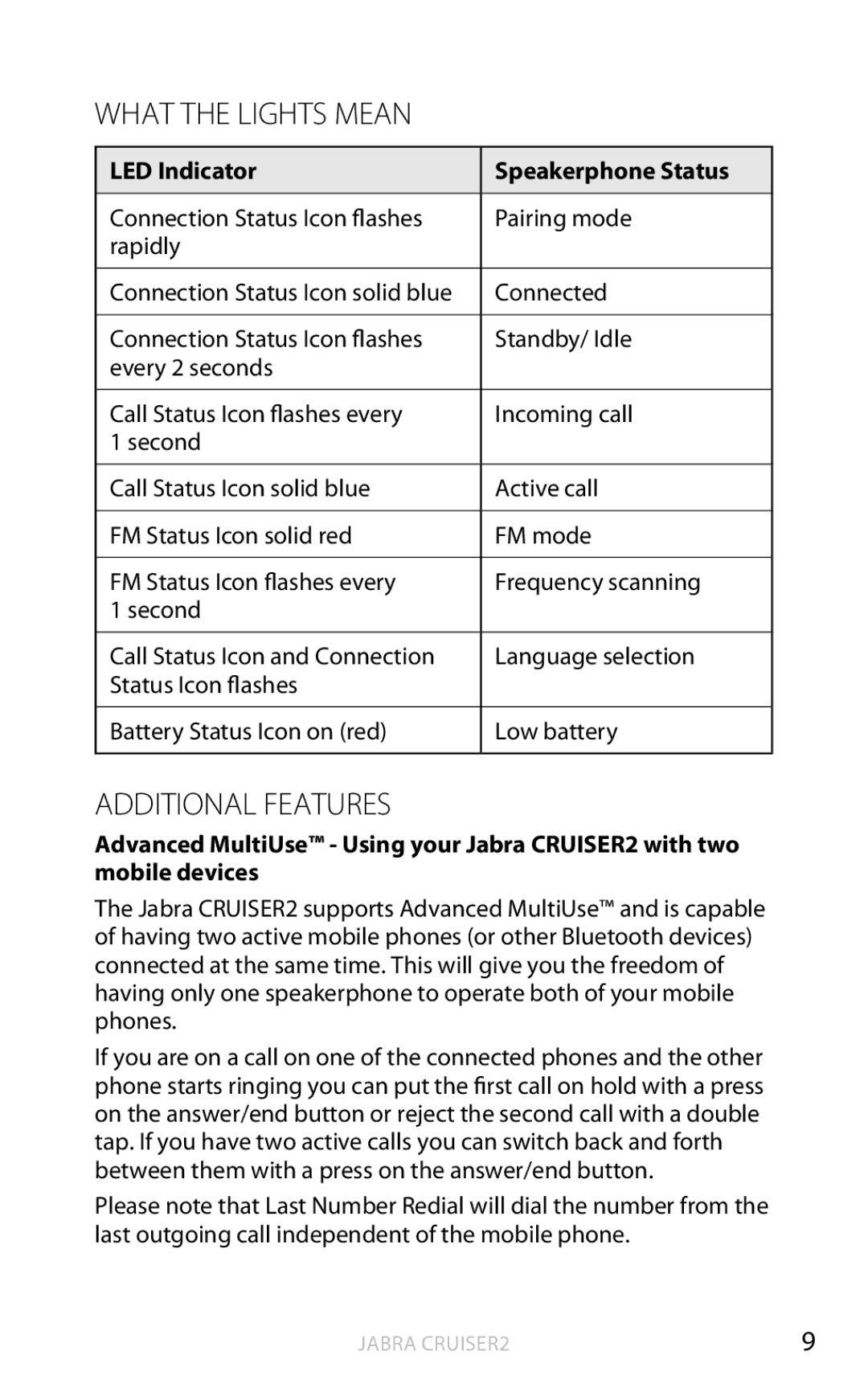WHAT THE LIGHTS MEAN
LED Indicator | Speakerphone Status |
|
|
Connection Status Icon flashes | Pairing mode |
rapidly |
|
|
|
Connection Status Icon solid blue | Connected |
|
|
Connection Status Icon flashes | Standby/ Idle |
every 2 seconds |
|
|
|
Call Status Icon flashes every | Incoming call |
1 second |
|
|
|
Call Status Icon solid blue | Active call |
|
|
FM Status Icon solid red | FM mode |
|
|
FM Status Icon flashes every | Frequency scanning |
1 second |
|
|
|
Call Status Icon and Connection | Language selection |
Status Icon flashes |
|
|
|
Battery Status Icon on (red) | Low battery |
|
|
ADDITIONAL FEATURES
Advanced MultiUse™ - Using your Jabra CRUISER2 with two mobile devices
The Jabra CRUISER2 supports Advanced MultiUse™ and is capable of having two active mobile phones (or other Bluetooth devices) connected at the same time.. This will give you the freedom of having only one speakerphone to operate both of your mobile phones..
If you are on a call on one of the connected phones and the other phone starts ringing you can put the first call on hold with a press on the answer/end button or reject the second call with a double tap.. If you have two active calls you can switch back and forth between them with a press on the answer/end button..
Please note that Last Number Redial will dial the number from the last outgoing call independent of the mobile phone..
english
Jabra CRUISER2 | 9 |