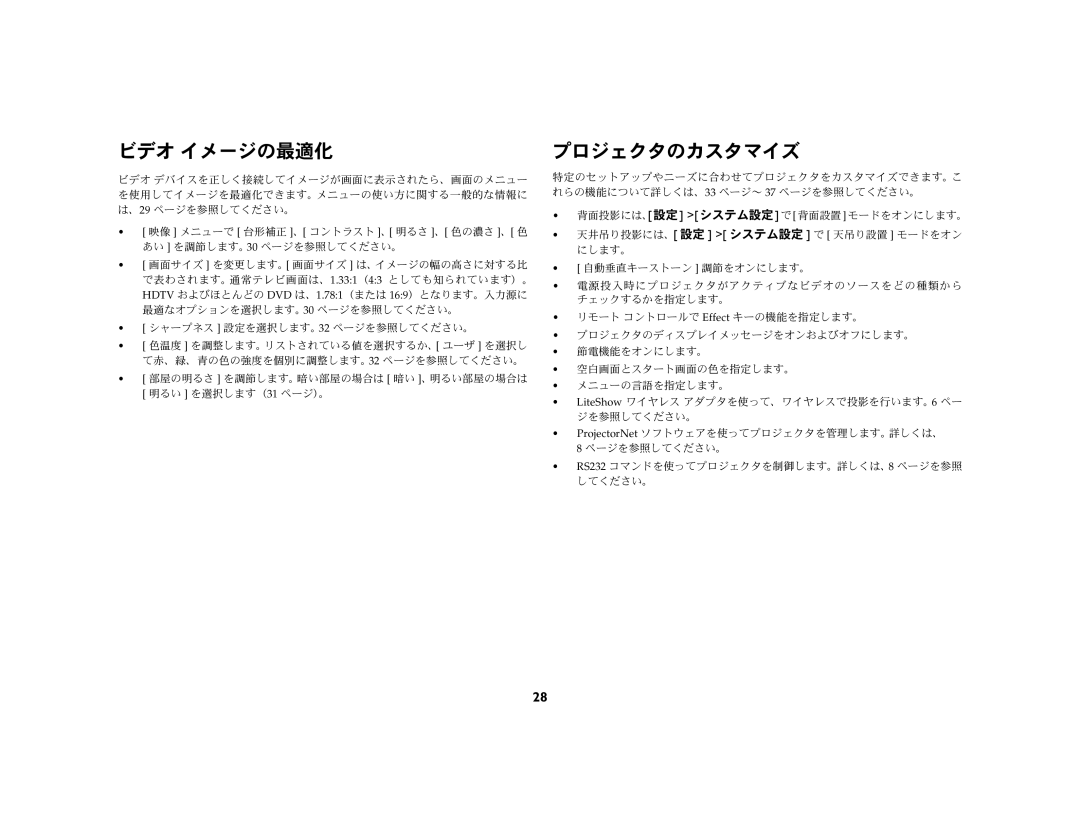LP 540 specifications
The Jabra LP 540 is a cutting-edge headset designed to deliver an exceptional audio experience for both personal and professional use. With its sleek design and advanced technology, it caters to the needs of users who demand high-quality sound and comfort during extended wear.One of the standout features of the Jabra LP 540 is its superior sound quality. Equipped with high-definition audio technology, it ensures clear voice calls and rich music playback. The headset utilizes advanced noise-cancellation technology, effectively reducing background noise and enhancing the clarity of conversations. This feature is particularly beneficial in busy office environments or while commuting, allowing users to focus on their calls without distractions.
Comfort is paramount when it comes to headsets, and the Jabra LP 540 excels in this area. The ear cups are designed with soft cushioning that provides a snug fit without causing discomfort during prolonged use. The adjustable headband allows for a customized fit, making it suitable for various head sizes.
The Jabra LP 540 also incorporates innovative connectivity options. It supports Bluetooth technology, enabling seamless pairing with multiple devices such as smartphones, tablets, and computers. This wireless capability offers users the freedom to move while staying connected, enhancing productivity in both work and leisure settings. Additionally, the headset boasts an impressive battery life, providing hours of talk time on a single charge.
Another impressive characteristic of the Jabra LP 540 is its intuitive controls. Users can easily manage calls, adjust volume, and switch between devices with just a few taps or buttons, ensuring a user-friendly experience. The built-in microphone is strategically placed for optimal voice pickup, allowing for clear communication even in less-than-ideal environments.
Furthermore, the Jabra LP 540 is designed for durability and comes with a robust build quality that can withstand daily wear and tear. It is also lightweight, making it easy to carry around, and it often includes features such as a foldable design for convenient storage.
In conclusion, the Jabra LP 540 is an impressive headset that combines high-quality sound, comfort, and advanced technology. With its array of features, including noise-cancellation, Bluetooth connectivity, long battery life, and user-friendly controls, it stands out as an excellent choice for individuals seeking a reliable audio solution in various settings. Whether for work or casual use, the Jabra LP 540 is a compelling option that delivers on its promises.