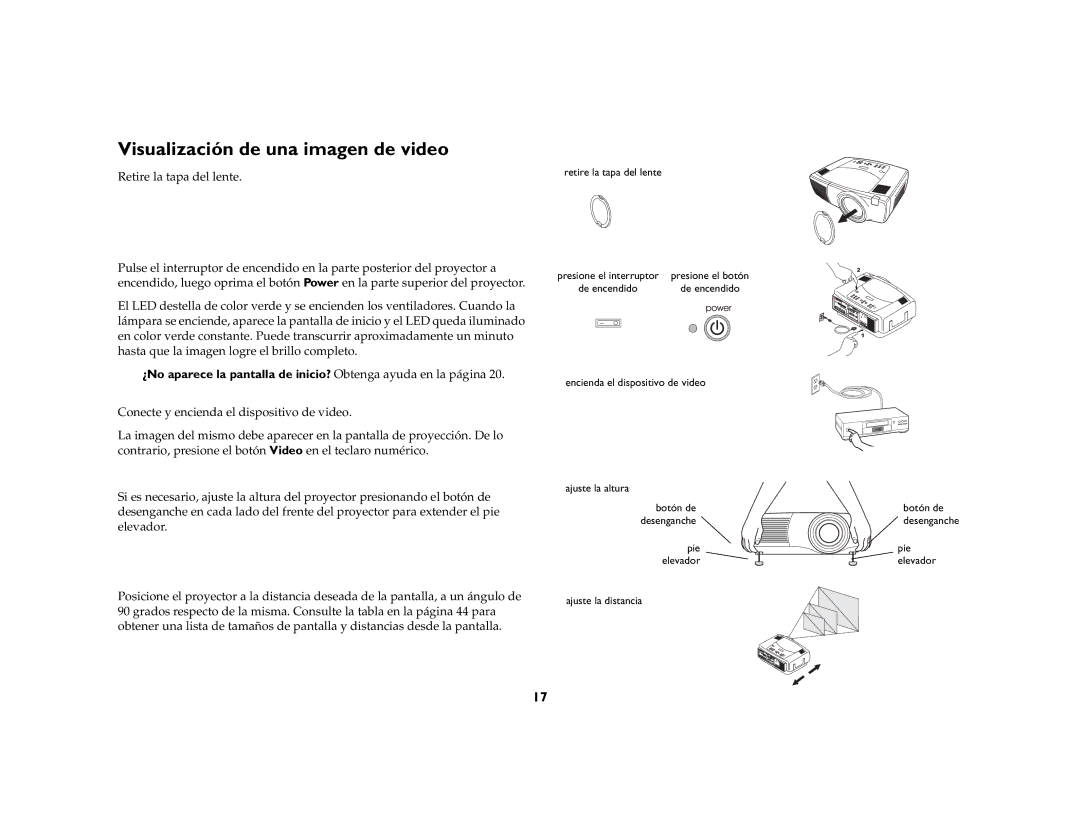LP 850 specifications
The Jabra LP 850 is a cutting-edge wireless headset designed for professionals seeking high-quality audio performance alongside superior comfort and functionality. With its sleek design and robust features, the LP 850 stands out as an ideal choice for both office environments and on-the-go communications.One of the main features of the Jabra LP 850 is its exceptional sound quality. Equipped with advanced noise-cancellation technology, this headset minimizes background noise, allowing users to focus on their conversations without distractions. The dual microphones enhance voice clarity, ensuring that every word is transmitted crisply, making it perfect for conference calls and video meetings.
Comfort is another area where the LP 850 excels. The headset is ergonomically designed with padded ear cushions and an adjustable headband that provides a secure yet comfortable fit for extended usage. Whether you’re working at your desk or moving around, the lightweight design ensures that you can wear the LP 850 for hours without discomfort.
The LP 850 incorporates Bluetooth connectivity, allowing for easy pairing with a range of devices, including smartphones, tablets, and computers. This wireless capability offers flexibility, enabling users to move freely while staying connected. The headset boasts an impressive battery life, providing up to 15 hours of talk time on a single charge, making it suitable for long workdays.
Another standout characteristic of the Jabra LP 850 is its user-friendly controls. The integrated buttons allow users to manage calls, adjust the volume, and activate voice assistants effortlessly. Additionally, it features a dedicated mute function, vital for those needing privacy during conversations.
Designed with versatility in mind, the LP 850 is compatible with various Unified Communications (UC) platforms, enhancing its usability in corporate environments. It aids in streamlining communications across different channels, from voice calls to video conferencing.
In summary, the Jabra LP 850 headset is a remarkable tool for professionals seeking high-quality audio, comfort, and seamless connectivity. With its noise-cancellation technology, ergonomic design, and user-friendly features, the LP 850 is well-equipped to enhance productivity and communication in today’s fast-paced work environment. Whether in the office or on the move, it ensures that professionals can stay connected and focused on what matters most.