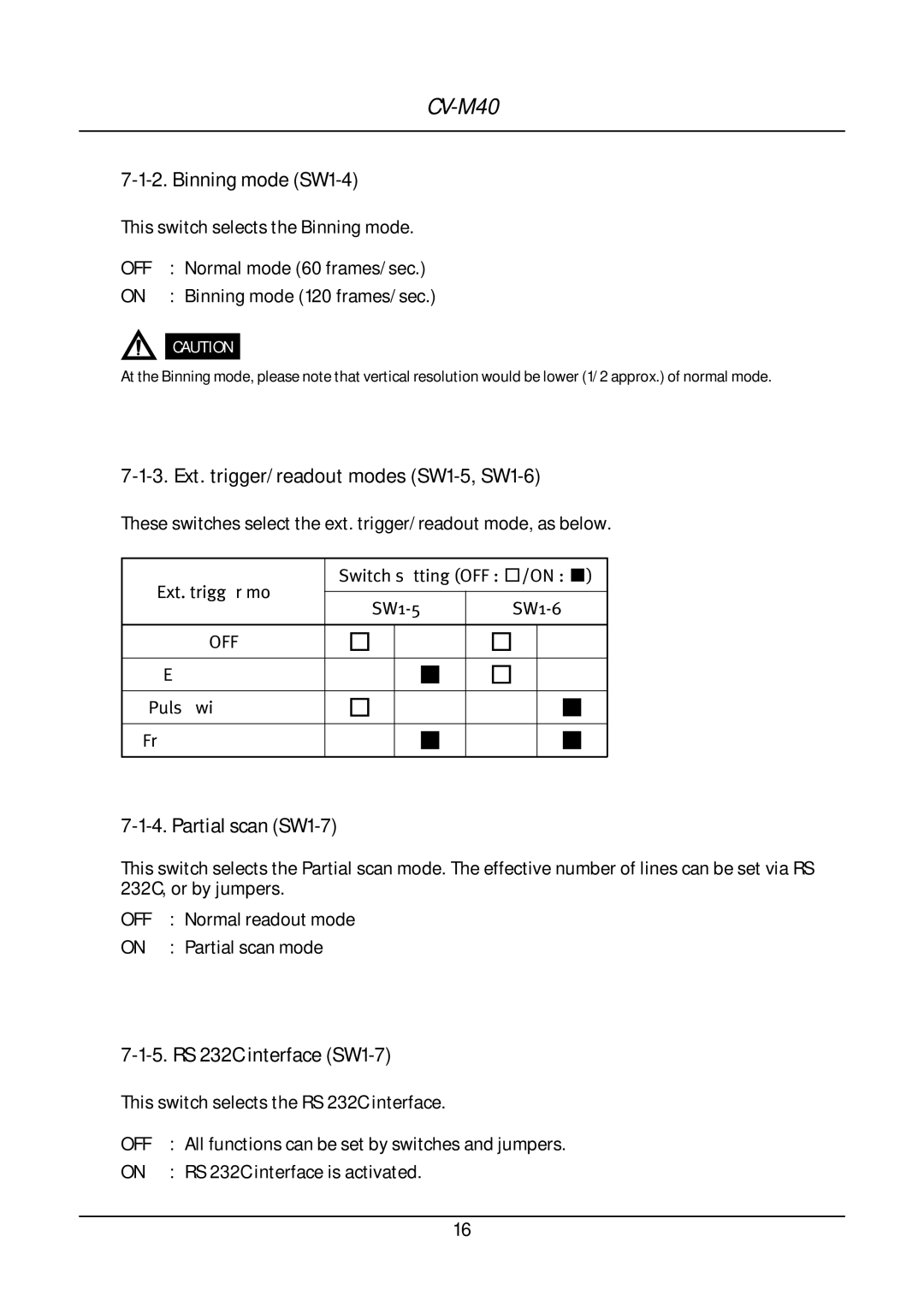7-1-2. Binning mode (SW1-4)
This switch selects the Binning mode.
OFF | : | Normal mode (60 frames/sec.) |
ON | : | Binning mode (120 frames/sec.) |
CAUTION
At the Binning mode, please note that vertical resolution would be lower (1/2 approx.) of normal mode.
Fram-delayreadout 

7-1-4. Partial scan (SW1-7)
This switch selects the Partial scan mode. The effective number of lines can be set via RS 232C, or by jumpers.
OFF | : | Normal readout mode |
ON | : | Partial scan mode |
7-1-5. RS 232C interface (SW1-7)
This switch selects the RS 232C interface.
OFF | : | All functions can be set by switches and jumpers. |
ON | : | RS 232C interface is activated. |
16