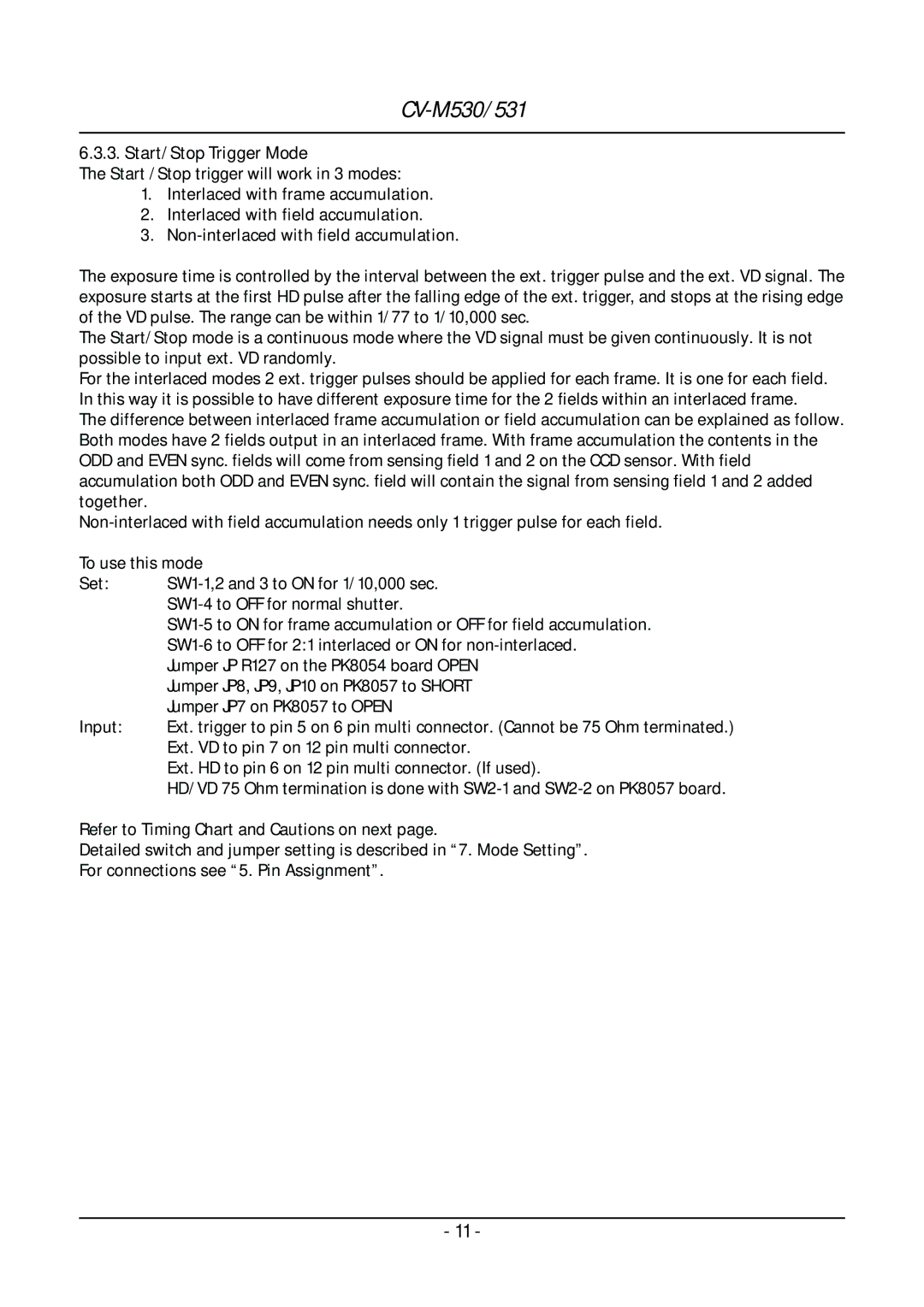6.3.3. Start/Stop Trigger Mode
The Start /Stop trigger will work in 3 modes:
1.Interlaced with frame accumulation.
2.Interlaced with field accumulation.
3.
The exposure time is controlled by the interval between the ext. trigger pulse and the ext. VD signal. The exposure starts at the first HD pulse after the falling edge of the ext. trigger, and stops at the rising edge of the VD pulse. The range can be within 1/77 to 1/10,000 sec.
The Start/Stop mode is a continuous mode where the VD signal must be given continuously. It is not possible to input ext. VD randomly.
For the interlaced modes 2 ext. trigger pulses should be applied for each frame. It is one for each field. In this way it is possible to have different exposure time for the 2 fields within an interlaced frame.
The difference between interlaced frame accumulation or field accumulation can be explained as follow. Both modes have 2 fields output in an interlaced frame. With frame accumulation the contents in the ODD and EVEN sync. fields will come from sensing field 1 and 2 on the CCD sensor. With field accumulation both ODD and EVEN sync. field will contain the signal from sensing field 1 and 2 added together.
To use this mode
Set: | |
| |
| |
| |
| Jumper JP R127 on the PK8054 board OPEN |
| Jumper JP8, JP9, JP10 on PK8057 to SHORT |
| Jumper JP7 on PK8057 to OPEN |
Input: | Ext. trigger to pin 5 on 6 pin multi connector. (Cannot be 75 Ohm terminated.) |
| Ext. VD to pin 7 on 12 pin multi connector. |
| Ext. HD to pin 6 on 12 pin multi connector. (If used). |
| HD/VD 75 Ohm termination is done with |
Refer to Timing Chart and Cautions on next page.
Detailed switch and jumper setting is described in “7. Mode Setting”.
For connections see “5. Pin Assignment”.
- 11 -