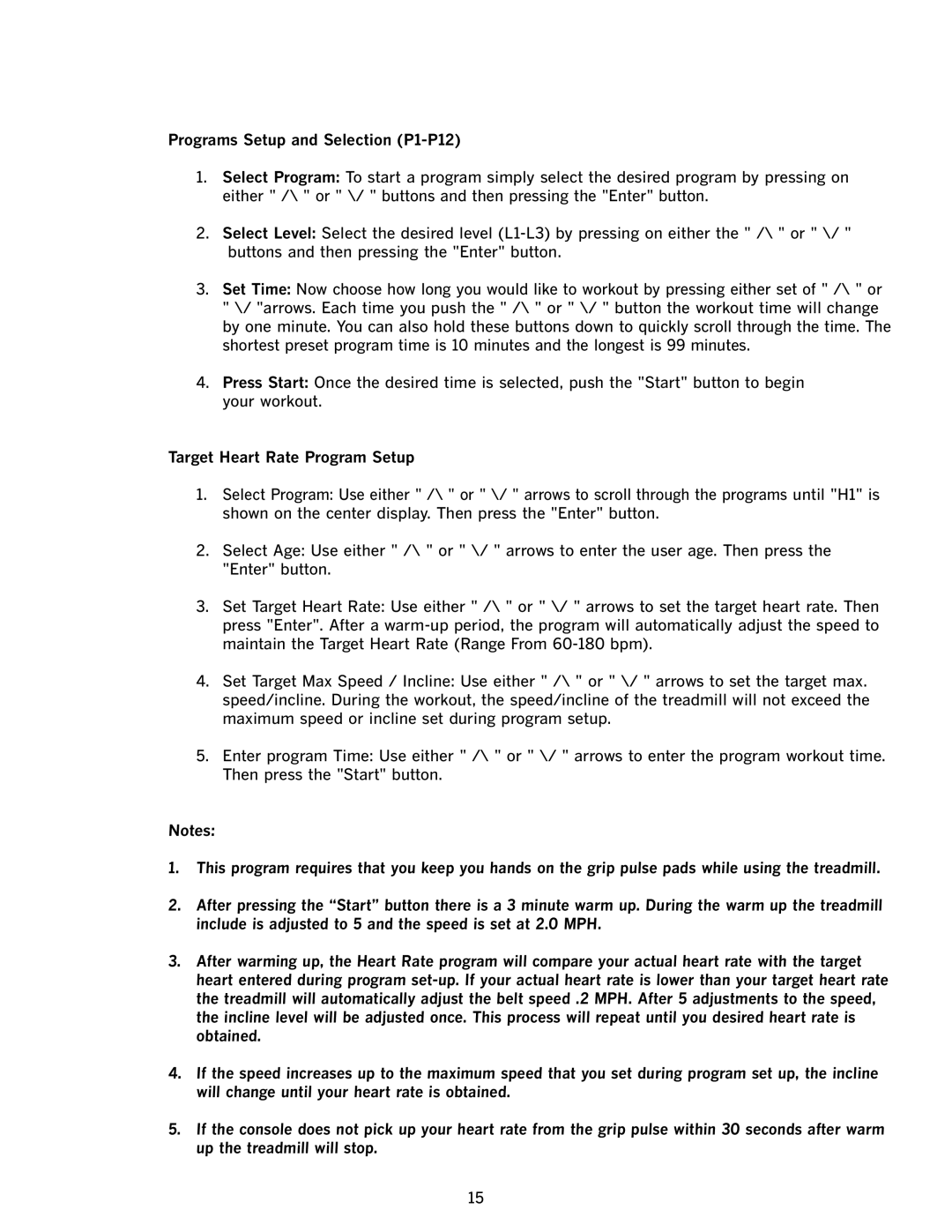Programs Setup and Selection (P1-P12)
1.Select Program: To start a program simply select the desired program by pressing on either " /\ " or " \/ " buttons and then pressing the "Enter" button.
2.Select Level: Select the desired level
3.Set Time: Now choose how long you would like to workout by pressing either set of " /\ " or " \/ "arrows. Each time you push the " /\ " or " \/ " button the workout time will change by one minute. You can also hold these buttons down to quickly scroll through the time. The shortest preset program time is 10 minutes and the longest is 99 minutes.
4.Press Start: Once the desired time is selected, push the "Start" button to begin your workout.
Target Heart Rate Program Setup
1.Select Program: Use either " /\ " or " \/ " arrows to scroll through the programs until "H1" is shown on the center display. Then press the "Enter" button.
2.Select Age: Use either " /\ " or " \/ " arrows to enter the user age. Then press the "Enter" button.
3.Set Target Heart Rate: Use either " /\ " or " \/ " arrows to set the target heart rate. Then press "Enter". After a
4.Set Target Max Speed / Incline: Use either " /\ " or " \/ " arrows to set the target max. speed/incline. During the workout, the speed/incline of the treadmill will not exceed the maximum speed or incline set during program setup.
5.Enter program Time: Use either " /\ " or " \/ " arrows to enter the program workout time. Then press the "Start" button.
Notes:
1.This program requires that you keep you hands on the grip pulse pads while using the treadmill.
2.After pressing the “Start” button there is a 3 minute warm up. During the warm up the treadmill include is adjusted to 5 and the speed is set at 2.0 MPH.
3.After warming up, the Heart Rate program will compare your actual heart rate with the target heart entered during program
4.If the speed increases up to the maximum speed that you set during program set up, the incline will change until your heart rate is obtained.
5.If the console does not pick up your heart rate from the grip pulse within 30 seconds after warm up the treadmill will stop.
15