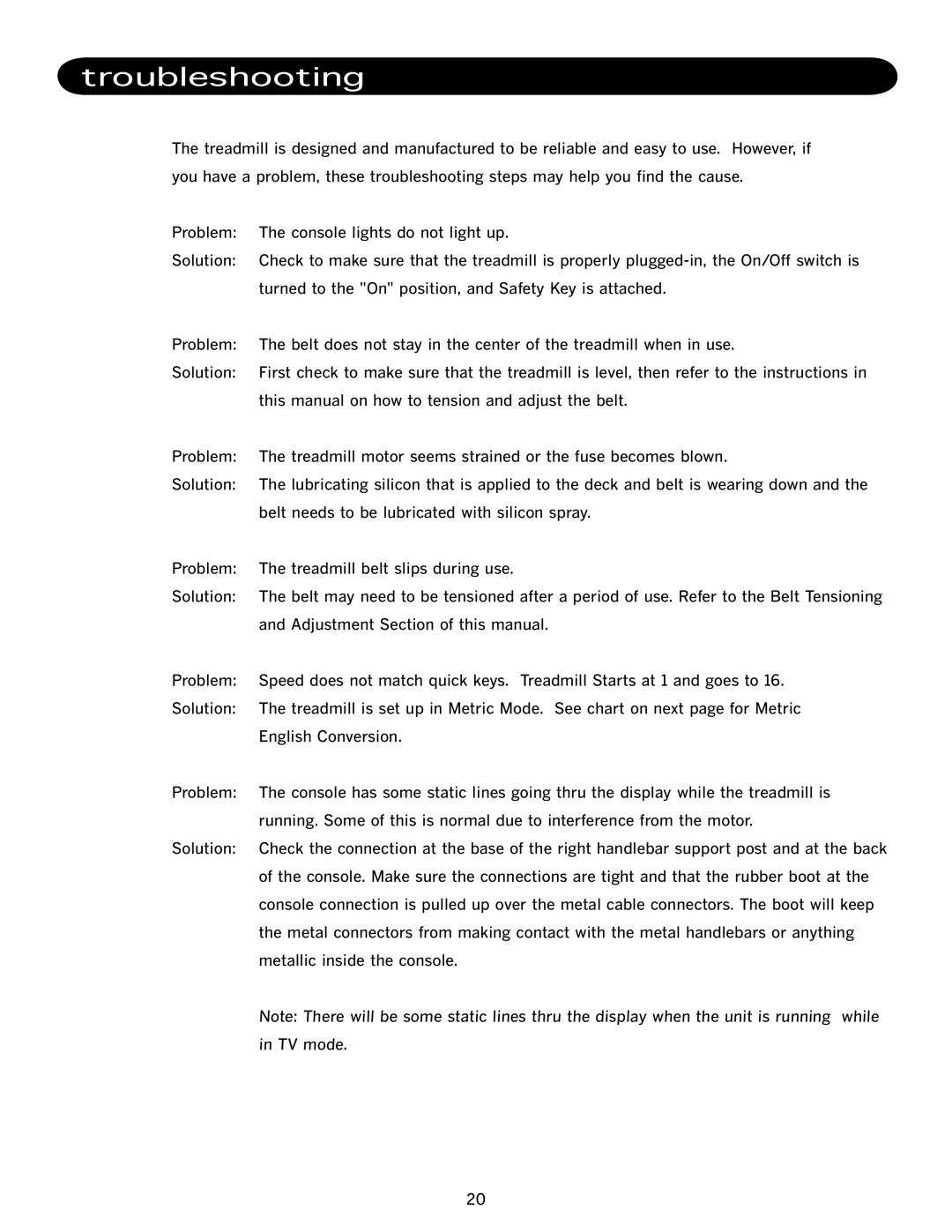troubleshooting
The treadmill is designed and manufactured to be reliable and easy to use. However, if you have a problem, these troubleshooting steps may help you find the cause.
Problem: The console lights do not light up.
Solution: Check to make sure that the treadmill is properly
Problem: The belt does not stay in the center of the treadmill when in use.
Solution: First check to make sure that the treadmill is level, then refer to the instructions in this manual on how to tension and adjust the belt.
Problem: The treadmill motor seems strained or the fuse becomes blown.
Solution: The lubricating silicon that is applied to the deck and belt is wearing down and the belt needs to be lubricated with silicon spray.
Problem: The treadmill belt slips during use.
Solution: The belt may need to be tensioned after a period of use. Refer to the Belt Tensioning and Adjustment Section of this manual.
Problem: Speed does not match quick keys. Treadmill Starts at 1 and goes to 16.
Solution: The treadmill is set up in Metric Mode. See chart on next page for Metric English Conversion.
Problem: The console has some static lines going thru the display while the treadmill is running. Some of this is normal due to interference from the motor.
Solution: Check the connection at the base of the right handlebar support post and at the back of the console. Make sure the connections are tight and that the rubber boot at the console connection is pulled up over the metal cable connectors. The boot will keep the metal connectors from making contact with the metal handlebars or anything metallic inside the console.
Note: There will be some static lines thru the display when the unit is running while in TV mode.
20