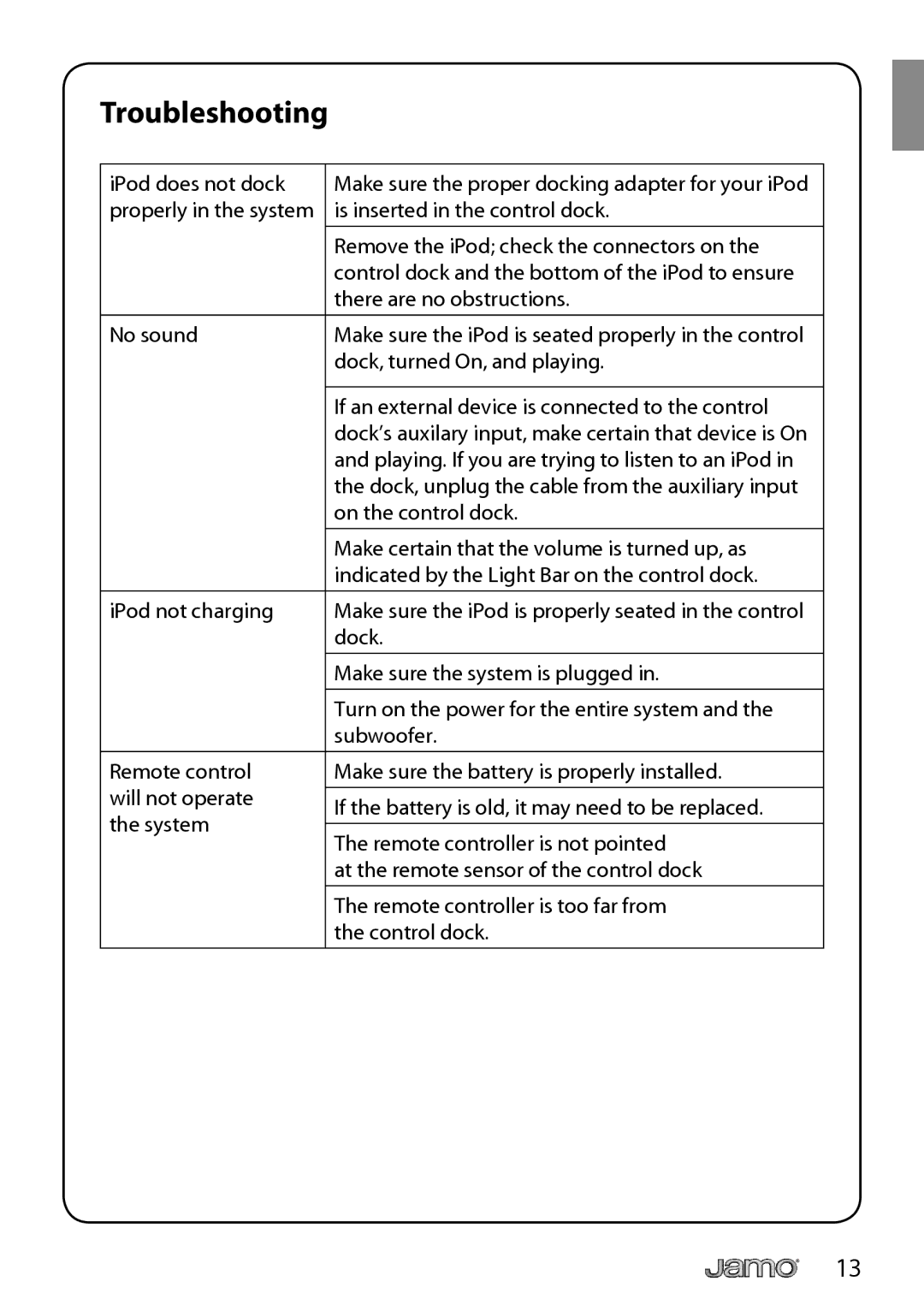I300 specifications
The JAMO I300 is a captivating addition to the world of wireless audio, blending advanced technologies with an elegant design to offer an immersive listening experience. This innovative speaker is engineered to deliver high-fidelity sound across various genres, making it a perfect choice for audiophiles and casual listeners alike.One of the standout features of the JAMO I300 is its superior sound quality. The speaker integrates high-performance drivers that produce a balanced audio profile with clear highs, rich mids, and powerful bass. This is complemented by an advanced digital signal processing (DSP) technology, ensuring that music is reproduced with remarkable accuracy and fidelity, regardless of the sound source.
Connectivity is another area where the JAMO I300 shines. The speaker is equipped with Bluetooth capabilities, allowing users to easily pair it with smartphones, tablets, and other devices. Additionally, the I300 supports high-definition audio codecs, ensuring a seamless wireless streaming experience without compromising sound quality. The inclusion of Wi-Fi connectivity further enhances usability, enabling users to access their favorite music streaming services directly.
The design of the JAMO I300 also deserves mention. It features a sleek, modern aesthetic that easily fits into any home décor. The cabinet is crafted with premium materials, providing not just visual appeal but also helping to reduce unwanted vibrations, contributing to cleaner sound output. The speaker's compact size makes it versatile, allowing it to be placed in various locations without taking up much space.
User convenience is prioritized in the I300 with touch-sensitive controls and a dedicated app that allows for easy operation and customization of sound settings. Users can adjust equalizer settings, manage playlists, and even control multiple JAMO devices in a multi-room setup directly from their smartphones.
Battery life is another key characteristic of the I300. With a long-lasting battery that supports extended playtime, users can enjoy their music without frequent interruptions, making it an ideal companion for outdoor gatherings or parties.
In summary, the JAMO I300 wireless speaker is a blend of cutting-edge sound technology, contemporary design, and user-friendly features. With its exceptional audio performance, versatile connectivity options, and stylish aesthetics, it stands out as a remarkable choice for anyone seeking a high-quality audio experience.