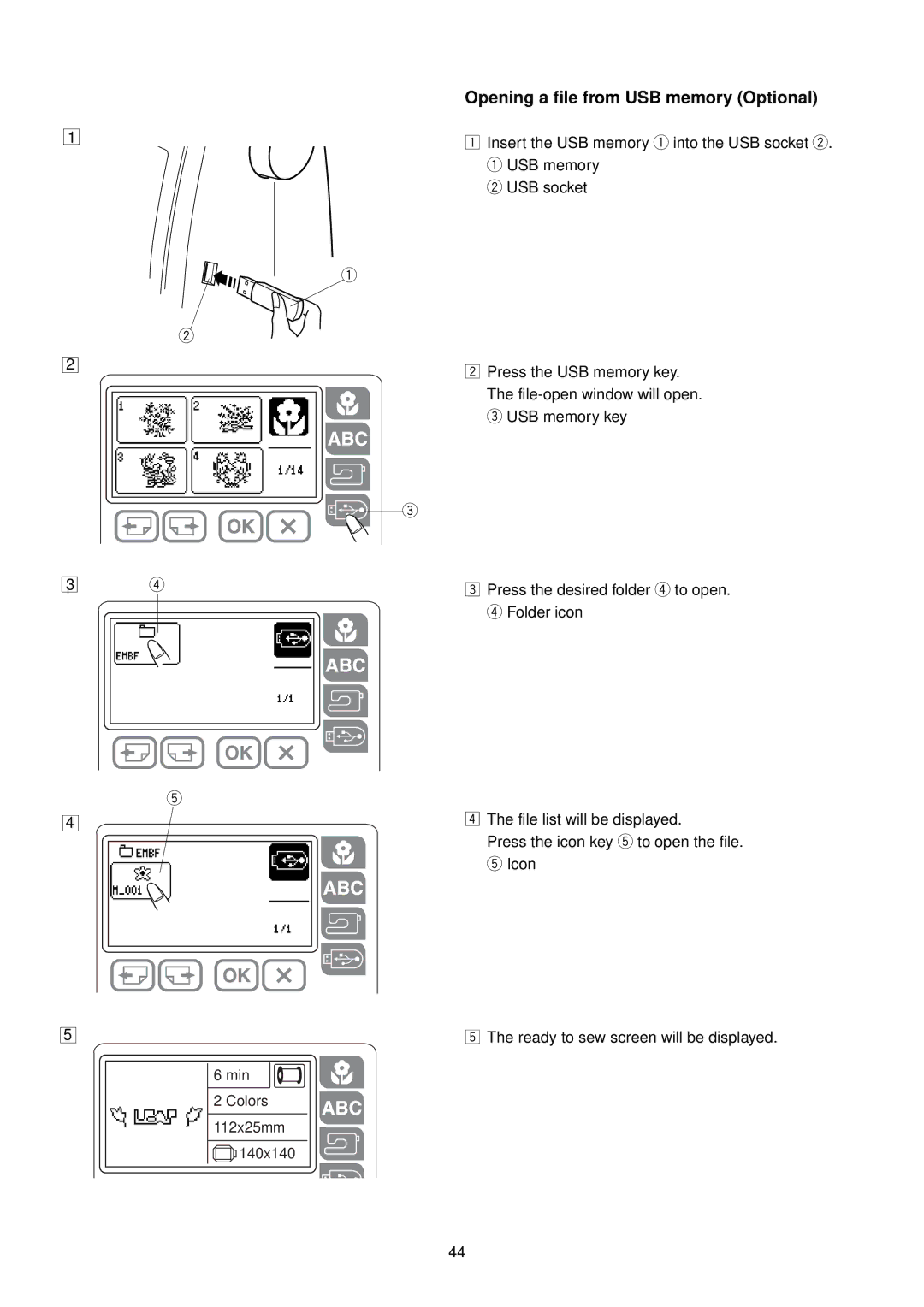1
2
3
4
5
Opening a file from USB memory (Optional)
zInsert the USB memory q into the USB socket w. q USB memory
w USB socket
q
w
xPress the USB memory key. The
e USB memory key
|
|
| e |
r |
| c Press the desired folder r to open. | |
|
|
| r Folder icon |
|
|
| |
|
|
|
|
|
|
|
|
t
vThe file list will be displayed.
Press the icon key t to open the file.
t Icon
bThe ready to sew screen will be displayed.
6 min |
2 Colors |
112x25mm |
140x140 |
44