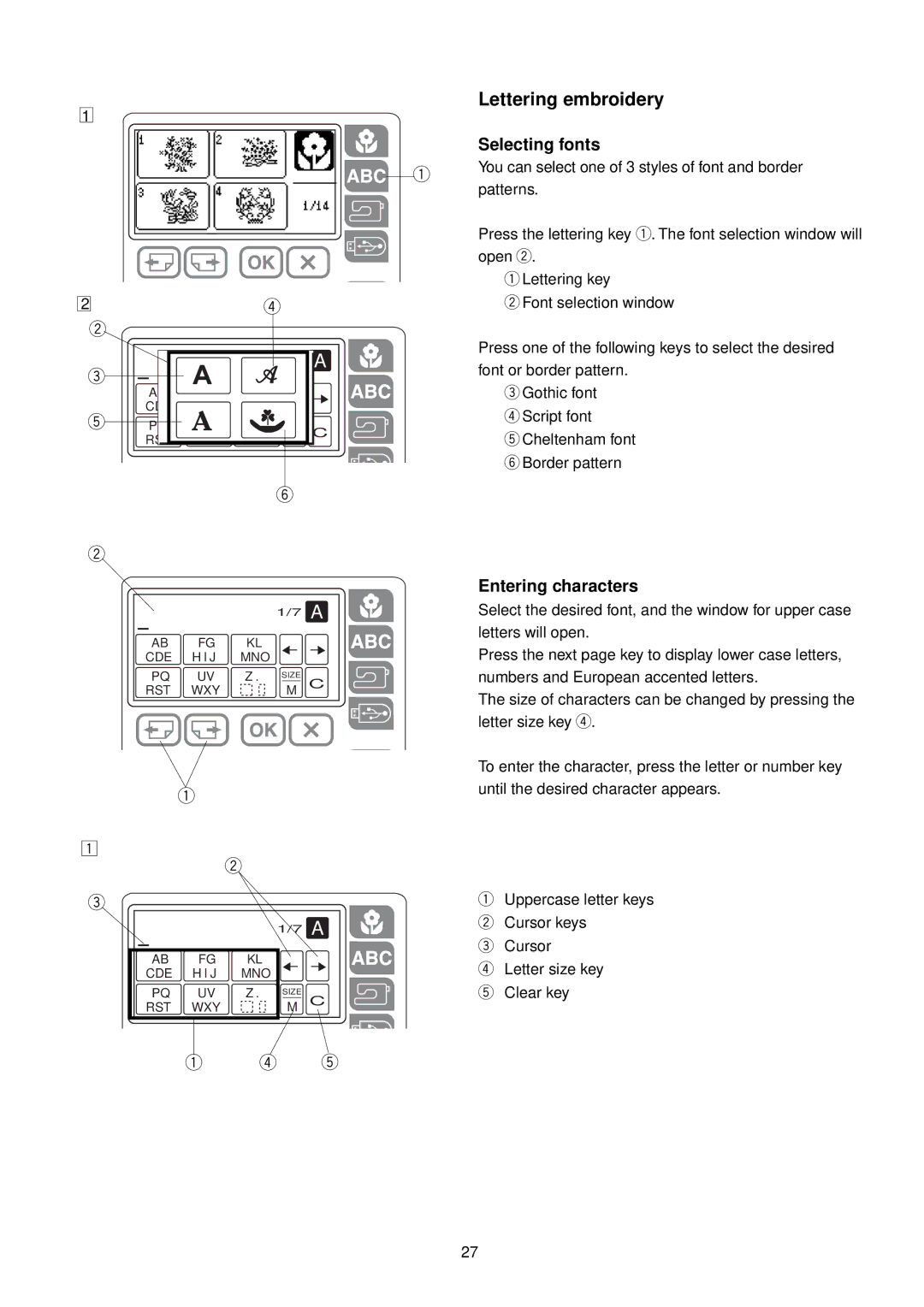MC 200E specifications
The Janome MC 200E is a sophisticated embroidery machine designed for both hobbyists and serious embroiderers. Renowned for its advanced features and user-friendly interface, it provides a perfect blend of innovation and creativity, making it a popular choice among sewing enthusiasts.One of the standout features of the Janome MC 200E is its expansive embroidery area. With a 7.9 x 7.9 inch embroidery field, this machine allows for larger designs to be stitched in one go, reducing the need for multi-hooping and enhancing efficiency. The machine also includes a variety of built-in designs, offering over 100 embroidery patterns to choose from. This variety caters to different tastes and techniques, making it an excellent option for personalized projects.
The MC 200E is also equipped with an intuitive LCD touch screen that simplifies the navigation of machine functions. This color display lets users preview embroidery designs, making it easy to adjust and modify settings before stitching. The touchscreen interface streamlines the customization process by allowing for effortless design selection and editing, ensuring seamless operation for users at any skill level.
Another notable technology within the Janome MC 200E is its advanced stitch technology. The machine boasts more than 160 built-in stitches including decorative and utility stitches, enabling users to expand their creative horizons. Additionally, the machine supports USB compatibility, allowing users to import embroidery designs from their computer or other devices. This feature significantly broadens the scope of design possibilities, encouraging unlimited creativity.
The Janome MC 200E employs an automatic thread cutter, which cuts the thread at the end of each design or color change. This results in a cleaner finish and saves time during the embroidery process. Furthermore, the machine's bobbin system is designed for easy threading, ensuring a hassle-free experience.
In terms of durability and performance, the Janome MC 200E is made from high-quality materials, providing robustness and reliability for extensive use. Its powerful motor ensures smooth operation, even when tackling intricate designs, and the machine is renowned for producing high-quality stitches, ensuring professional-level results.
Overall, the Janome MC 200E stands out for its amalgamation of user-friendly features, advanced technology, and generous design options, making it a solid investment for anyone looking to take their embroidery projects to the next level. Whether you're a beginner or an experienced embroiderer, this machine offers the tools necessary to create stunning and personalized works of art.