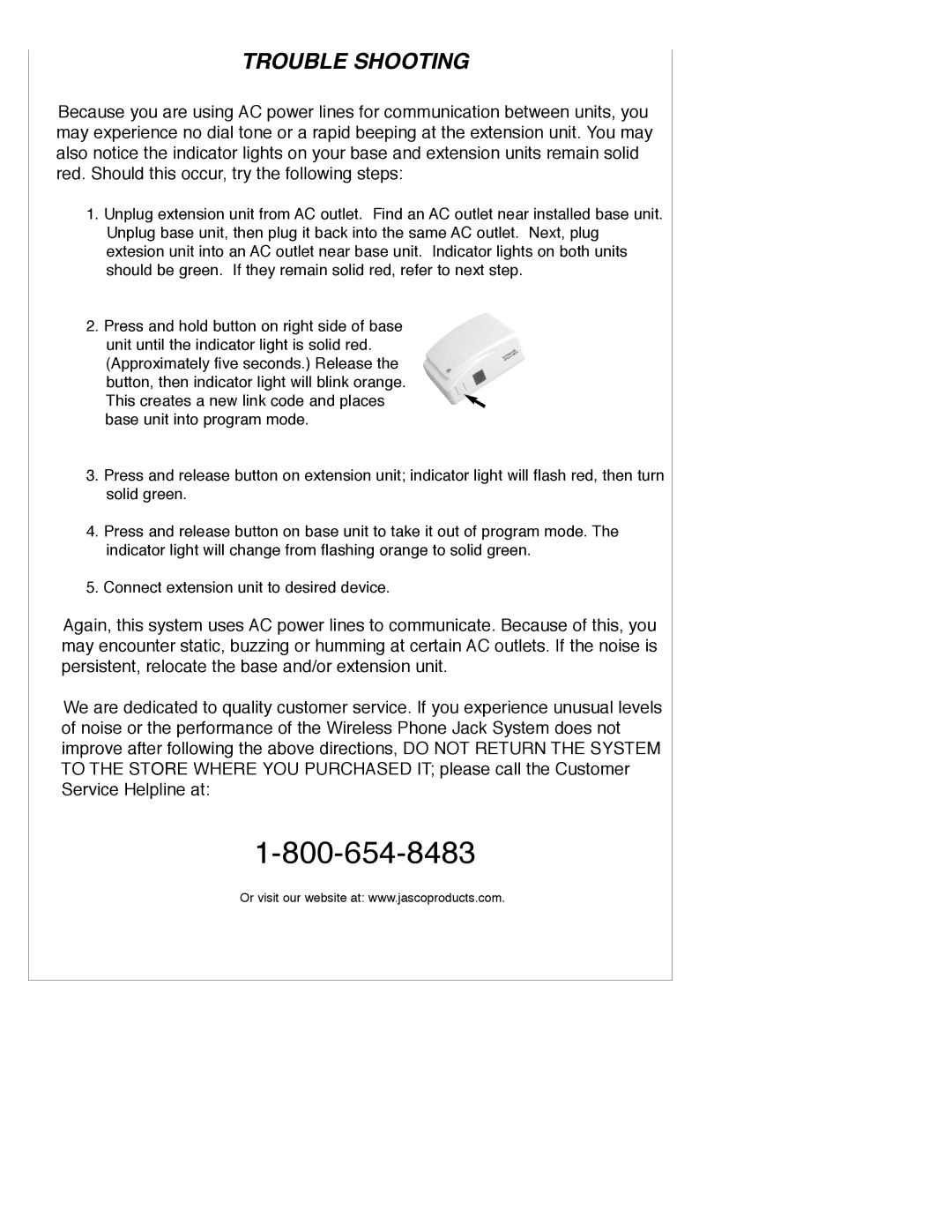TROUBLE SHOOTING
Because you are using AC power lines for communication between units, you may experience no dial tone or a rapid beeping at the extension unit. You may also notice the indicator lights on your base and extension units remain solid red. Should this occur, try the following steps:
1.Unplug extension unit from AC outlet. Find an AC outlet near installed base unit. Unplug base unit, then plug it back into the same AC outlet. Next, plug extesion unit into an AC outlet near base unit. Indicator lights on both units should be green. If they remain solid red, refer to next step.
2.Press and hold button on right side of base
unit until the indicator light is solid red.
(Approximately five seconds.) Release the button, then indicator light will blink orange. This creates a new link code and places base unit into program mode.
3.Press and release button on extension unit; indicator light will flash red, then turn solid green.
4.Press and release button on base unit to take it out of program mode. The indicator light will change from flashing orange to solid green.
5.Connect extension unit to desired device.
Again, this system uses AC power lines to communicate. Because of this, you may encounter static, buzzing or humming at certain AC outlets. If the noise is persistent, relocate the base and/or extension unit.
We are dedicated to quality customer service. If you experience unusual levels of noise or the performance of the Wireless Phone Jack System does not improve after following the above directions, DO NOT RETURN THE SYSTEM TO THE STORE WHERE YOU PURCHASED IT; please call the Customer Service Helpline at:
Or visit our website at: www.jascoproducts.com.