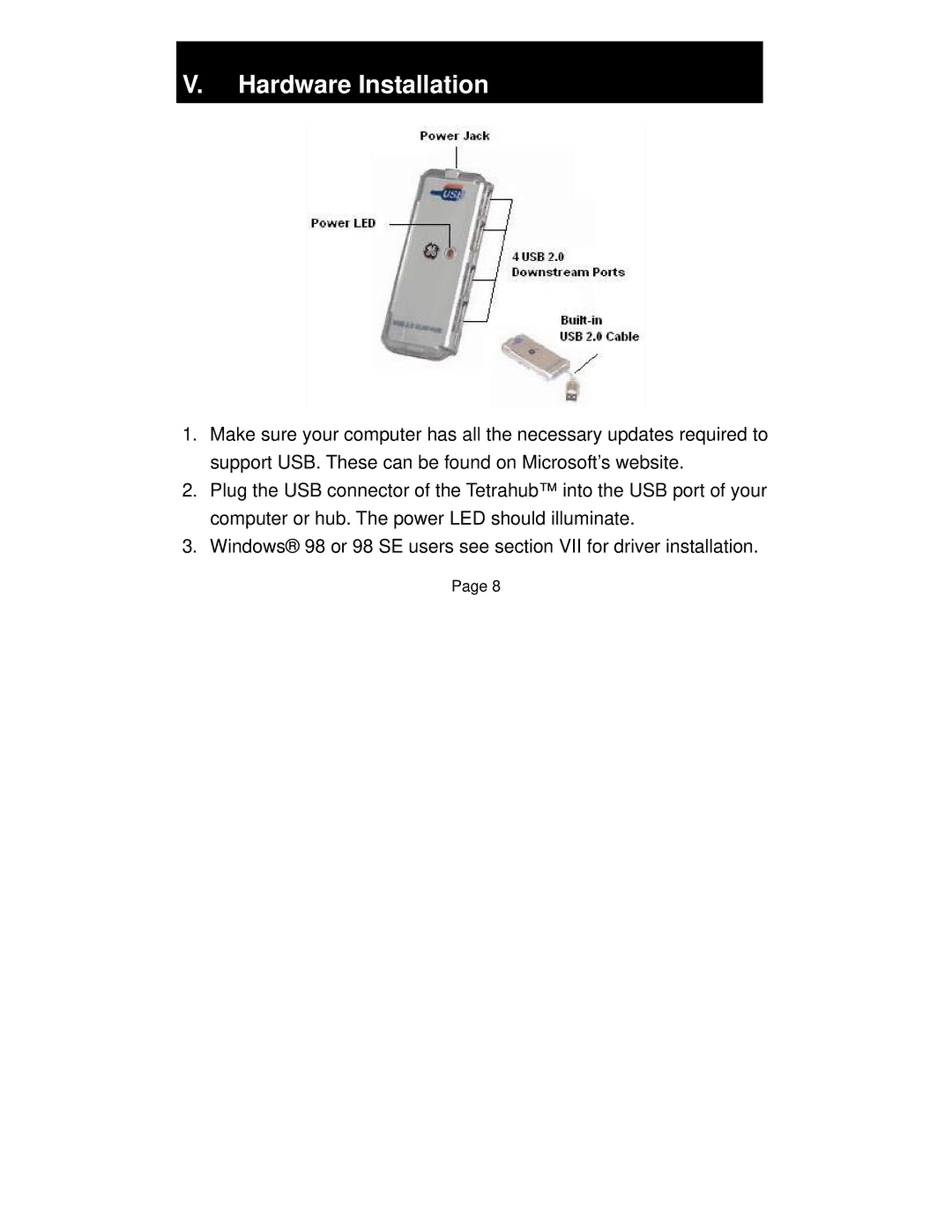V.Hardware Installation
1.Make sure your computer has all the necessary updates required to support USB. These can be found on Microsoft’s website.
2.Plug the USB connector of the Tetrahub™ into the USB port of your computer or hub. The power LED should illuminate.
3.Windows® 98 or 98 SE users see section VII for driver installation.
Page 8