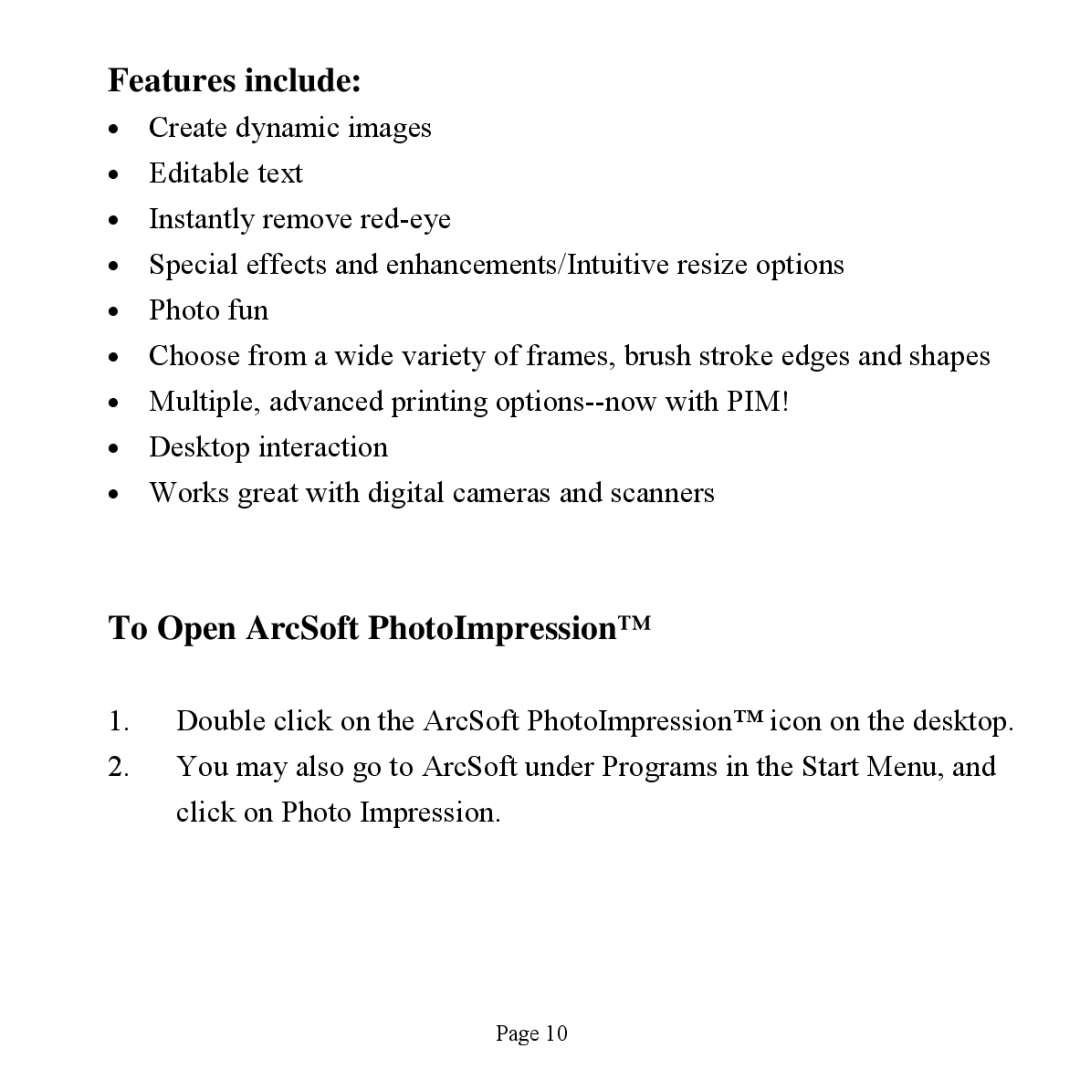Features include:
•Create dynamic images
•Editable text
•Instantly remove
•Special effects and enhancements/Intuitive resize options
•Photo fun
•Choose from a wide variety of frames, brush stroke edges and shapes
•Multiple, advanced printing
•Desktop interaction
•Works great with digital cameras and scanners
To Open ArcSoft PhotoImpression™
1.Double click on the ArcSoft PhotoImpression™ icon on the desktop.
2.You may also go to ArcSoft under Programs in the Start Menu, and click on Photo Impression.
Page 10