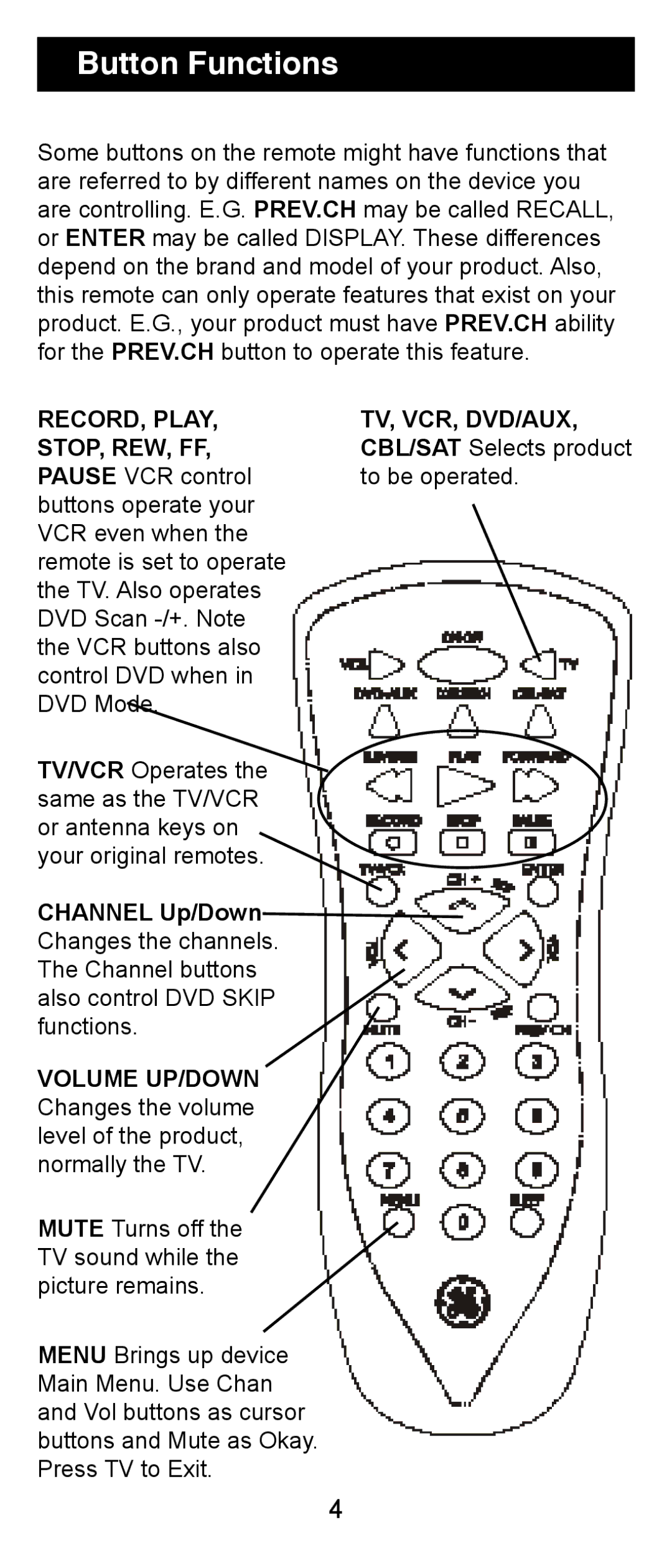Button Functions
Some buttons on the remote might have functions that are referred to by different names on the device you are controlling. E.G. PREV.CH may be called RECALL, or ENTER may be called DISPLAY. These differences depend on the brand and model of your product. Also, this remote can only operate features that exist on your product. E.G., your product must have PREV.CH ability for the PREV.CH button to operate this feature.
RECORD, PLAY, | TV, VCR, DVD/AUX, |
STOP, REW, FF, | CBL/SAT Selects product |
PAUSE VCR control | to be operated. |
buttons operate your |
|
VCR even when the |
|
remote is set to operate |
|
the TV. Also operates |
|
DVD Scan |
|
the VCR buttons also |
|
control DVD when in |
|
DVD Mode. |
|
TV/VCR Operates the |
|
same as the TV/VCR |
|
or antenna keys on |
|
your original remotes. |
|
CHANNEL Up/Down |
|
Changes the channels. |
|
The Channel buttons |
|
also control DVD SKIP |
|
functions. |
|
VOLUME UP/DOWN |
|
Changes the volume |
|
level of the product, |
|
normally the TV. |
|
MUTE Turns off the |
|
TV sound while the |
|
picture remains. |
|
MENU Brings up device |
|
Main Menu. Use Chan |
|
and Vol buttons as cursor |
|
buttons and Mute as Okay. |
|
Press TV to Exit. |
|