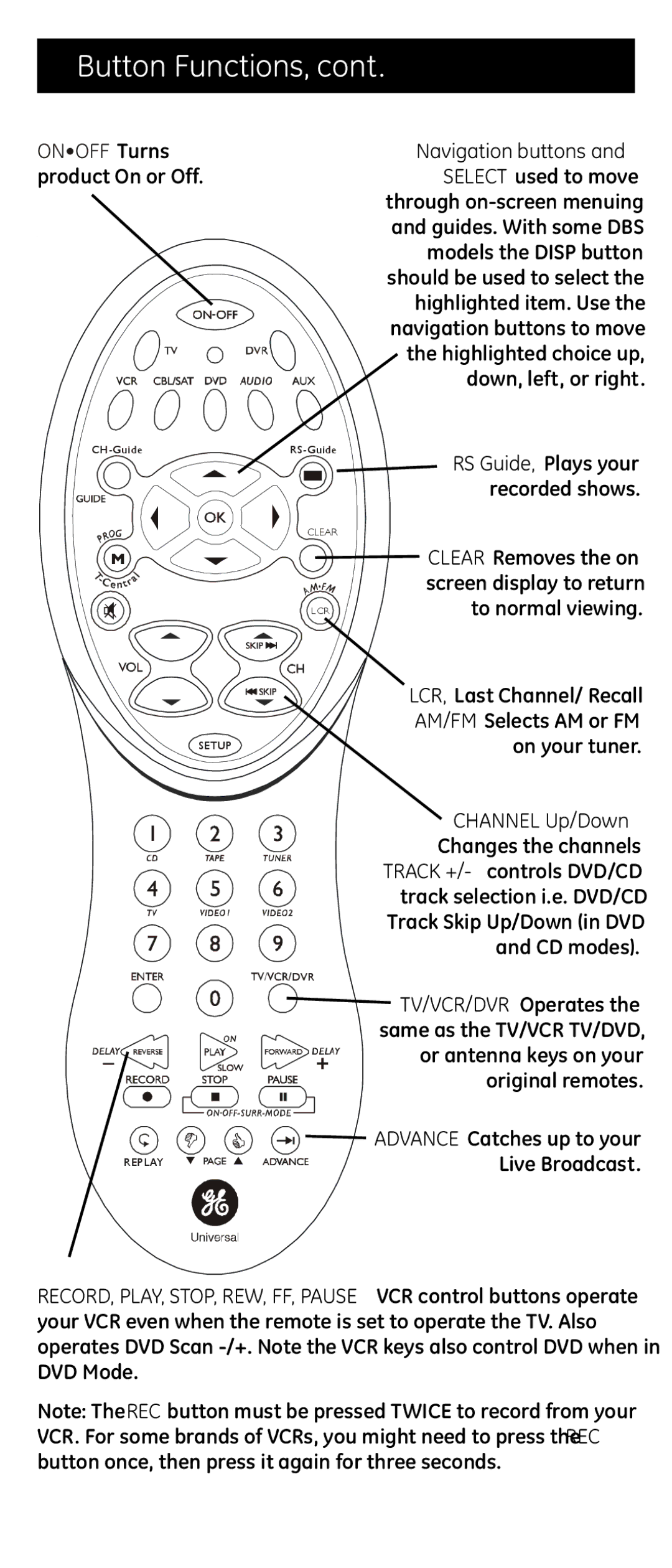Button Functions, cont.
ON•OFF Turns | Navigation buttons and |
product On or Off. | SELECT used to move |
| through |
| and guides. With some DBS |
| models the DISP button |
| should be used to select the |
| highlighted item. Use the |
| navigation buttons to move |
| the highlighted choice up, |
| down, left, or right. |
CLEAR
M
LCR
SETUP
![]()
![]()
![]()
![]() DVR
DVR
RS Guide, Plays your recorded shows.
CLEAR Removes the on screen display to return to normal viewing.
LCR, Last Channel/ Recall AM/FM Selects AM or FM on your tuner.
CHANNEL Up/Down Changes the channels TRACK +/- controls DVD/CD track selection i.e. DVD/CD Track Skip Up/Down (in DVD and CD modes).
TV/VCR/DVR Operates the same as the TV/VCR TV/DVD, or antenna keys on your original remotes.
REPLAY
ADVANCE Catches up to your
Live Broadcast.
RECORD, PLAY, STOP, REW, FF, PAUSE VCR control buttons operate your VCR even when the remote is set to operate the TV. Also operates DVD Scan
Note: The REC button must be pressed TWICE to record from your VCR. For some brands of VCRs, you might need to press the REC button once, then press it again for three seconds.