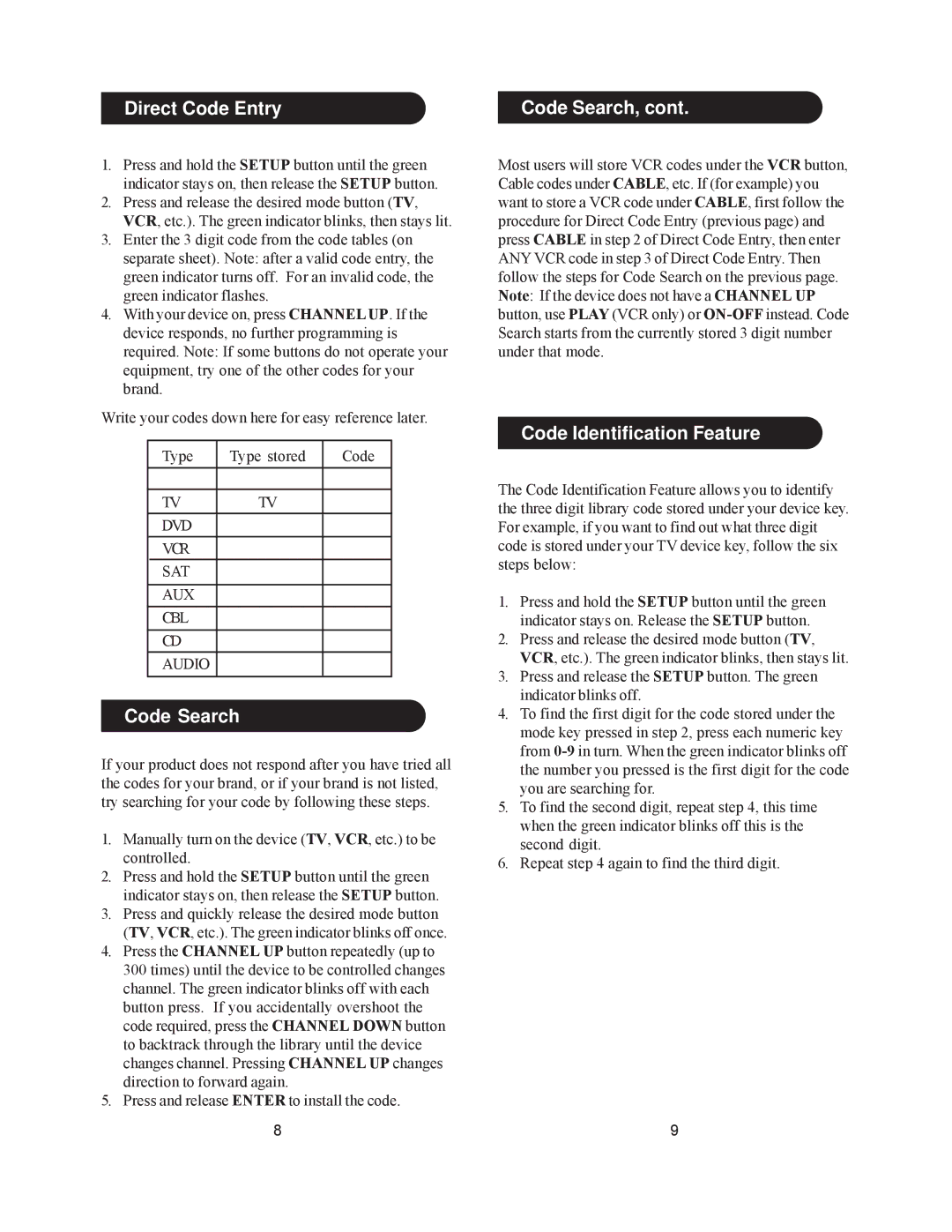RM25001 specifications
The Jasco RM25001 is a versatile and robust solution designed to meet the various needs of modern consumers. Known for its reliability and performance, this handheld device has garnered attention for its array of features and cutting-edge technologies.One of the standout features of the Jasco RM25001 is its exceptional range of connectivity options. The device seamlessly integrates with various smart home systems, facilitating control and management through a single interface. This is particularly advantageous for users looking to simplify their daily routines by consolidating multiple devices and appliances into a cohesive system.
In terms of performance, the Jasco RM25001 boasts a powerful processor that enables it to handle a wide range of tasks effortlessly. This efficiency ensures that users experience minimal lag and swift responses, making it suitable for anything from managing entertainment systems to controlling lighting and climate settings in smart homes.
The user interface of the Jasco RM25001 is designed to be intuitive, allowing users of all technical skill levels to navigate its features with ease. The device includes customizable options, giving users the ability to tailor their experience according to their preferences. In addition, it supports voice recognition technology, enabling hands-free operation, which is particularly helpful for those with busy lifestyles or accessibility needs.
Another key characteristic of the Jasco RM25001 is its compatibility with various protocols. Whether it involves Zigbee, Z-Wave, or Wi-Fi, the device adapts to connect with multiple smart home devices, enhancing its utility. This level of flexibility is essential for a device meant to serve as a central hub in a smart environment.
Furthermore, the build quality of the Jasco RM25001 is commendable. It features durable materials that ensure longevity, while also being designed with an ergonomic shape that fits comfortably in hand, allowing for extended periods of use without discomfort.
In summary, the Jasco RM25001 combines performance, user-friendliness, and adaptability to emerge as a leader in the smart home market. With its range of connectivity options, powerful processing capabilities, and modern design, it caters to the evolving needs of consumers who demand efficiency and simplicity in their everyday lives. Whether managing entertainment or controlling various household devices, the Jasco RM25001 stands out as a reliable choice for enhancing modern living.