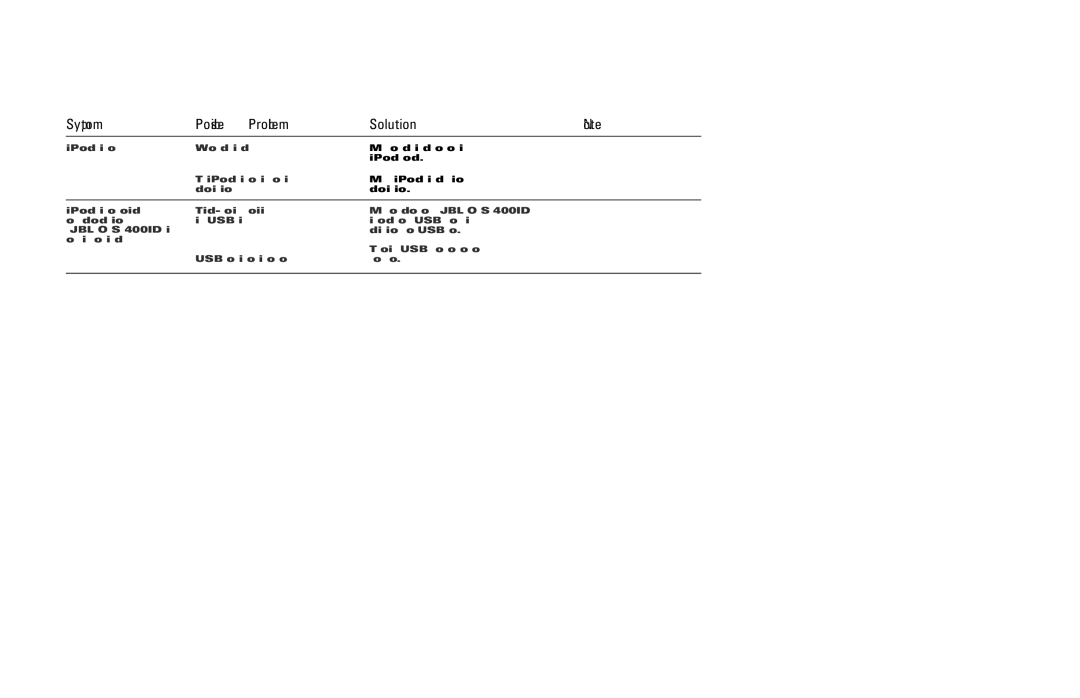troubleshooting
CHARGING AND SYNCING
Symptom | Possible Problem | Solution | Note |
|
|
|
|
iPod will not charge | Wrong adapter is used | Make sure correct adapter is used for your specific |
|
|
| iPod model. |
|
| The iPod is not making full contact with the | Make sure the iPod is seated securely into the |
|
| docking station | docking station. |
|
|
|
|
|
iPod is not recognized by the | Make sure you do not have the JBL On Stage 400ID |
| |
computer when docked into | with the USB signal | unit connected to a USB hub; connect the unit |
|
the JBL On Stage 400ID unit, |
| directly into the computer’s USB port. |
|
or there is an error in data |
|
|
|
transfer | USB port is not supplying enough power | Try connecting the USB cable to another port on the |
|
| back of the computer. |
| |
|
|
|
|
www.jbl.com 7