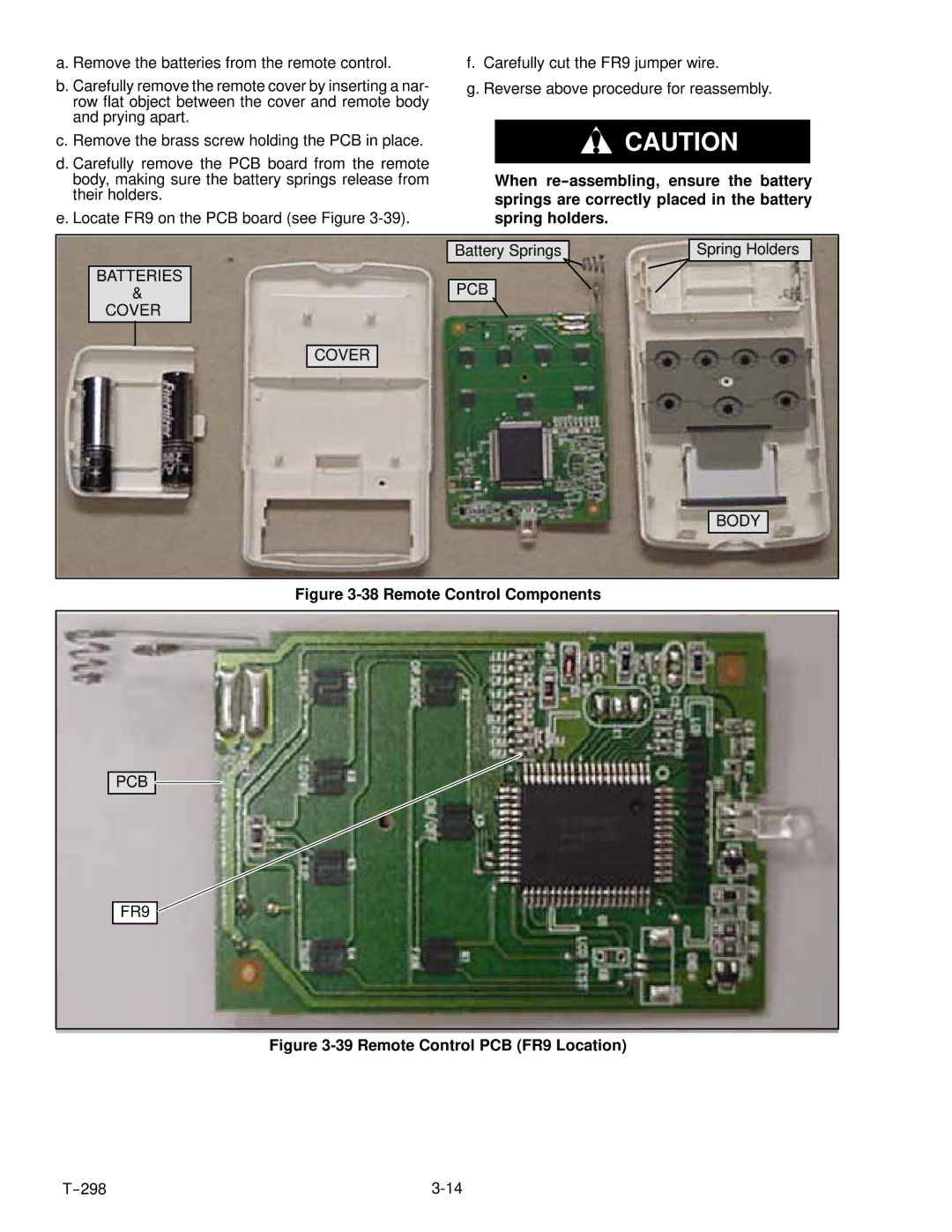a. Remove the batteries from the remote control.
b.Carefully remove the remote cover by inserting a nar- row flat object between the cover and remote body and prying apart.
c.Remove the brass screw holding the PCB in place.
d.Carefully remove the PCB board from the remote body, making sure the battery springs release from their holders.
e.Locate FR9 on the PCB board (see Figure
f.Carefully cut the FR9 jumper wire.
g.Reverse above procedure for reassembly.
![]() CAUTION
CAUTION
When
BATTERIES
&
COVER
Battery Springs
PCB
COVER
Spring Holders
BODY
Figure 3-38 Remote Control Components
PCB
FR9