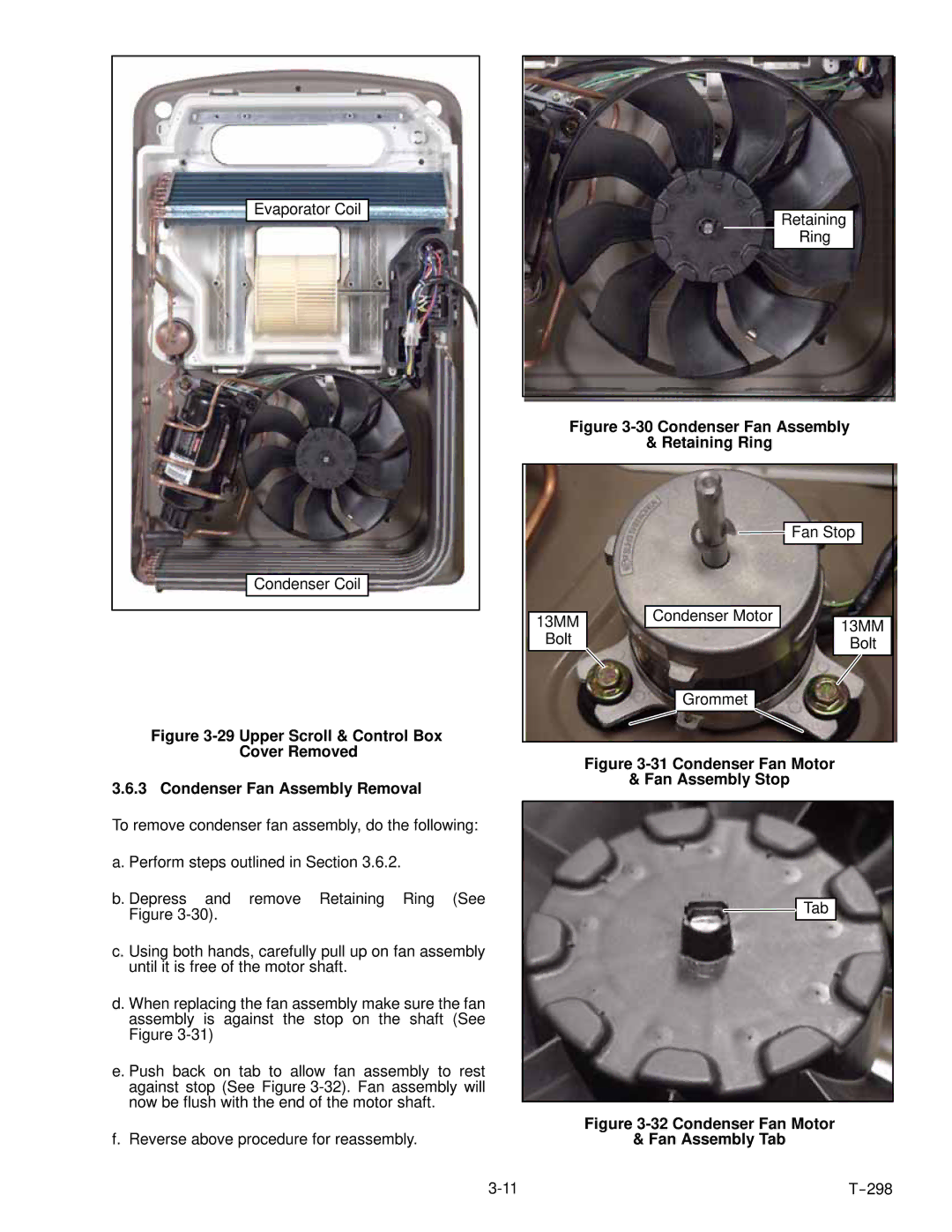Evaporator Coil
Condenser Coil
Figure 3-29 Upper Scroll & Control Box
Cover Removed
3.6.3 Condenser Fan Assembly Removal
Retaining
Ring
Figure 3-30 Condenser Fan Assembly
& Retaining Ring
|
| Fan Stop |
13MM | Condenser Motor | 13MM |
| ||
Bolt |
| Bolt |
| Grommet |
|
Figure 3-31 Condenser Fan Motor
& Fan Assembly Stop
To remove condenser fan assembly, do the following:
a. Perform steps outlined in Section 3.6.2.
b. Depress and remove Retaining Ring (See Figure
c. Using both hands, carefully pull up on fan assembly until it is free of the motor shaft.
d. When replacing the fan assembly make sure the fan assembly is against the stop on the shaft (See Figure
e. Push back on tab to allow fan assembly to rest against stop (See Figure
f. Reverse above procedure for reassembly.
![]()
![]() Tab
Tab