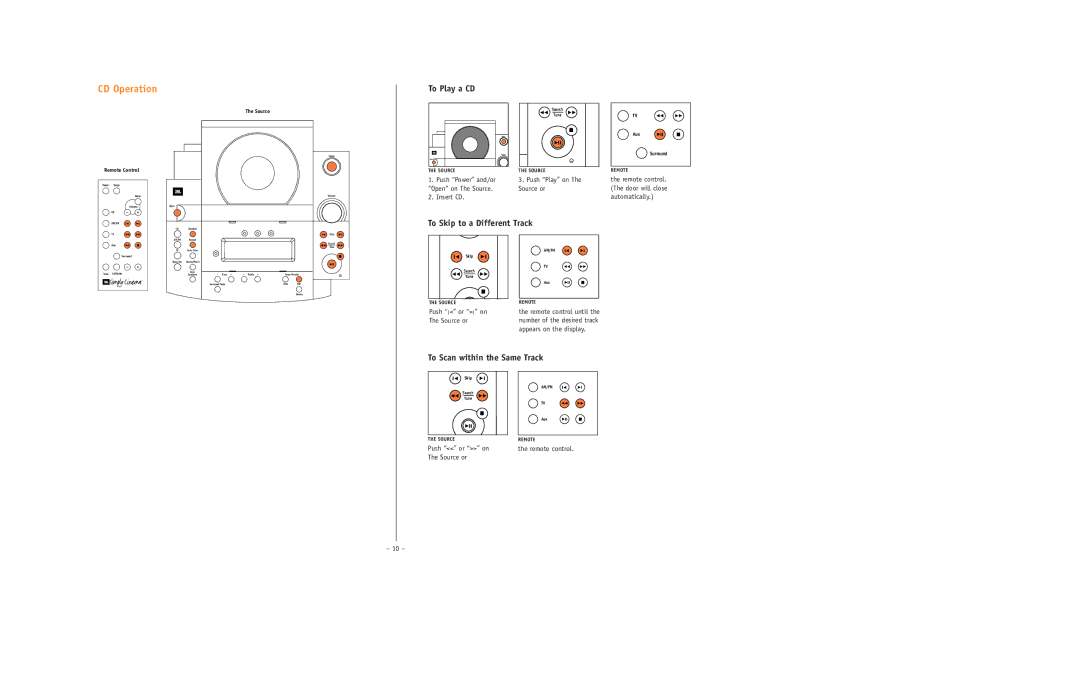CD Operation
The Source
Power
Remote Control
Power Sleep
|
| Mute | Volume |
|
| Volume | Open |
CD | – | + |
|
To Play a CD
Power |
Volume |
Open |
THE SOURCE
1.Push “Power” and/or “Open” on The Source.
2.Insert CD.
Search
Tune
THE SOURCE
3.Push “Play” on The Source or
TV
Aux
Surround
REMOTE
the remote control. (The door will close automatically.)
AM/FM |
|
CD | Random |
TV | Skip |
AM/FM | Repeat |
Aux | Search |
To Skip to a Different Track
| Tune |
TV | Auto Tune |
Surround
Tape/Aux Stereo/Mono
–+
Tone Calibrate | Rear | – Bass + | – Treble + | Tuner Presets | |
Speakers | |||||
| TM |
|
|
|
|
|
| Surround Mode |
| Auto | Add |
Delete
Skip
Search
Tune
THE SOURCE
Push “<” or “>” on The Source or
AM/FM
TV
Aux
REMOTE
the remote control until the number of the desired track appears on the display.
To Scan within the Same Track
Skip
AM/FM
Search
Tune
TV
Aux
THE SOURCE | REMOTE |
Push “<<” or “>>” on | the remote control. |
The Source or |
|
– 10 –