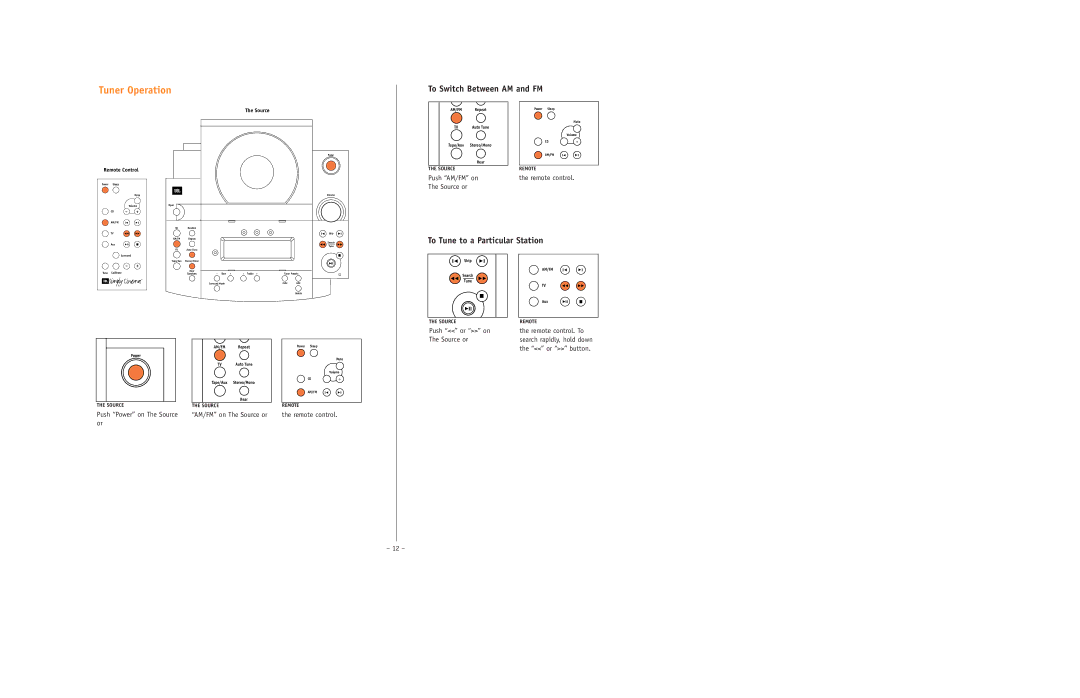Tuner Operation
To Switch Between AM and FM
The Source
AM/FM Repeat
TV | Auto Tune |
Tape/Aux Stereo/Mono
Power Sleep
Mute
Volume
CD+
Remote Control
Power Sleep |
|
|
|
|
|
| Mute |
|
|
|
| Volume | Open |
|
CD | – | + |
|
|
AM/FM |
|
|
|
|
|
|
| CD | Random |
TV |
|
|
|
|
Power
Volume
Skip
Rear
THE SOURCE
Push “AM/FM” on The Source or
AM/FM
REMOTE
the remote control.
| AM/FM | Repeat |
|
|
Aux |
|
|
|
|
| TV | Auto Tune |
|
|
Surround |
|
|
|
|
| Tape/Aux | Stereo/Mono |
|
|
– | + |
|
|
|
Tone Calibrate |
| Rear | – Bass + | – Treble + |
| Speakers |
TM
Surround Mode
| AM/FM | Repeat |
Power |
|
|
| TV | Auto Tune |
| Tape/Aux | Stereo/Mono |
THE SOURCE |
| Rear |
THE SOURCE |
| |
Push “Power” on The Source | “AM/FM” on The Source or | |
or |
|
|
Search
Tune
Tuner Presets
Auto Add
Delete
Power Sleep
Mute
Volume
CD+
AM/FM
REMOTE
the remote control.
To Tune to a Particular Station
Skip
AM/FM
Search
Tune
TV
Aux
THE SOURCE | REMOTE |
Push “<<” or “>>” on | the remote control. To |
The Source or | search rapidly, hold down |
| the “<<” or “>>” button. |
– 12 –