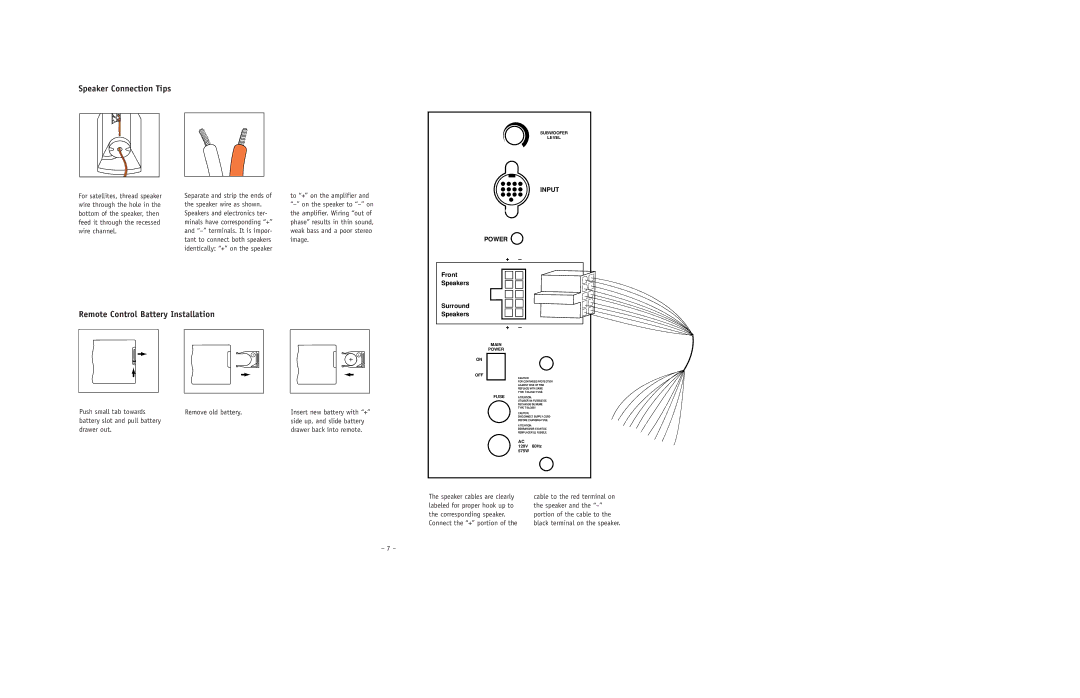ESC550 specifications
The JBL ESC550 is a dynamic addition to the world of sound systems, designed to elevate audio experiences to new heights. As part of JBL’s esteemed lineup, the ESC550 emphasizes quality, versatility, and user-friendly features that cater to various listening preferences.One of the standout features of the ESC550 is its robust sound quality. Equipped with advanced speaker technology, the system delivers deep bass, clear mids, and crisp highs, ensuring a well-rounded audio experience across different genres of music. With a peak power output that makes it suitable for both casual listening and more immersive setups, it proves to be a versatile choice for music lovers and home theater enthusiasts alike.
The ESC550 is also designed with a multitude of connectivity options, allowing users to easily integrate it into their existing audio systems. Whether via Bluetooth, optical, or HDMI inputs, this system can connect with smartphones, tablets, and televisions seamlessly. This flexibility enables users to stream their favorite content without the hassle of complicated setups.
Another notable aspect of the JBL ESC550 is its user-centric interface. Intuitive controls and an easy-to-read display ensure that users can adjust settings quickly and efficiently. Furthermore, the inclusion of pre-set sound modes allows users to optimize audio output based on their current activity, whether it’s gaming, watching movies, or enjoying music.
The ergonomics and design of the ESC550 reflect JBL’s commitment to aesthetics and functionality. The sleek appearance blends effortlessly with various home decor styles, making it a stylish addition to any room. Additionally, the system is engineered for durability, promising long-lasting performance without compromising sound quality.
One of the technological innovations found in the ESC550 is its use of advanced sound processing algorithms, ensuring that audio remains intact without distortion, even at higher volume levels. This feature not only enhances the listening experience but also protects the speakers from potential damage during intense bass-heavy passages.
In conclusion, the JBL ESC550 epitomizes quality sound, innovative technology, and user-friendly design. With its impressive audio performance, versatile connectivity options, and sleek aesthetics, it stands out as an excellent choice for both audiophiles and casual listeners seeking to enhance their audio experience. Whether you’re streaming your favorite playlist or enjoying a movie night with friends, the ESC550 delivers sound that truly resonates.