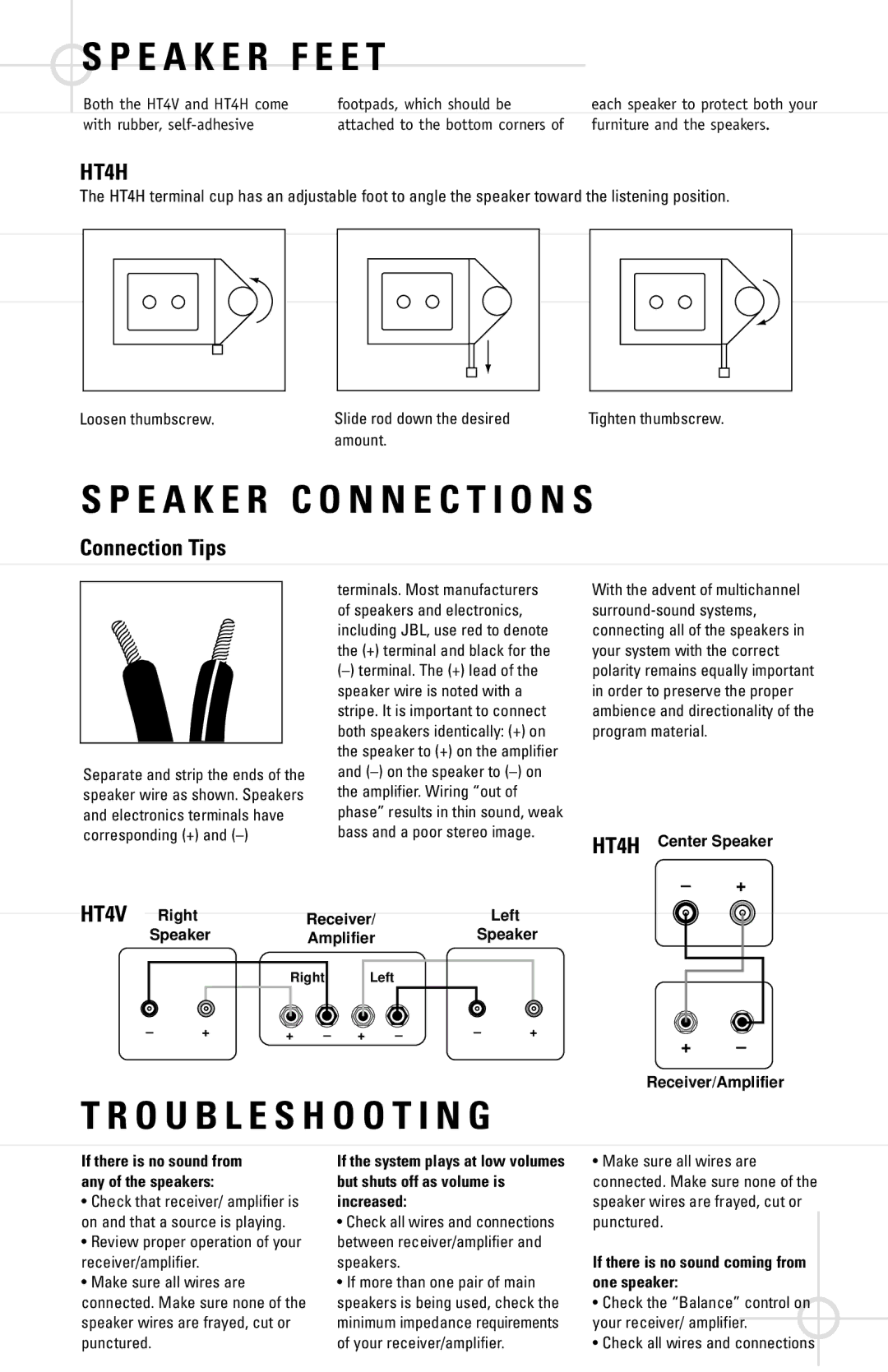HT4HN, HT4V specifications
The JBL HT4HN and HT4V are part of JBL's impressive lineup of home theater systems designed to deliver unparalleled audio performance. These systems exemplify JBL's commitment to high-fidelity sound, advanced technology, and versatile design.The HT4HN is a true powerhouse that combines an immersive sound experience with robust hardware. It features a compact yet powerful subwoofer that enhances the low-frequency response, providing deep bass that enriches movie nights and music listening. The satellite speakers come with advanced drivers that ensure clear dialogue and accurate sound reproduction. The system also incorporates Dolby Atmos technology, allowing sound to come from above, creating a three-dimensional auditory experience that puts the listener in the center of the action.
On the other hand, the HT4V focuses on offering a more traditional surround sound experience without compromising on quality. This model is engineered with a sleek design that blends seamlessly into any modern interior. The HT4V features JBL's exclusive Waveguide technology, which optimally disperses sound waves to ensure a wide listening area. This characteristic makes it perfect for larger spaces, ensuring that everyone in the room can enjoy the same high-quality audio.
Both systems are equipped with Bluetooth connectivity, allowing users to stream music effortlessly from smartphones and other devices. This feature enhances the versatility of the systems, making them suitable for various listening applications beyond home theater setups. With multiple input options, including HDMI and optical, users can easily connect their favorite devices without hassle.
The build quality of the HT4HN and HT4V exhibits JBL’s dedication to excellence. Each speaker cabinet is meticulously designed to minimize resonance, ensuring that sound clarity is never compromised. The systems are also designed for easy setup, with straightforward instructions and included mounting options for the satellite speakers.
In conclusion, the JBL HT4HN and HT4V are exemplary choices for anyone looking to elevate their home audio experience. With their array of features, cutting-edge technologies, and superior sound engineering, these systems stand out as exceptional options for both casual listeners and serious audiophiles alike. Whether watching movies or enjoying music, these JBL models promise a captivating auditory journey.