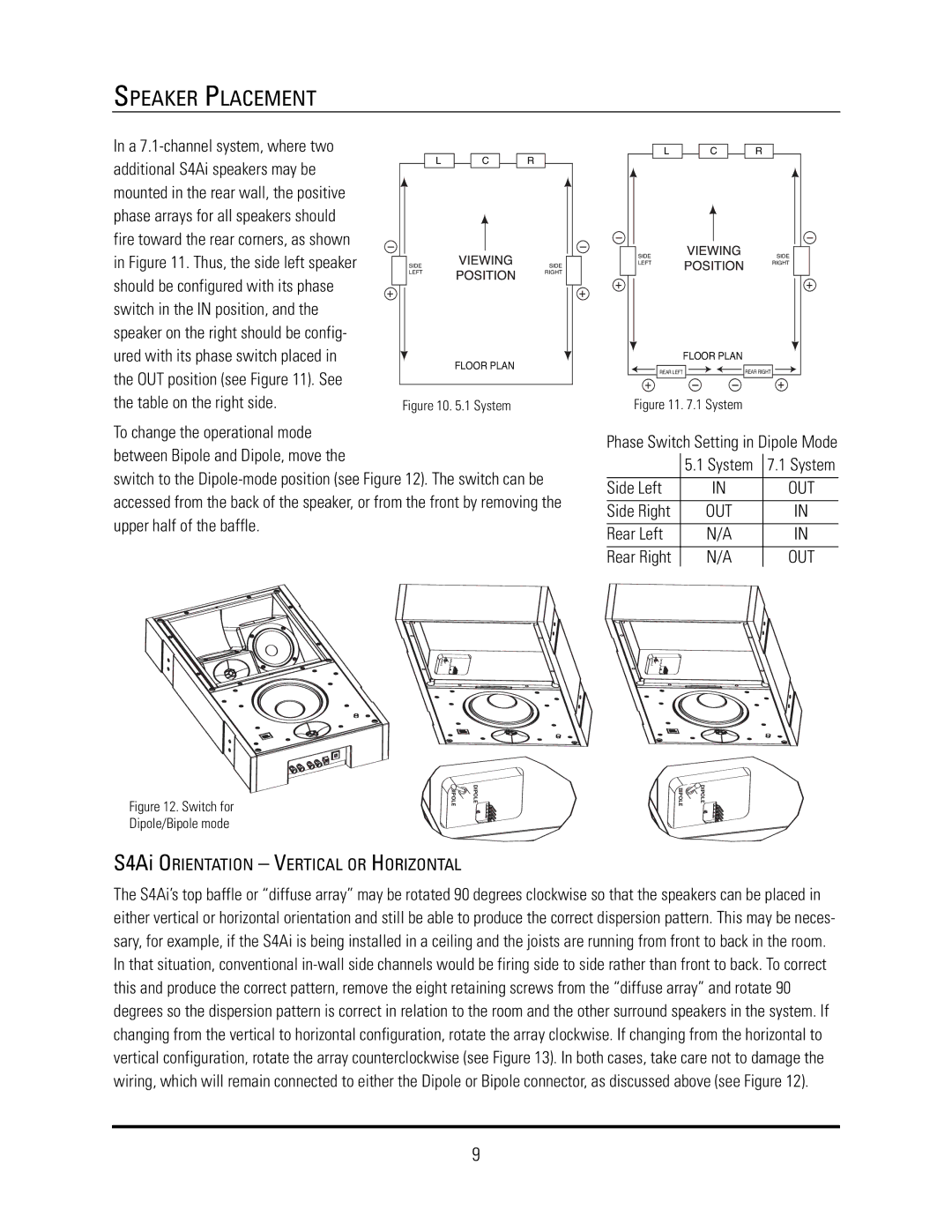SPEAKER PLACEMENT
In a 7.1-channel system, where two additional S4Ai speakers may be mounted in the rear wall, the positive phase arrays for all speakers should fire toward the rear corners, as shown in Figure 11. Thus, the side left speaker should be configured with its phase switch in the IN position, and the speaker on the right should be config- ured with its phase switch placed in
C 
 R
R
SIDE
RIGHT
FLOOR PLAN
the OUT position (see Figure 11). See
 +
+
the table on the right side.
Figure 10. 5.1 System
Figure 11. 7.1 System
To change the operational mode between Bipole and Dipole, move the
switch to the Dipole-mode position (see Figure 12). The switch can be accessed from the back of the speaker, or from the front by removing the upper half of the baffle.
Phase Switch Setting in Dipole Mode
| 5.1 System | 7.1 System |
Side Left | IN | OUT |
| | |
Side Right | OUT | IN |
| | |
Rear Left | N/A | IN |
Rear Right | N/A | OUT |
Figure 12. Switch for Dipole/Bipole mode
S4Ai ORIENTATION – VERTICAL OR HORIZONTAL
The S4Ai’s top baffle or “diffuse array” may be rotated 90 degrees clockwise so that the speakers can be placed in either vertical or horizontal orientation and still be able to produce the correct dispersion pattern. This may be neces- sary, for example, if the S4Ai is being installed in a ceiling and the joists are running from front to back in the room. In that situation, conventional in-wall side channels would be firing side to side rather than front to back. To correct this and produce the correct pattern, remove the eight retaining screws from the “diffuse array” and rotate 90 degrees so the dispersion pattern is correct in relation to the room and the other surround speakers in the system. If changing from the vertical to horizontal configuration, rotate the array clockwise. If changing from the horizontal to vertical configuration, rotate the array counterclockwise (see Figure 13). In both cases, take care not to damage the wiring, which will remain connected to either the Dipole or Bipole connector, as discussed above (see Figure 12).

![]()
![]() R
R![]() C
C ![]()
![]() R
R![]() +
+