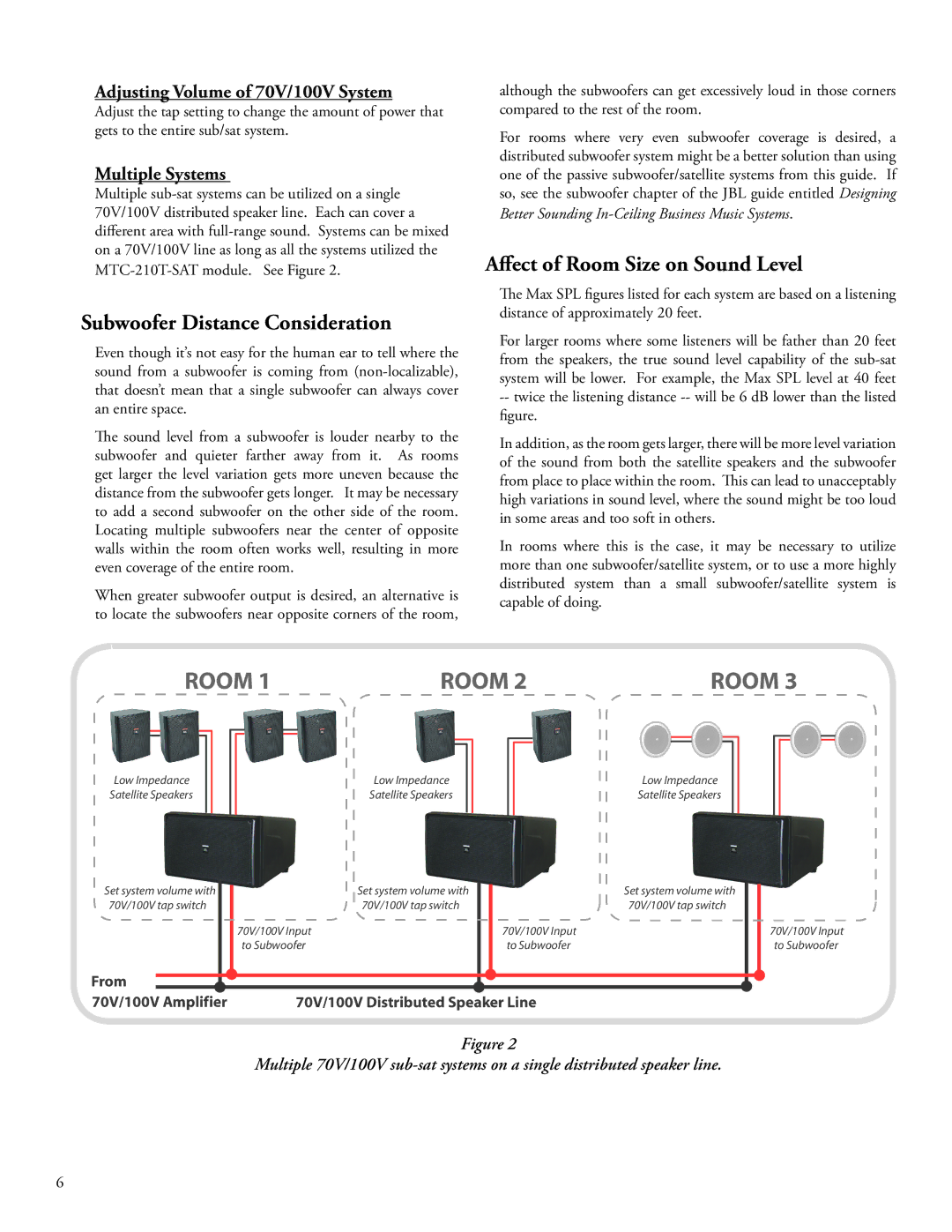SB-2, SB210 specifications
The JBL SB210 is a compact, powerful soundbar designed to enhance your audio experience while fitting seamlessly into modern living spaces. This innovative product combines sophisticated engineering with sleek aesthetics to deliver outstanding sound quality for movies, music, and gaming.One of the standout features of the JBL SB210 is its dual subwoofer design, which delivers deep bass without sacrificing clarity in the mid and high frequencies. This combination ensures a well-rounded audio experience where every sound is distinct and immersive, perfect for home theater applications. The subwoofers are optimized for performance, providing rich, room-filling sound that elevates your entertainment experience.
The JBL SB210 is equipped with Bluetooth connectivity, allowing users to effortlessly stream music from their smartphones, tablets, or laptops. This wireless feature provides a convenient way to enjoy playlists and podcasts without the clutter of wired connections. With Bluetooth, you have the freedom to control your audio from anywhere in the room.
In addition to Bluetooth, the soundbar offers multiple input options, including HDMI ARC, optical, and auxiliary connections. This versatility ensures compatibility with a wide range of devices, from TVs to gaming consoles. The HDMI ARC support simplifies the connection process by allowing you to control the soundbar with your TV remote, making it user-friendly.
Another important characteristic of the JBL SB210 is its compact design. Measuring just the right dimensions to fit under most TVs, it doesn’t consume much space while still delivering powerful sound. Its minimalist design makes it a stylish addition to any home décor, blending seamlessly with existing furniture and electronics.
The soundbar also features advanced audio technologies such as Dolby Digital, which enhances the surround sound experience. This technology allows for a more cinematic feeling, immersing viewers in the action and providing a theater-like experience from the comfort of their home.
To sum it up, the JBL SB210 is an impressive audio solution that offers a blend of powerful performance, advanced connectivity options, and an elegant design. Whether you are watching a blockbuster movie, playing the latest video game, or enjoying your favorite music, the JBL SB210 is engineered to deliver outstanding audio quality that transforms any entertainment experience.