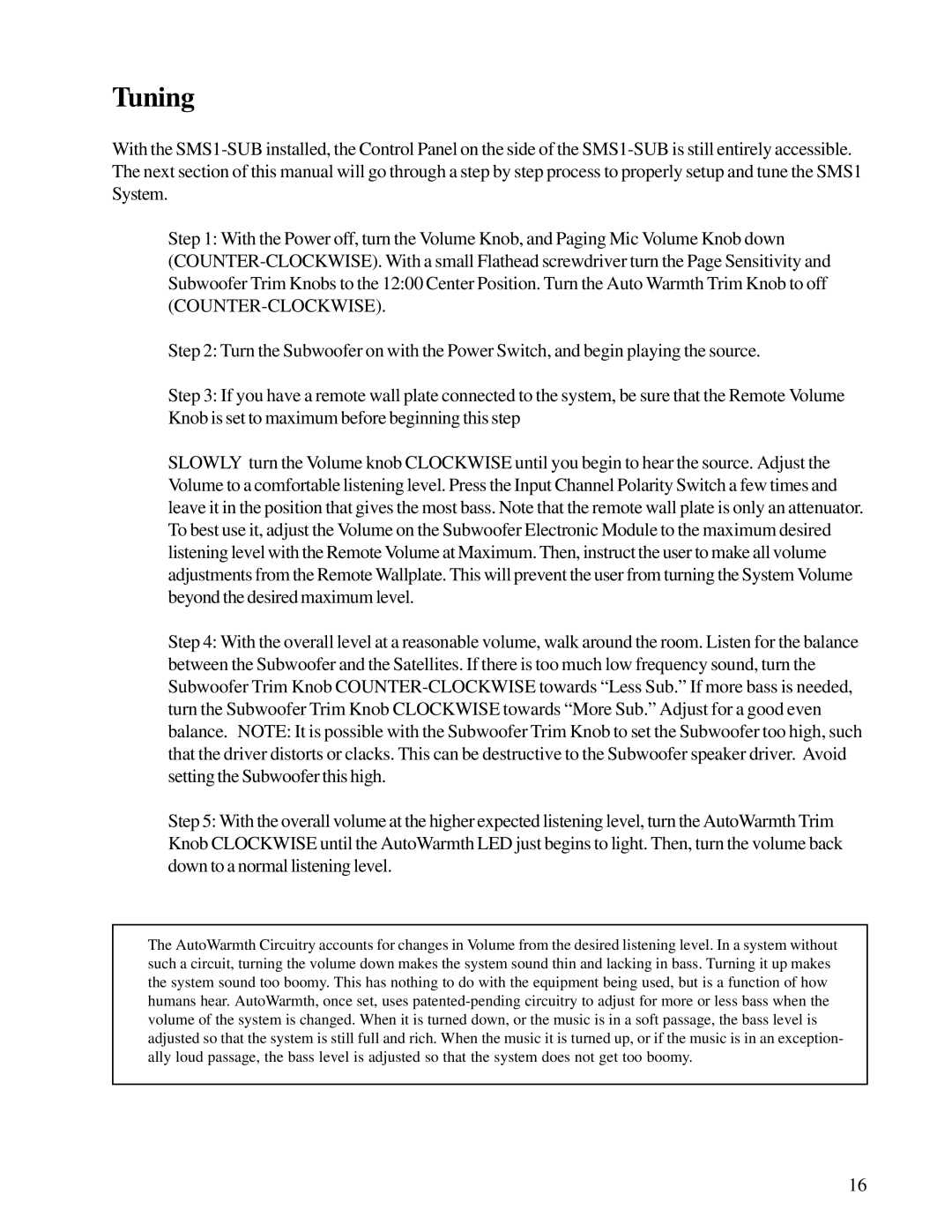SMS1 specifications
The JBL SMS1 is a state-of-the-art sound system processor designed specifically for professional sound applications. It excels in offering unparalleled sound quality and advanced processing capabilities, making it a go-to choice for audio engineers and sound professionals alike. With its compact design, the SMS1 is highly versatile, suitable for both live sound scenarios and fixed installations.One of the standout features of the JBL SMS1 is its ability to perform precise room tuning. This is essential for optimizing sound in various environments, whether it be a concert hall, auditorium, or nightclub. The SMS1 utilizes advanced digital signal processing (DSP) technology, allowing users to tailor the sound to fit the acoustics of any space. This functionality ensures that the audio experience remains consistent and high-quality, regardless of the listening environment.
The SMS1 is equipped with multiple inputs and outputs, allowing for flexible connections to various audio sources and speakers. This includes balanced XLR connectors for professional-grade signal transmission, providing low-noise and high-quality audio signals. Additionally, the unit supports a broad range of sample rates, enabling compatibility with a variety of audio formats and devices.
Integration with other equipment is seamless, thanks to the SMS1’s MIDI capability and networked control options. Users can easily control multiple SMS1 units and other compatible devices through a centralized interface, streamlining the overall sound management process. This is particularly beneficial in live settings where performance dynamics can change quickly.
Another noteworthy characteristic of the JBL SMS1 is its user-friendly interface. The device features an intuitive LED display, making navigation through settings and adjustments straightforward for operators, even under pressure during live events. The advanced processing algorithms ensure that the audio output is not only powerful but also crystal clear, enhancing the overall listening experience.
Finally, the durability of the JBL SMS1 is built to withstand the rigors of professional use. Its robust construction ensures reliable performance, whether in a touring setup or a permanent installation. With the combination of cutting-edge technology, user-centric design, and exceptional sound quality, the JBL SMS1 is an indispensable tool for audio professionals looking to elevate their sound systems to new heights.