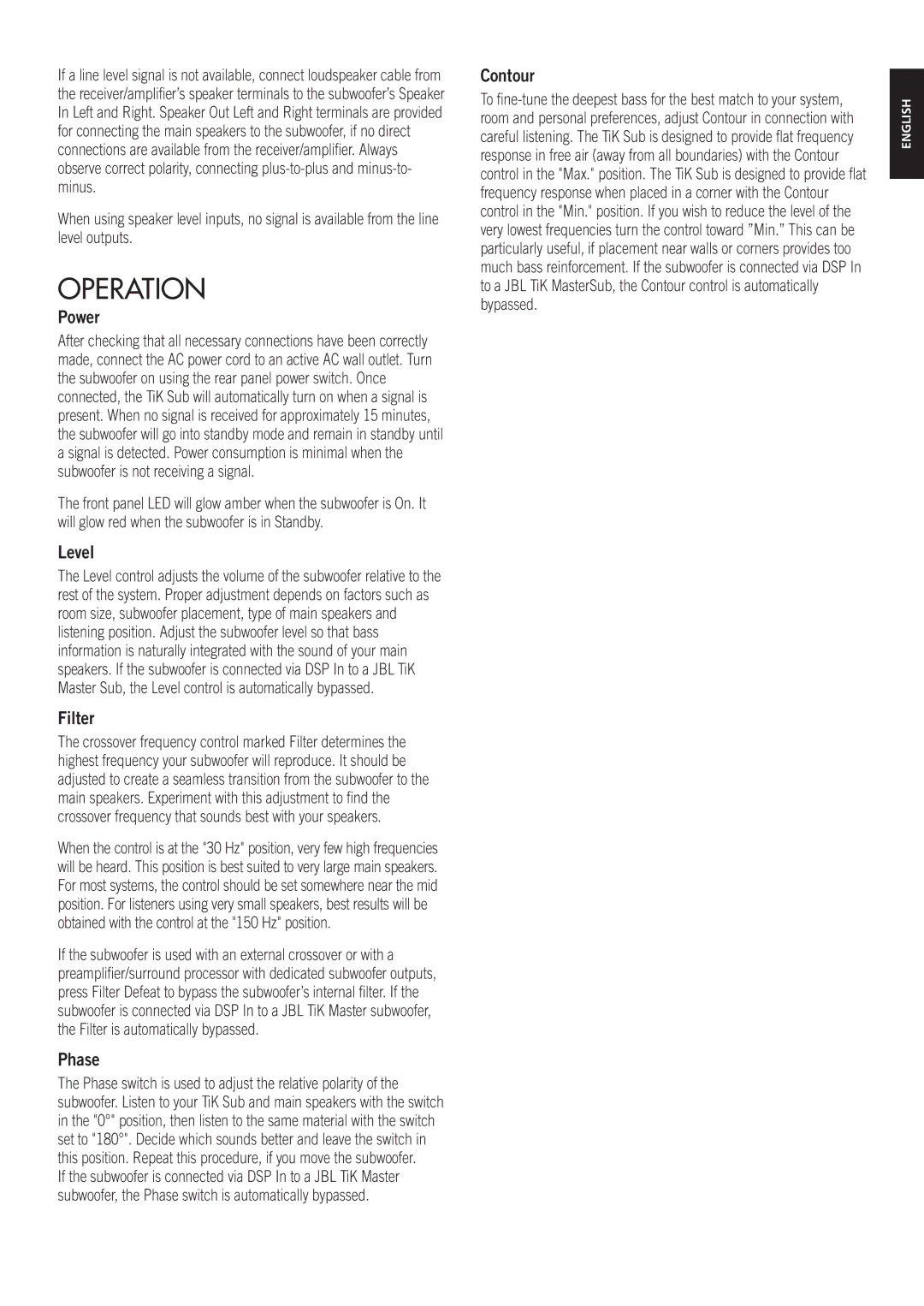TiK Sub specifications
The JBL TiK Sub is a powerful subwoofer designed to deliver impressive bass performance, making it an ideal choice for audio enthusiasts and home theater systems alike. Its advanced technologies and robust features set it apart in the competitive market of audio equipment.One of the standout features of the JBL TiK Sub is its innovative driver technology. The subwoofer is equipped with a high-performance cone driver that works in tandem with a powerful built-in amplifier. This combination allows for deep and controlled bass reproduction that can fill any room with rich, resonant tones.
The TiK Sub boasts a frequency response range that extends down to an astonishing 25Hz, which ensures that even the lowest notes are articulated with precision. This capability enhances the overall listening experience, whether you're enjoying music, watching movies, or playing video games. The deep bass response is complemented by minimized distortion, allowing the user to experience every nuance of audio without loss of clarity.
Another significant technology featured in the JBL TiK Sub is its adjustable phase control. This feature allows users to fine-tune the subwoofer's timing relative to other speakers in the setup, optimizing the audio output for any environment. Additionally, the subwoofer includes an automatic room calibration system that analyzes the acoustic characteristics of the room and adjusts the sub's settings accordingly. This ensures consistent performance regardless of placement and room dynamics.
The JBL TiK Sub also includes multiple input options, making it versatile for various audio setups. Whether connecting to a home theater receiver, a music system, or a computer, users will appreciate its flexibility. The design is sleek and contemporary, blending seamlessly with modern decor. It features a robust cabinet construction that not only minimizes unwanted vibrations but also enhances the overall durability of the device.
Moreover, the JBL TiK Sub is designed with user-friendly controls, making it easy to adjust volume levels, crossover frequencies, and phase settings for tailored performance. This combination of features and technologies makes the JBL TiK Sub an essential addition for anyone looking to elevate their audio experience with powerful and precise bass.
In conclusion, the JBL TiK Sub stands out as a top-tier subwoofer by offering exceptional sound quality, advanced tuning technologies, and flexible connectivity options, making it an excellent choice for audiophiles and casual listeners alike.