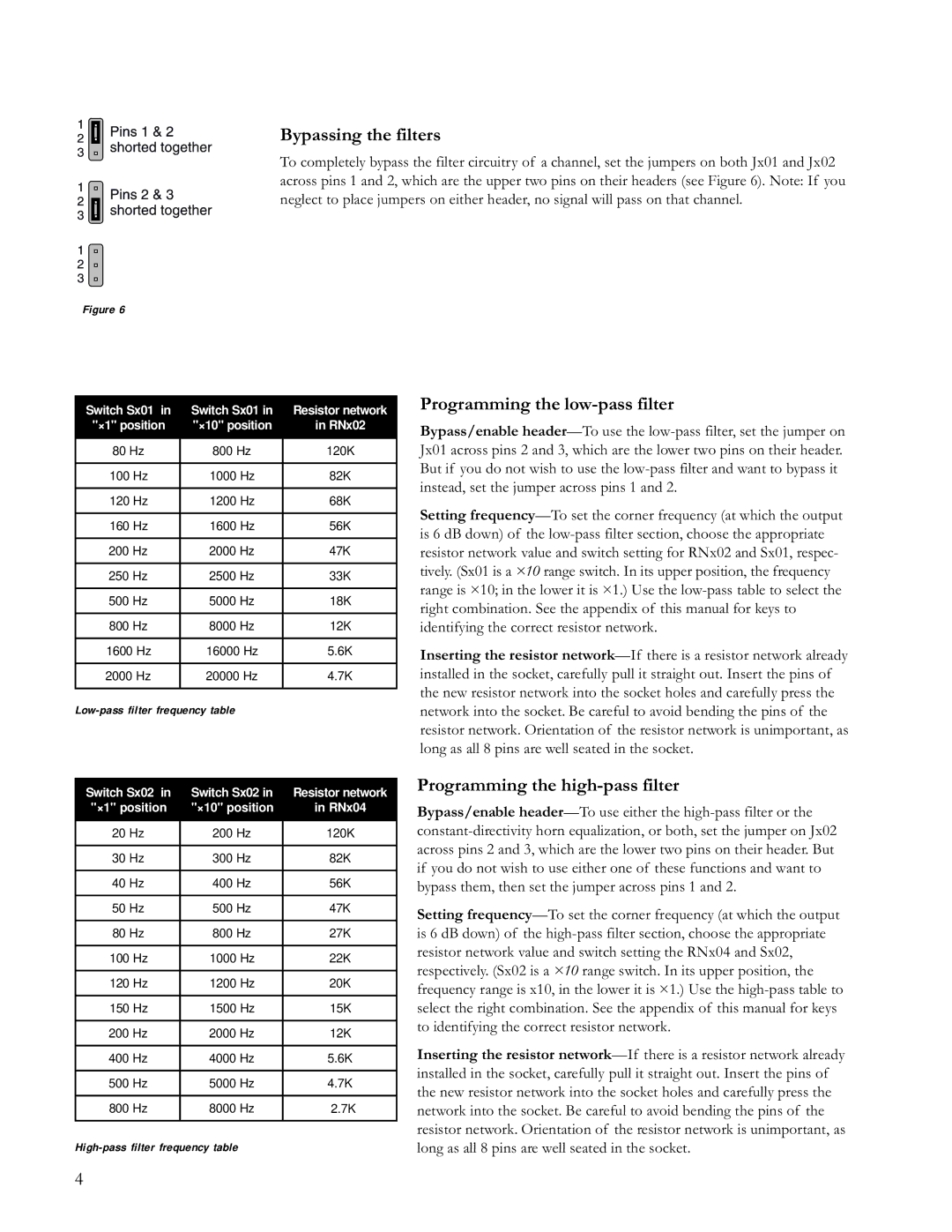MPC-XU specifications
The JBL Professional MPC-XU is a powerful and versatile mixer designed for live sound, broadcast, and studio applications. As part of JBL's commitment to providing high-quality audio solutions, the MPC-XU combines advanced technology with user-friendly features, making it an ideal choice for a variety of sound reinforcement tasks.One of the standout features of the MPC-XU is its robust design, built to withstand the rigors of touring and demanding environments. The mixer includes high-quality components that ensure durability and reliability over time, along with a streamlined layout that facilitates quick operation and accessibility during live performances.
The MPC-XU boasts a wide range of connectivity options. It is equipped with multiple inputs and outputs, including XLR, TRS, and RCA connections, allowing the user to connect a variety of audio sources and send signals to multiple destinations. This flexibility makes it suitable for complex audio setups commonly encountered in professional environments.
Another key characteristic of the MPC-XU is its powerful built-in processing capabilities. The mixer features high-resolution digital signal processing (DSP), providing users with crystal-clear audio quality. It includes a selection of advanced effects, including EQ, compression, reverb, and more, which can be applied to individual channels or the overall mix. This ensures that sound engineers can shape their audio according to specific requirements, enhancing the listening experience for audiences.
The user interface of the MPC-XU is designed for efficiency and ease of use. It features a clear LCD display that provides real-time feedback on levels and settings, along with intuitive controls for adjusting parameters quickly. This is particularly beneficial during live performances where time is of the essence, allowing sound engineers to focus more on the performance rather than struggling with complex configurations.
Compatibility with various software applications is another strong point of the MPC-XU. It integrates seamlessly with popular digital audio workstations (DAWs), enabling users to capture and manipulate audio effortlessly. This feature supports both recording and playback, making it suitable for studio environments as well.
In conclusion, the JBL Professional MPC-XU is a powerful mixer that is ideal for both live and studio applications. With its robust construction, extensive connectivity options, advanced DSP capabilities, and user-friendly interface, it stands out as a reliable and versatile choice for audio professionals seeking high-quality sound solutions.