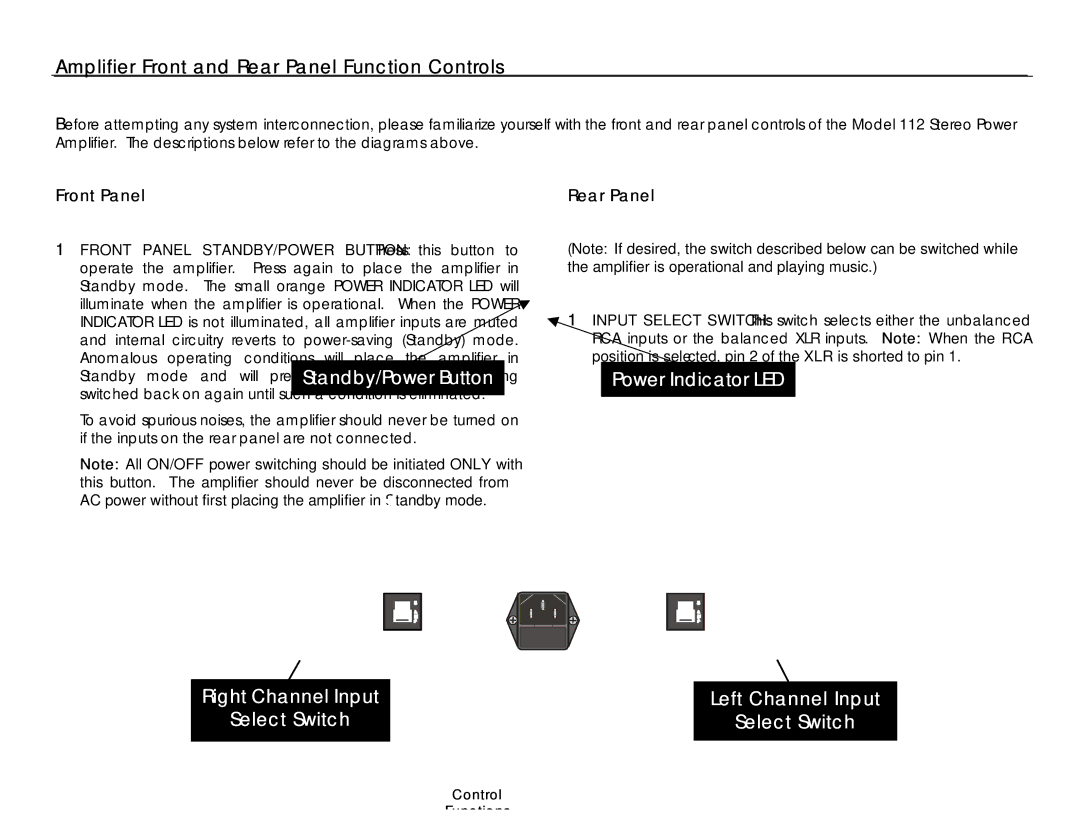Amplifier Front and Rear Panel Function Controls
Before attempting any system interconnection, please familiarize yourself with the front and rear panel controls of the Model 112 Stereo Power Amplifier. The descriptions below refer to the diagrams above.
Front Panel
1FRONT PANEL STANDBY/POWER BUTTON: Press this button to operate the amplifier. Press again to place the amplifier in Standby mode. The small orange POWER INDICATOR LED will illuminate when the amplifier is operational. When the POWER INDICATOR LED is not illuminated, all amplifier inputs are muted and internal circuitry reverts to
To avoid spurious noises, the amplifier should never be turned on if the inputs on the rear panel are not connected.
Note: All ON/OFF power switching should be initiated ONLY with this button. The amplifier should never be disconnected from AC power without first placing the amplifier in Standby mode.
Rear Panel
(Note: If desired, the switch described below can be switched while the amplifier is operational and playing music.)
1INPUT SELECT SWITCH: This switch selects either the unbalanced
RCA inputs or the balanced XLR inputs. Note: When the RCA position is selected, pin 2 of the XLR is shorted to pin 1.
Control
Functions