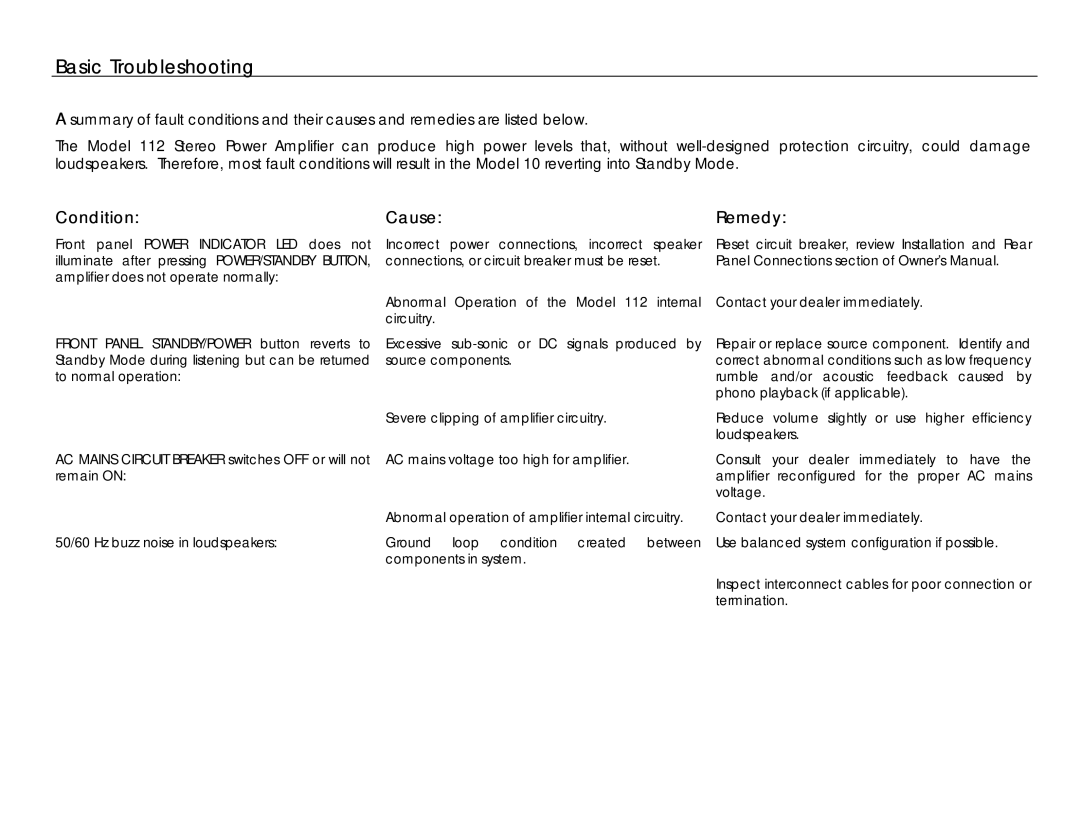Basic Troubleshooting
A summary of fault conditions and their causes and remedies are listed below.
The Model 112 Stereo Power Amplifier can produce high power levels that, without
Condition: | Cause: | Remedy: |
Front panel POWER INDICATOR LED does not illuminate after pressing POWER/STANDBY BUTTON, amplifier does not operate normally:
Incorrect power connections, incorrect speaker connections, or circuit breaker must be reset.
Abnormal Operation of the Model 112 internal circuitry.
Reset circuit breaker, review Installation and Rear Panel Connections section of Owner’s Manual.
Contact your dealer immediately.
FRONT PANEL STANDBY/POWER button reverts to Standby Mode during listening but can be returned to normal operation:
Excessive
Repair or replace source component. Identify and correct abnormal conditions such as low frequency rumble and/or acoustic feedback caused by phono playback (if applicable).
Severe clipping of amplifier circuitry.
Reduce volume slightly or use higher efficiency loudspeakers.
AC MAINS CIRCUIT BREAKER switches OFF or will not AC mains voltage too high for amplifier. remain ON:
Consult your dealer immediately to have the amplifier reconfigured for the proper AC mains voltage.
| Abnormal operation of amplifier internal circuitry. | Contact your dealer immediately. |
50/60 Hz buzz noise in loudspeakers: | Ground loop condition created between | Use balanced system configuration if possible. |
| components in system. |
|
|
| Inspect interconnect cables for poor connection or |
|
| termination. |