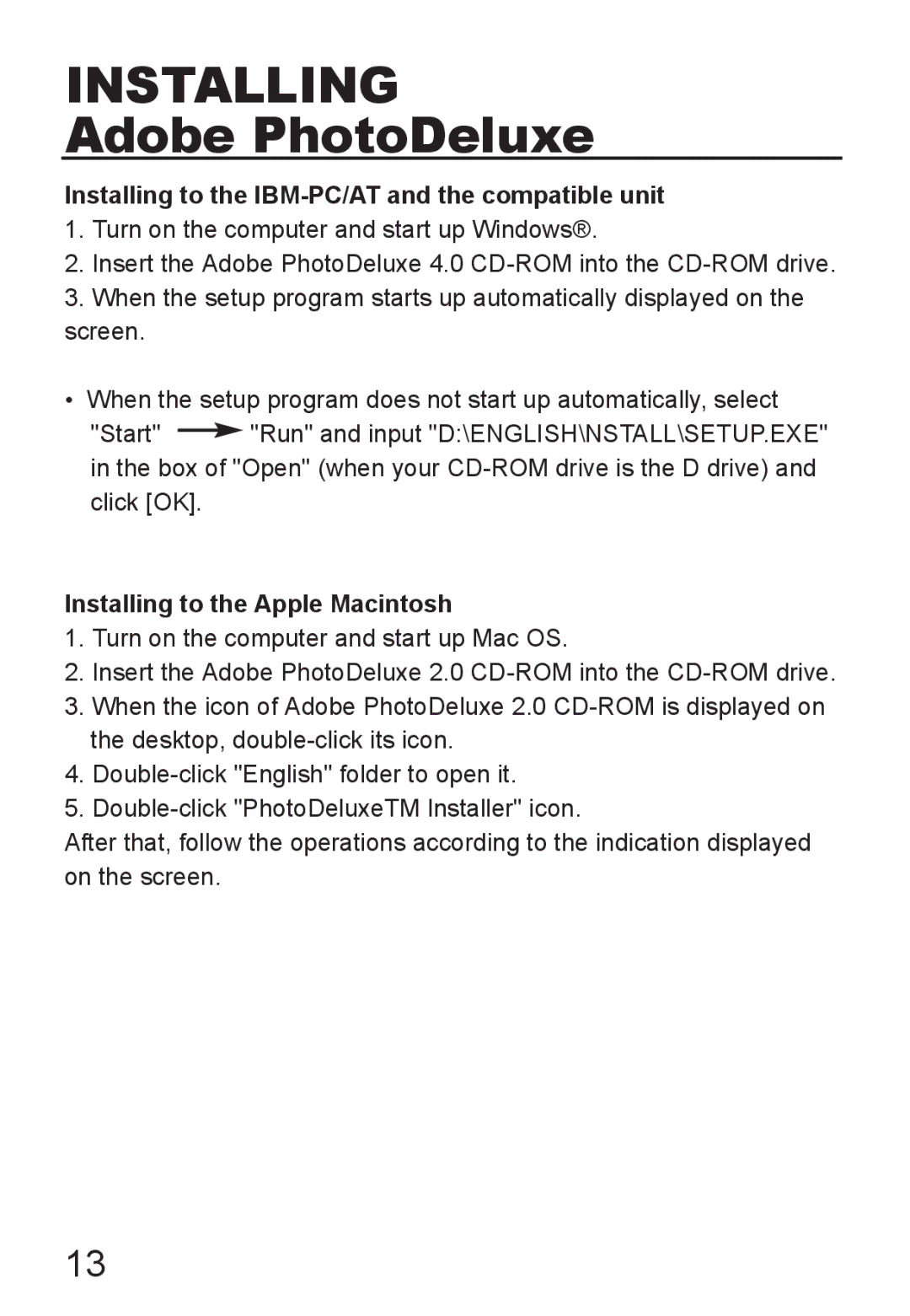INSTALLING
Adobe PhotoDeluxe
Installing to the IBM-PC/AT and the compatible unit
1.Turn on the computer and start up Windows®.
2.Insert the Adobe PhotoDeluxe 4.0
3.When the setup program starts up automatically displayed on the screen.
• When the setup program does not start up automatically, select
"Start" ![]() "Run" and input "D:\ENGLISH\NSTALL\SETUP.EXE" in the box of "Open" (when your
"Run" and input "D:\ENGLISH\NSTALL\SETUP.EXE" in the box of "Open" (when your
Installing to the Apple Macintosh
1.Turn on the computer and start up Mac OS.
2.Insert the Adobe PhotoDeluxe 2.0
3.When the icon of Adobe PhotoDeluxe 2.0
4.
5.
After that, follow the operations according to the indication displayed on the screen.
13