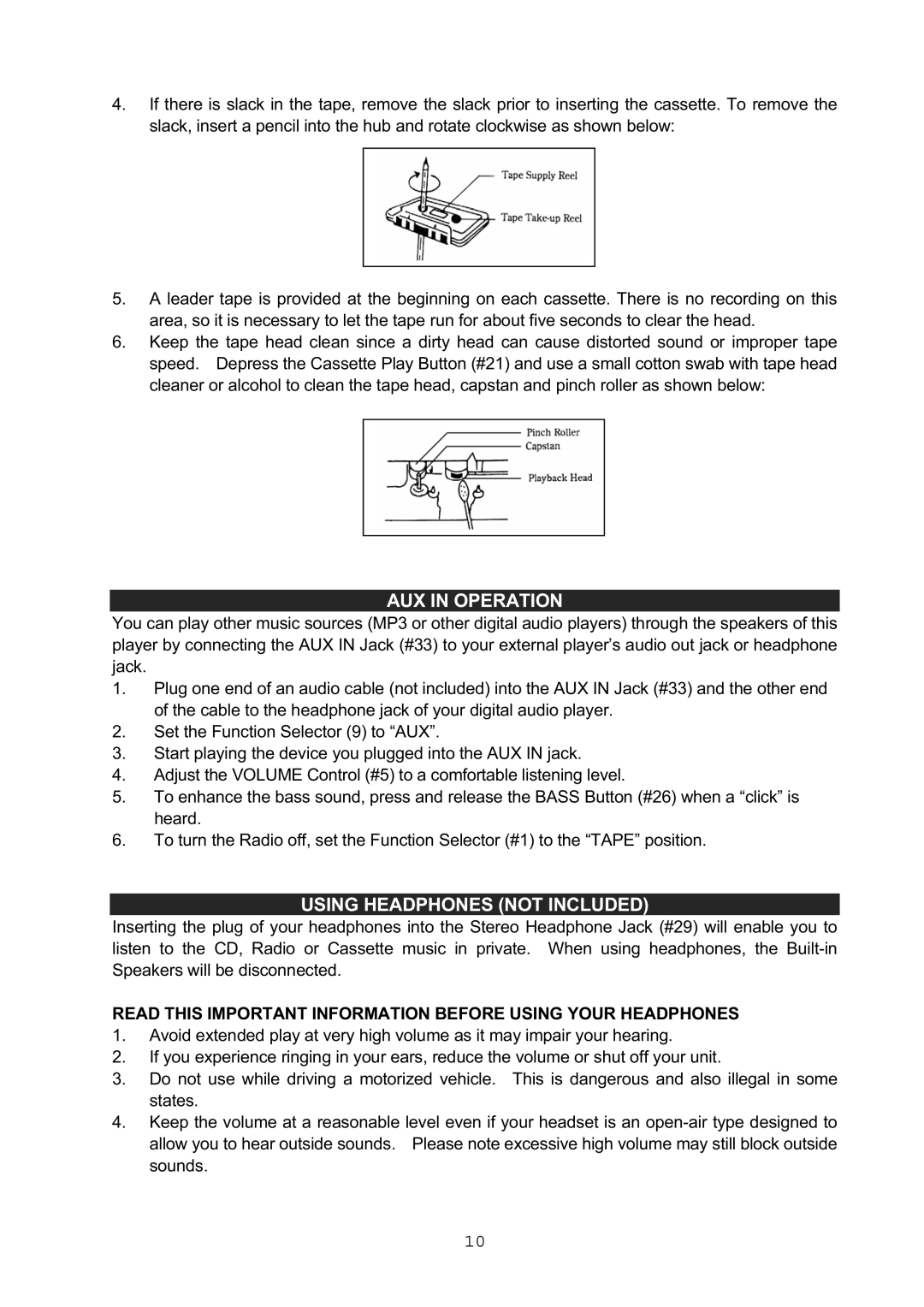CD-545 specifications
The Jensen CD-545 is a notable entry in the world of car audio technology, offering a blend of classic appeal and modern functionality. Designed for audiophiles who appreciate both performance and aesthetics, the CD-545 provides an impressive array of features that set it apart from conventional car stereos.One of the standout characteristics of the Jensen CD-545 is its user-friendly interface. The system is equipped with a large, illuminated display that ensures easy readability, even in low-light situations. The rotary dial and well-placed buttons facilitate quick navigation through various settings and playlists, allowing drivers to focus on the road while enjoying their favorite tunes.
In terms of audio performance, the Jensen CD-545 delivers crystal-clear sound quality. With built-in amplification and precision-tuned equalizers, users can customize their listening experience to suit their musical preferences. The unit supports various audio formats, including CD, MP3, and WMA, providing versatility for a wide range of media options.
Connectivity is another key feature of the Jensen CD-545. The system is compatible with Bluetooth, enabling hands-free calling and audio streaming from smartphones or tablets. This seamless integration ensures that users can enjoy their music without the hassle of tangled wires or the distraction of reaching for devices while driving.
Additional connectivity options include a front-facing USB port and an auxiliary input, accommodating various devices and offering flexibility for music playback. Whether you prefer playing traditional CDs, streaming from your phone, or connecting through USB, the CD-545 has you covered.
The Jensen CD-545 is also built to withstand the rigors of everyday use. Its durable construction ensures longevity, while the anti-shock mechanism protects against skips during bumpy rides. This focus on durability makes it an ideal choice for those who value both style and functionality in their car audio systems.
Furthermore, the radio tuner of the Jensen CD-545 is highly sensitive, allowing users to access numerous FM and AM stations effortlessly. This feature, combined with fine-tuning capabilities, enhances the listening experience by providing a broad selection of channels without interference.
In conclusion, the Jensen CD-545 stands out in the competitive world of car audio with its combination of advanced features, seamless connectivity, and durable construction. For those seeking a reliable and stylish car stereo that enhances their driving experience, the Jensen CD-545 is an excellent choice. Its ability to deliver quality sound, extensive media compatibility, and user-friendly design ensures that musical enjoyment is always within reach.