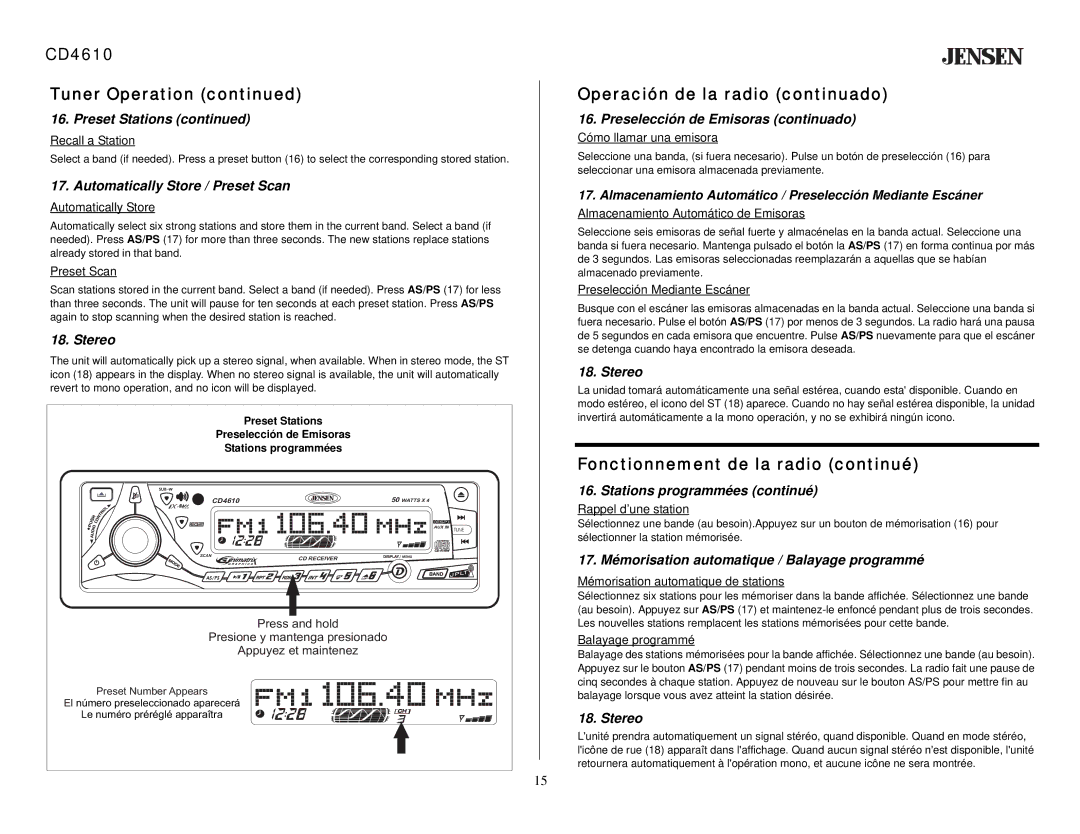CD4610 specifications
The Jensen CD4610 is a modern, high-performance car stereo system designed for users who seek to enhance their in-vehicle audio experience. This versatile unit boasts a range of features and technologies that cater to both convenience and sound quality, making it a popular choice among car audio enthusiasts.One of the standout features of the Jensen CD4610 is its built-in CD player, which allows users to enjoy their favorite albums from the comfort of their vehicles. In an era where digital music is predominant, the presence of a CD player caters to those who still appreciate the tactile experience of physical media. Additionally, the unit supports multiple audio formats, including MP3, WMA, and WAV, ensuring compatibility with a wide range of music collections.
The Jensen CD4610 is also equipped with modern connectivity options, including USB ports and auxiliary inputs. This allows users to connect their smartphones, tablets, or flash drives seamlessly, enabling access to extensive playlists and personal libraries. The integration of Bluetooth technology further enhances the listening experience by facilitating hands-free phone calls and wireless streaming of music from compatible devices, promoting safety and convenience while driving.
Another notable characteristic of the Jensen CD4610 is its user-friendly interface, featuring an easy-to-read LCD display and intuitive controls. The unit is designed for simplicity, allowing users to navigate through their music effortlessly. Moreover, customizable settings enable listeners to fine-tune their audio experience, including bass, treble, and balance adjustments, ensuring optimal sound according to personal preferences.
In terms of power and sound quality, the Jensen CD4610 is equipped with a built-in amplifier that delivers crisp and clear audio output. With a high power output and compatibility with multiple speaker configurations, users can enhance their vehicle’s sound system without the need for extensive modifications.
Safety features also play a critical role, as the Jensen CD4610 incorporates a detachable faceplate, protecting it from theft when the vehicle is unattended.
In summary, the Jensen CD4610 is a feature-rich car stereo that blends classic audio options with modern digital conveniences. Its CD playback capability, versatile connectivity, user-friendly interface, and robust audio performance make it a compelling choice for any car audio enthusiast looking to elevate their in-car listening experience.