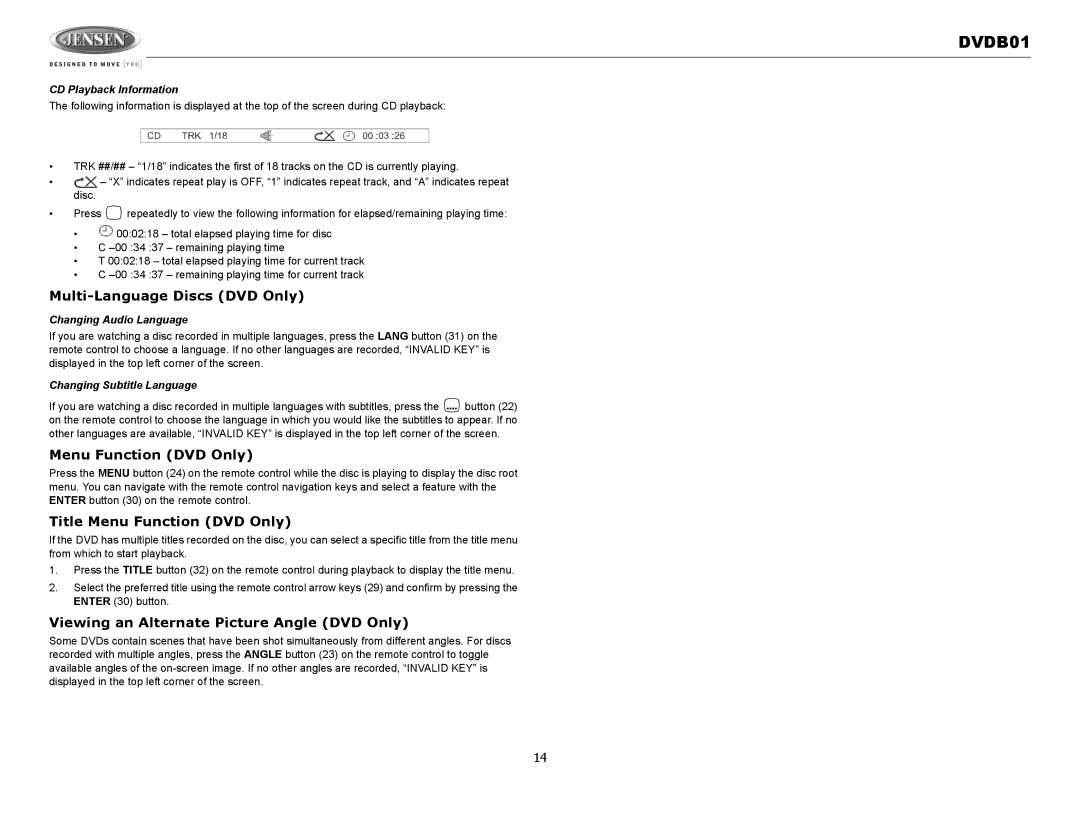DVDB01 specifications
The Jensen DVDB01 is a compact and versatile in-dash car DVD player that has gained popularity for its user-friendly features and reliable performance. Designed to enhance the in-car entertainment experience, the DVDB01 integrates multimedia capabilities seamlessly into any vehicle's dashboard setup.One of the standout features of the Jensen DVDB01 is its ability to play various formats. It supports DVD, DVD-R, DVD-RW, CD, CD-R, and CD-RW media, ensuring that users can enjoy a wide range of audio and video content while on the go. This versatility makes it a great choice for families who want to keep passengers entertained during long road trips.
The DVDB01 also incorporates a built-in LCD display that measures 7 inches diagonally. This screen provides a vibrant and clear visual experience, allowing users to watch movies, music videos, and other content with excellent picture quality. The display features a foldable design, enabling it to be easily tilted or hidden when not in use, ultimately contributing to a sleek and uncluttered dashboard appearance.
One of the critical technologies in the DVDB01 is its support for various digital audio formats. The unit is compatible with MP3 and WMA files, allowing users to create custom playlists and enjoy their favorite tunes directly from CDs or USB drives. Additionally, the built-in USB port means that users can connect and charge compatible devices or access media files stored on a flash drive, making this unit highly adaptable to modern lifestyle needs.
The Jensen DVDB01 also focuses on connectivity and user convenience. It features an auxiliary input, which enables users to connect external devices easily, such as smartphones or tablets, for a more personalized listening experience. Furthermore, the remote control allows for comfortable navigation through settings and media playback without having to reach for the console.
Another important characteristic of the DVDB01 is its installation-friendly design. It is compatible with standard double DIN vehicle openings, making it easy to integrate into most vehicles without extensive modifications. The unit also includes a variety of adjustable settings for audio and video output to accommodate different preferences and environments.
In summary, the Jensen DVDB01 combines a host of entertainment features with user-friendly technologies, making it an excellent choice for drivers who want a reliable in-dash DVD player. Its compatibility with multiple media formats, clear LCD display, connectivity options, and straightforward installation make it a valuable addition to any vehicle, enhancing the overall driving experience for all passengers.